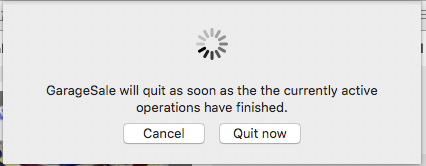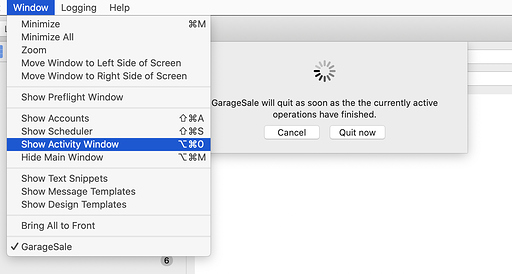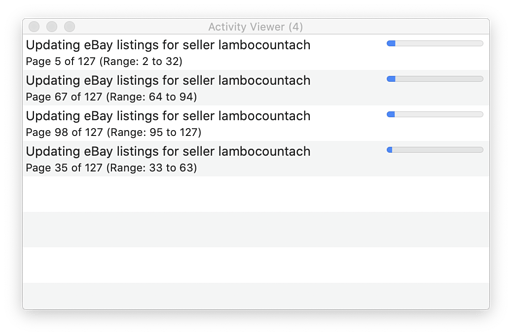I installed 7.0.21 from 7.0.16.
The description has one word its thinks is misspelled, which is “pinstriping”.
Rarely Occurs:
- Press Command + Shift + Semicolon
- The spellchecker opens.
- As soon press “Find Next” “pinstriping” is selected, but a spinning beachball is created and GS freezes, losing any recent work.
- I need to force quit GS, which the Finder says is not responding.
99.9% of the Time this Occurs:
Same as above but it allows me to press “Find Next” a second time.
It finds “_gsrx_vers_859” and then freezes.
That phrase appears no where in the Preview Mode or Editor Mode.
Interestingly if I switch to the Editor Mode where the HTML is shown it does not freeze and nor does it find “_gsrx_vers_859”.
I curious if it could not be locked into some type of infinite loop whereas it keeps looking for _gsrx_vers_859 in the list of correct words to see if there is a match (correct word) or no match (possible incorrect word).
I changed “pinstriping” to “pinstripe” so that there are no incorrect words in the text. GS found “_gsrx_vers_859” and then froze with a spinning beach ball.
For a temporary workaround I’ll need to switch to the Editor Mode to spellcheck.
Another temporary alternative would be to use a AppleScript to export the Description to the clipboard so you can paste it into a TextEdit to spellcheck it. One has to remove the HTML to make it more easy to read. The following seems to work.
tell application “GarageSale 7”
repeat with theListing in (get selected ebay listings)
set des to get the description of theListing
set comment to get private comment of theListing
end repeat
end tell
set theText to replaceText("
", return & return, des)
set theText to replaceText("
", return & return, theText)
set theText to replaceText("
set theText to replaceText("
set theText to replaceText("&", “&”, theText)
set theText to replaceText(" ", " ", theText)
on replaceText(find, replace, textString)
set prevTIDs to AppleScript’s text item delimiters
set AppleScript’s text item delimiters to find
set textString to text items of textString
set AppleScript’s text item delimiters to replace
set textString to “” & textString
set AppleScript’s text item delimiters to prevTIDs
return textString
end replaceText
on removeMarkupFromText(theText)
set tagDetected to false
set theCleanText to “”
repeat with a from 1 to length of theText
set theCurrentCharacter to character a of theText
if theCurrentCharacter is “<” then
set tagDetected to true
else if theCurrentCharacter is “>” then
set tagDetected to false
else if tagDetected is false then
set theCleanText to theCleanText & theCurrentCharacter as string
end if
end repeat
return theCleanText
end removeMarkupFromText
get the clipboard
set the clipboard to removeMarkupFromText(theText)