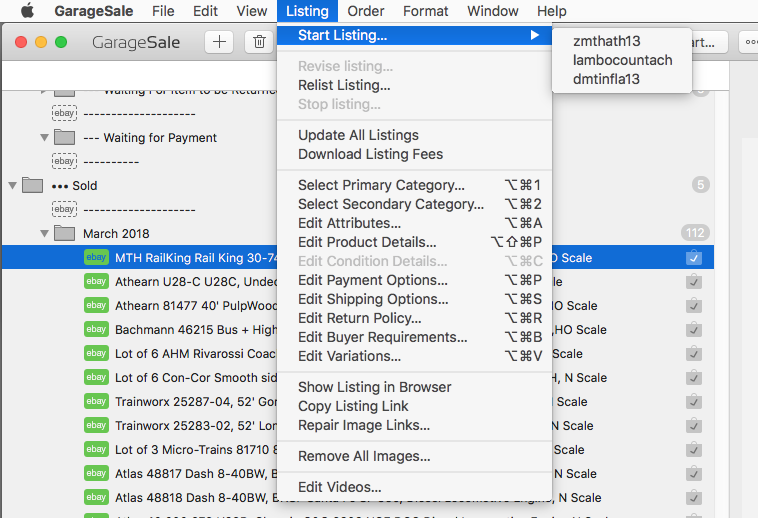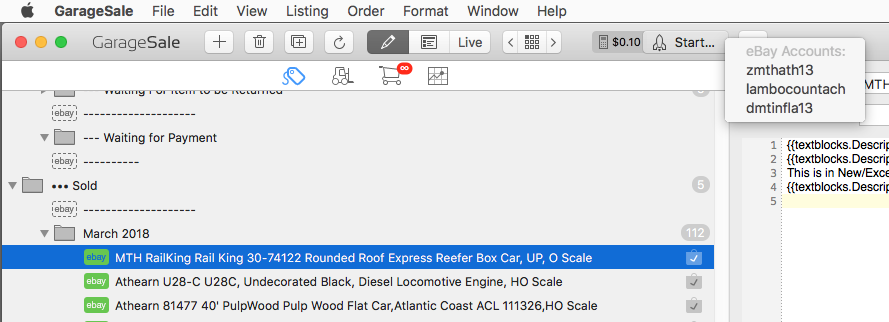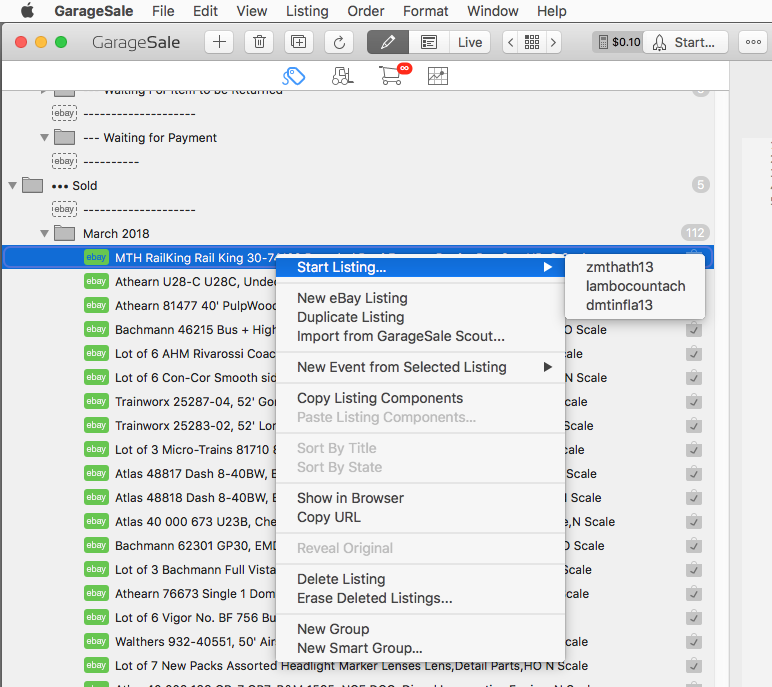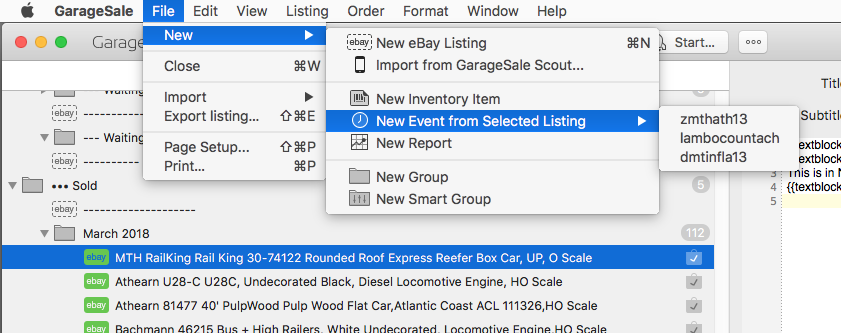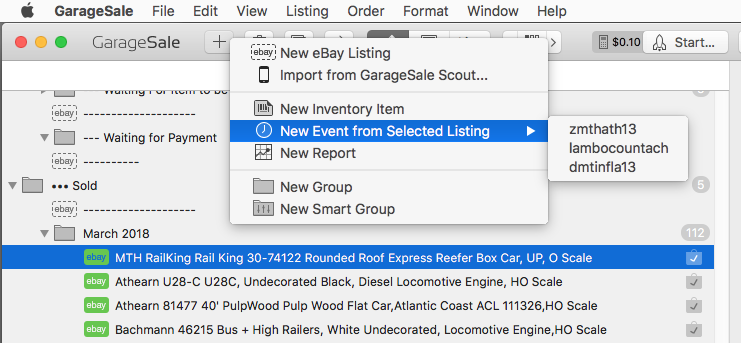Using GarageSale Version 7.0.14b5 (834), macOS Version 10.12.6 (16G1314)
What is “special” about the “Default” account??? When is the “Default” account used??? Why is there a “Default” account??? In both the Preferences window and the Accounts window lists, “(Default)” is shown. And how do I set/change this Default account?
- The Lifetime Positive Feedback is 12,552. Does not show complete number.
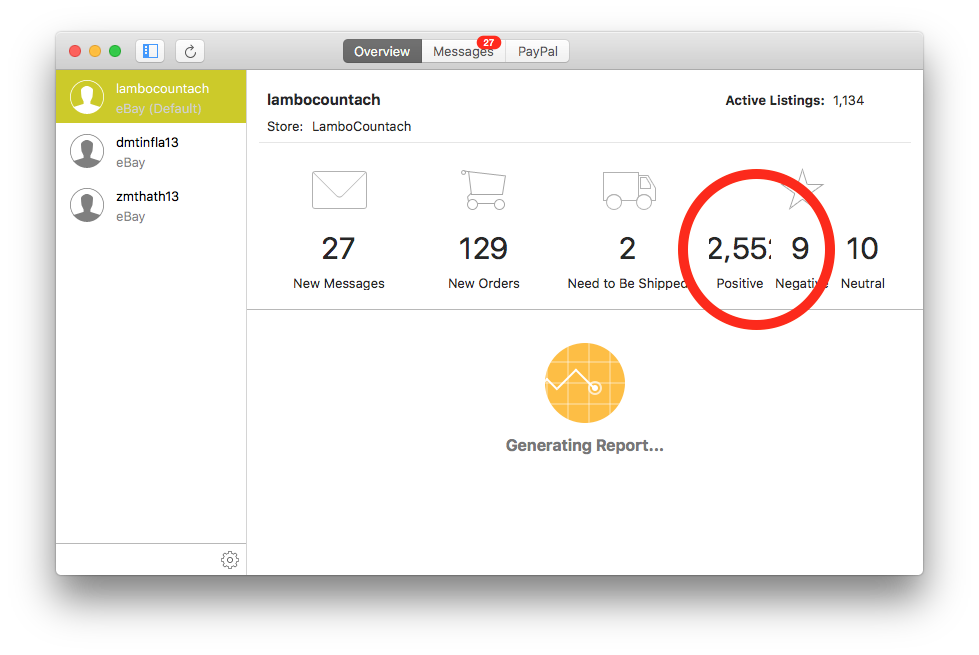
- The Negative and Neutral Numbers shown must be for the LIFETIME of the account??? eBay web site only shows last 12 months.
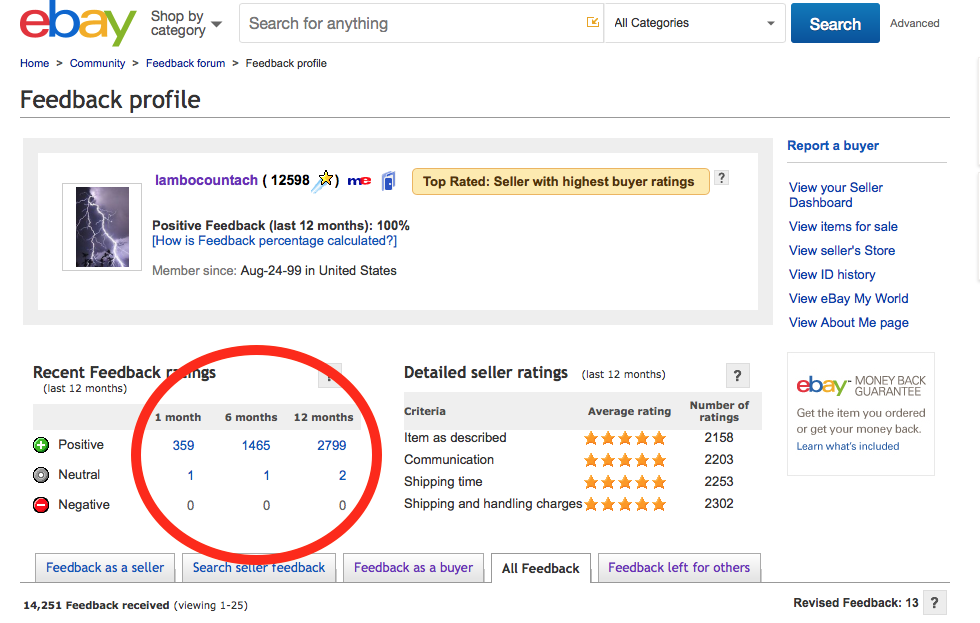
- Open Account window and click on my Default account. I get the spinning pizza.
BUG: Window AND Application are “blocked” for 30 seconds! Generating Report icon is NOT animating.
OK: Then after 30 seconds, the Generating Report icon starts animating and it takes a couple minutes to actually generate the report.
The “blocking” happens every time I switch back to my Default account in this window.
Accounts Window spindump 1.zip (806.8 KB)
Accounts Window spindump 2.zip (369.8 KB)
Accounts Window spindump 3.zip (360.7 KB)
Accounts Window GarageSale_2018-03-15-230605.cpu_resource.diag.zip (14.8 KB)
Accounts Window GarageSale_2018-03-15-231132.cpu_resource.diag.zip (19.9 KB)
Accounts Window GarageSale-spindump.txt.zip (1.2 MB)
- If the “Show my eBay messages” is NOT checked for an Account in the Preferences window, the Messages pane should not show any Messages nor the red # messages badge icon.
Maybe, this is why the window blocks when selecting the account??? Is it downloading the eBay Messages???
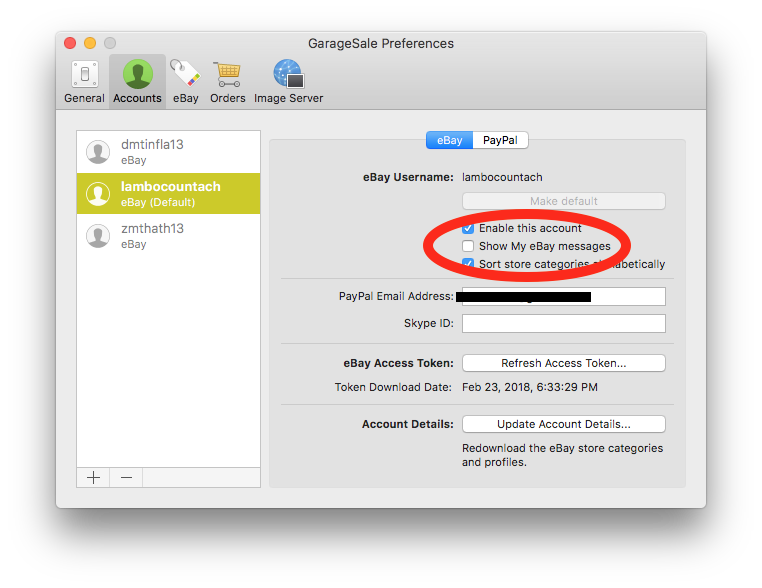
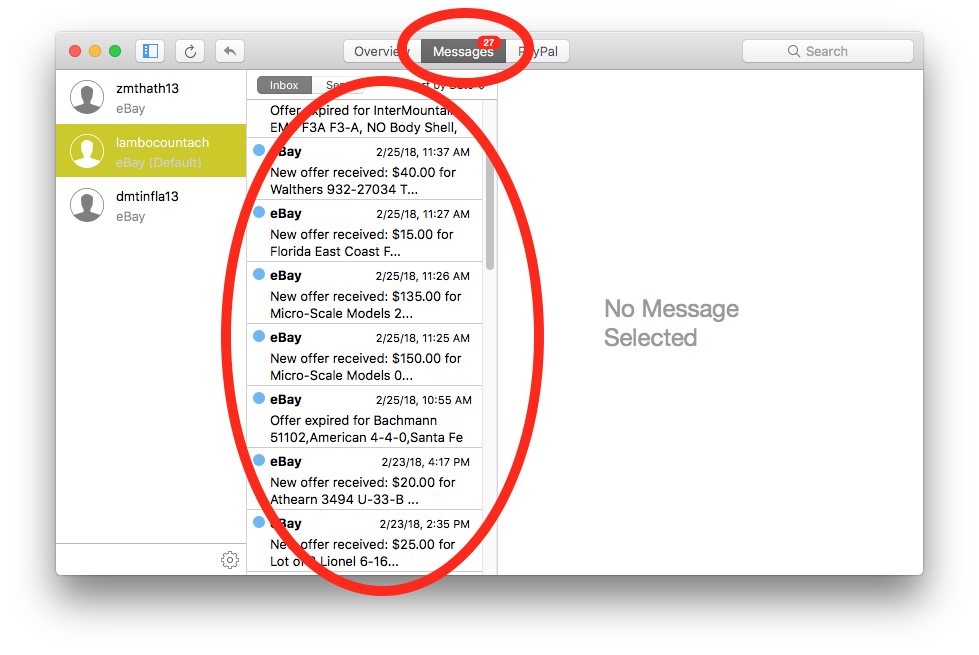
- If the “Update Messages: Never” is selected in the Preferences window, the Messages pane should not save nor show any Messages.
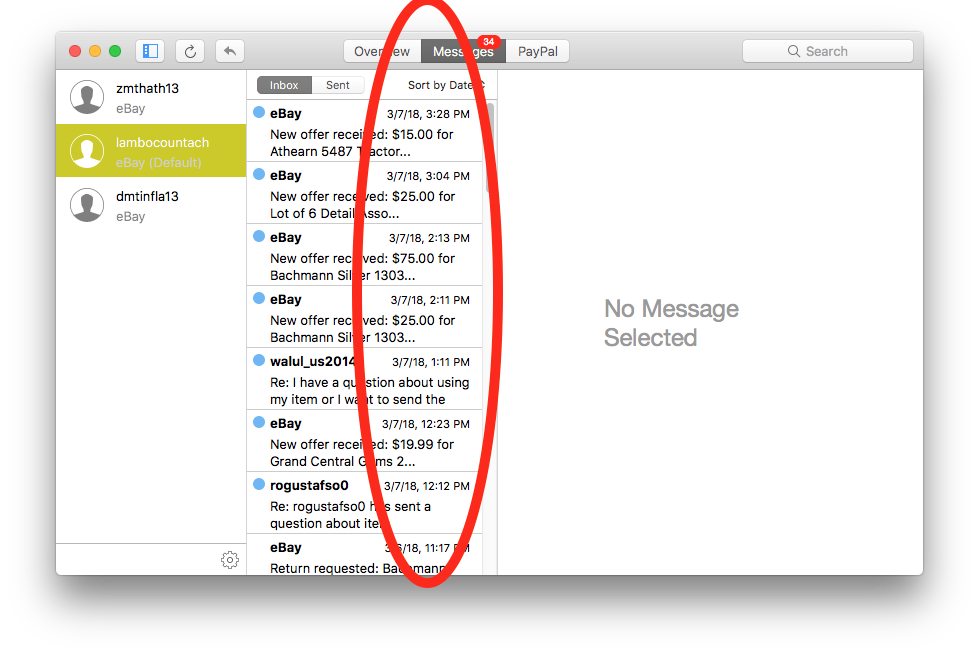
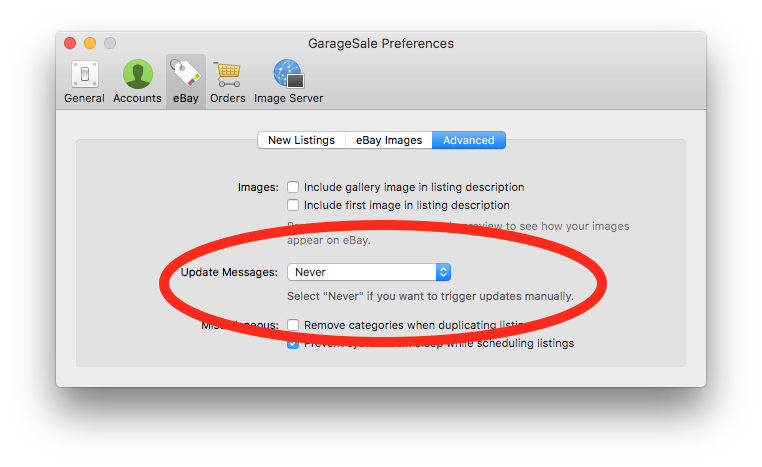
- If NO Accounts are selected in the Accounts window, should the Messages pane show zero 0 Messages in the red # messages badge icon? Now, it shows the total messages for all accounts???
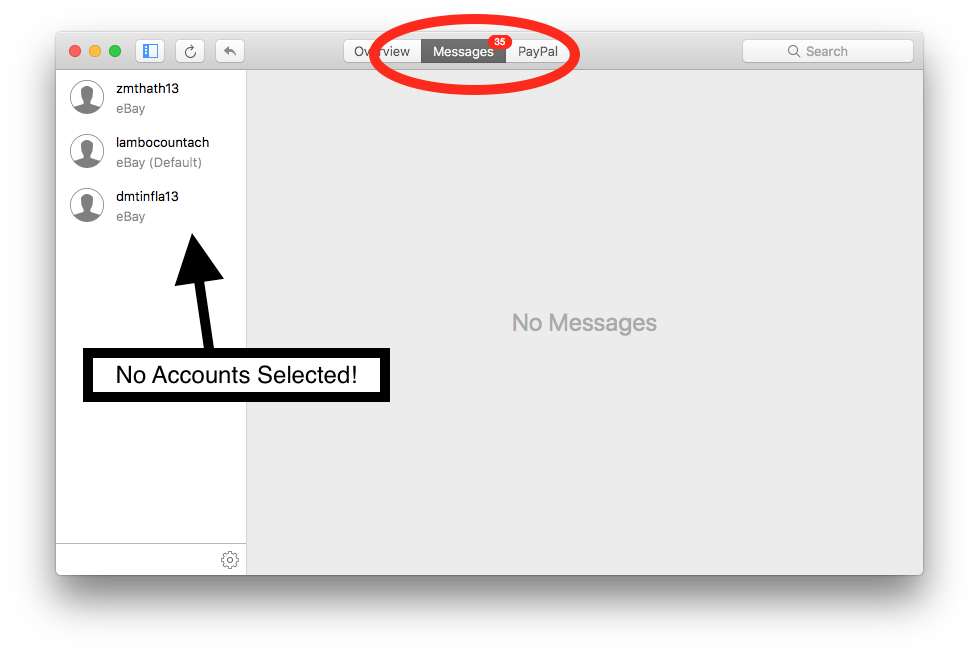
- When multiple Accounts are Enabled, these 4 lists should show all enabled accounts in same order (alphabetical?, Default at top?):
A. Preferences window
B. Accounts window
C. All 3 “Start Listing…” popup menus
D. Both “New Event from Selected Listing…” popup menus
Neal