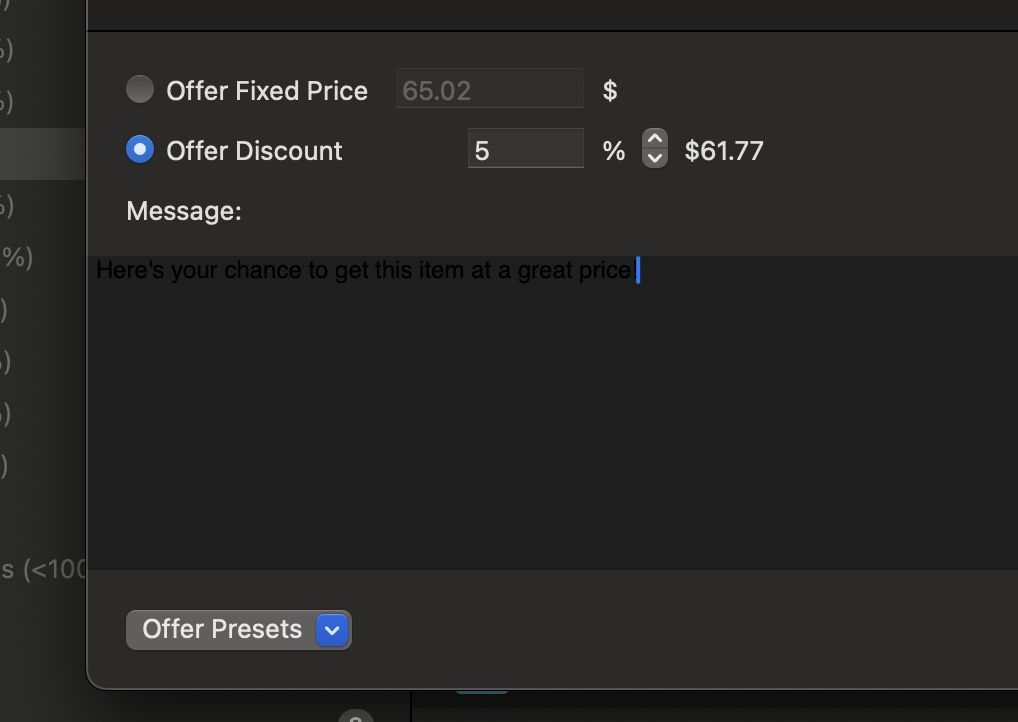See attached shcreenshot. My MacOS is set in Dark theme. The GS background is almost black. When I apply a preset in “Send Offers to Watches” dialog the text of the message is printed in black and practically not visible. If I don’t use presets and just type the text then it’s in white. Bug ![]() .
.
I tried it several times but wasn’t able to reproduce this bug so far. Regardless of whether a preset has been selected or not, the text is always white in dark mode.
Feel free to let me know how to reproduce the bug.
I am using macOS Sequoia.
UPDATE: I was just able to reproduce it:
- You are in Light mode and type (black) text into the message field and save it as a preset. Close the panel.
- If you then switch to dark mode and select that preset, the saved text appears in black. If you type new text, it’s in white.
I did not change between light and dark themes, and it still triggered this bug. It happens to me all the time for saved presets. MacOS 15.5.
I see. It seems that the text included in presets is always inserted in black - and so hard to see in Dark Mode.
Is this a bug that can be fixed?
Gotcha, correct black text in dark theme is practically not visible. Hopefully you can fix this in the next update. Thanks!
This topic was automatically closed 10 days after the last reply. New replies are no longer allowed.
Hi,
please try out and verify that GarageSale 9.9.3 Beta 3 fixes this issue:
Thanks,
Paul