Hi
Can anyone please help as my listings are now saying condition not supported.
I have refreshed my token however am not sure how to update categories
Can anyone please help
Hi
Can anyone please help as my listings are now saying condition not supported.
I have refreshed my token however am not sure how to update categories
Can anyone please help
Hi,
Please give this a try:
Select one of the listings in question and open the category browser. In that browser click on the sprocket icon to update the category data.
Regards, Kristian
Hi Kristian
Thank you for getting back to me and have tried and this does not work.
Is there anything else I can do
Regards Nick
Hi,
what eBay site and what category are you referring to exactly?
Regards, Kristian
I am getting the same error today when trying to relist items. So now I can’t list anything. My App is up to date, refreshed token/downloaded catergories etc… Quite a strange error to just occur when I use the app and sell daily.
Also getting a strange error about ebay holding my money from the sale if listed, this comes up on anything I try to verify (which all fail because of the condition error as well). I will take this up with ebay but I have a feeling something is wrong on the app end, I sell daily and have above average seller performance.
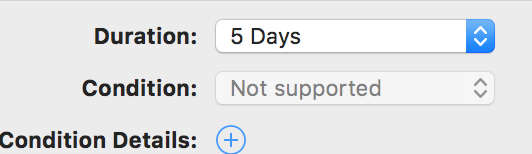
That 2nd warning is one that eBay gives when your selling standard has dropped to below standard.
what eBay site and what category do you have selected?
Music/Records (and various/any sub categories in there)
Saying that though, I have just tried making new test templates and no category works. For a few seconds it will say ‘downloading’, then just switches to ‘not supported’
*UPDATE.
My issues seemed to have been fixed by updating the token on another account I have on the app (which is obsolete and never used). I had no reason to think I should refresh that account when troubleshooting, but alas both the Condition error and ebay holding my money error are no longer appearing…
Hi
I still have the problem can you please tell me how to update all categories and is there anything else I can do
Hi
I still have the condition error and it is in different categories not sure what to try
@tigerlily:
Please give this a try:
Regards, Kristian
HI
Thanks have tried and it does not work the category is walking sticks / canes ebay.co.uk
some of the listings in garage sale have the used option and others do not however they did have the option previously
any other suggestions
Maybe removing all previously downloaded category data solves this issue. Here is what to do:
Open GaragSale
Choose “Help” Menu > “Open Library Folder”
Quit GarageSale
Remove the folder “Category Data” from the window opened in step 2
Restart GarageSale
Refresh your eBay access token in the GarageSale preferences > Accounts
Regards, Kristian
Wait, I am pretty sure the “Antiques” category does not support the “condition” option at all?
Regards, Kristian
I think you find it does
For eBay UK you find an overview of all category values and supported categories here:
http://pages.ebay.co.uk/help/sell/item-condition.html?rmvSB=true
Regards, Kristian
Hi
Thank you for the suggestion and it has not worked and have looked
through some of the listings and some work and some do not not sure why.
Regards Nick
Hi
Thank you for the link however the used section is working on some items
in the same category and not the other item in the same item.
For instance antique silver tongs is not working and it is working on
one of the record lots and not the other so there is a problem.
Unless I save one of the items with used for the future or is there a
fix for this problem.
Can you export and send two example listings, one were the condition is working, and one were it’s not?