Is there any option to export multiple listings to separate listings in the output folder. I will try to explain better - I select 100 listings, and export them - I end up with one file containing 100 listings, I need to export them one by one in the output folder. Thank you!
Is there a checkbox when you go to export? Not at my computer now, but I think there was an option…
Not really, here is a photo
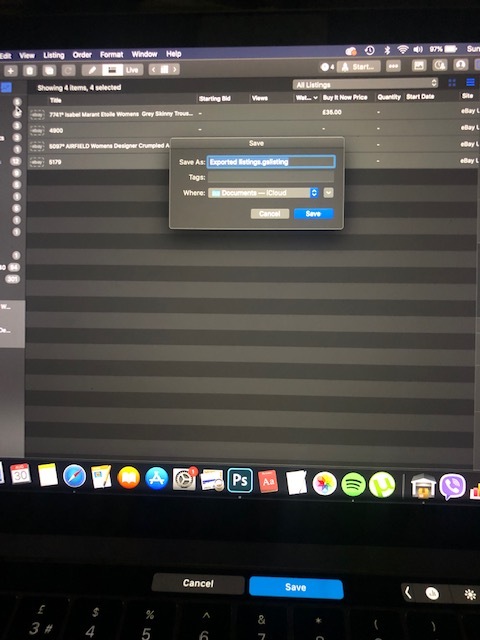
Well, almost, yes. I need to to be able to export listing by listing, so when I go into Finder’s folder, I can see them arranged by numbers and load only one if needed.
I started revision of our warehouse this summer, everything is arranged by numbers. I started comparing what we have in GS and Ebay, and what appears to be missing (forgot to relist returns etc.). I ended up with 250 items, that I don’t have in my GS database, nor in Ebay, apparently I have lost them along the way. When we did create the listings, we exported big files containing 80-100 listings. So I thought it would be easy for me to find the missing ones, but it was way harder than it may look like - we had some files not named properly, some other organization issues, so I promised myself, each new listing to be exported separately in one Archive folder, so when I need one listing, I will go and reload it. Hope that makes sense.
It seems like the sort of thing that a (complicated) AppleScript could do, but it would (1) be much slower than anybody probably wants, and (2) it would hog the user interface and be a bit dangerous to touch the mouse while it was running.
(I say that because it doesn’t look like GarageSale.app exposes the “Export” dialog to AppleScript, so you’d have to use System Events programming, which would basically be like “fake mouse clicks”)
I wonder if there is a way to easily and safely break the saved file with 80-100 listings in it into individual items afterwards?
The help says:
“If you hold down the option/alt key while invoking the “Export Listings” command, each selected listing will be written to a separate file.”
https://manual.iwascoding.com/gs8/en/Listings_Section-Exporting_Listings.html
Hope this helps,
Kristian
Sounds great, will try that in a few hours! Thanks for getting back! 
Works perfectly, thank you again!
Any tip about my issue?
This topic was automatically closed 10 days after the last reply. New replies are no longer allowed.