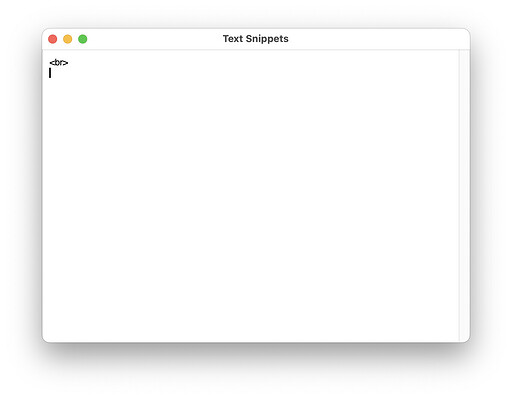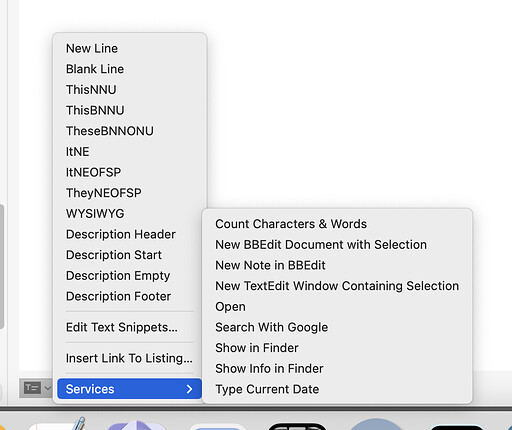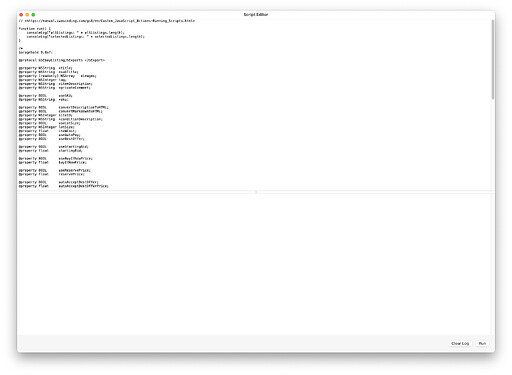Dear GarageSale Users,
GarageSale 9.8 Beta 1 is now available for download from this URL:
https://downloads.iwascoding.com/downloads/GarageSale_9.8b2.dmg
What’s new in GarageSale 9.8 Beta 2
- fixed error when videos will expire sooner than the item you want to list
What’s new in GarageSale 9.8 Beta 1
- presets a properly safe in the send offer to watchers window
- previous selections for account, site, percent/amount and the last message text is preserved in send offer to watchers window after relaunching GarageSale
- changed minimum (5%) and maximum (99%) percentage in send offer to watchers window
What’s new in GarageSale 9.8 Alpha 8
- while downloading listing states from eBay, GarageSale will download the flag ‘Can Send Offer to Watchers’ and display it in the ‘Status’ inspector for running listings
- added a new smart group rule ‘Can Send Offer to Watchers’
- when invoking the ‘Send Offer to Watchers’ command while having listings selected, which have the ‘Can Send Offer to Watchers’ flag already enabled, GarageSale will skip downloading the list of eligible listings and lets you send offers right away
- added an optional toolbar item for the ‘Reveal Original’ command
- added an optional toolbar item in Orders mode for the ‘Find Combined Orders’ command
What’s new in GarageSale 9.8 Alpha 7
- basic support for accessing orders via JavaScript
What’s new in GarageSale 9.8 Alpha 6
- GarageSale will ask for read permission when importing images via AppleScript to work around macOS sandbox restrictions
- fixed crash when launching listings from search results with “move after launch” option active
What’s new in GarageSale 9.8 Alpha 5
- fixed issue with downloading and parsing (return) business profiles from eBay
- improved performance of ‘Find Combined Orders’ command
What’s new in GarageSale 9.8 Alpha 4
- added ‘Find Combined Orders’ command to the ‘Orders’ menu, that finds orders that have been combined into new orders on the eBay website, and moves those orders into the trash
What’s new in GarageSale 9.8 Alpha 3
- fixed crash on older macOS versions than 14.4
- switched to a new eBay API for product search (as the older one was deprecated)
- improved parsing of XML from the eBay API
What’s new in GarageSale 9.8
- text blocks can contain macro language commands, like
[[item.title]] - the macro command
[[item.conditionDescription]]is correctly expanded when used in the description - the status of the toolbar item in the listing sections gets updated after ending a running listing
Thanks for using GarageSale,
Kristian, Ilja, and Paul