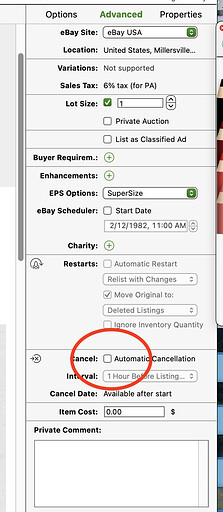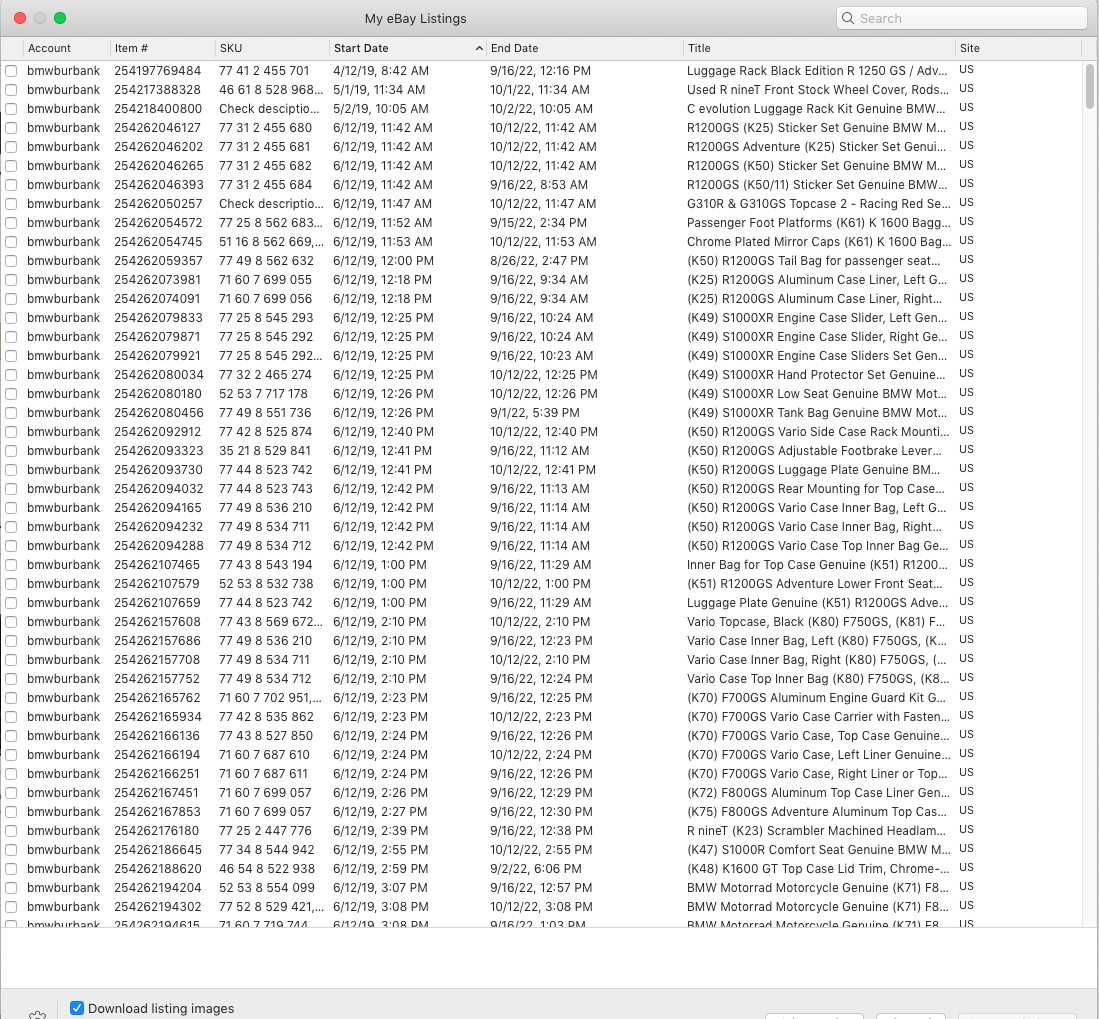Why is the Good Till Canceled not syncing on GS 9.0.5? Once on eBay that the Good Till Canceled listing relist on the eBay’s site on GS it goes to ENDED without sale instead of syncing with eBay? Please help
That sounds like there’s something wrong with your eBay token, and GarageSale cannot get the latest information about your listing’s state.
Please try refreshing your Access token from GarageSale’s account preferences.
If invoking “Update all listings” does not fix the problem, you might need to manually delete entries named “GarageSale eBay Account” from your Mac’s keychain and refresh your access token once again.
The cancel check box is not checked for Automatic Cancellation
How do we find the keychain for the GarageSale eBay Account?
• Quit GarageSale if running.
• Open the macOS “Keychain Access” application and enter “GarageSale eBay Account” in the search field and press return.
• Delete the “GarageSale eBay Account” entry by right-clicking on it and selecting the delete command.
• If done, restart your Mac, and start GarageSale. Refresh/Add your eBay access tokens in the GarageSale preferences > Accounts.
Okay, I did that and still nothing has changed. What is next?
Did you try this on both Macs? Also, don’t forget to select “Update All Listings” from the Listing menu after refreshing the access tokens.
Also, if you check out the “Live” tab for the listing in question, what’s given as “Last Update Time” there?
Not sure what you mean both Macs. We only have it running on one Mac. We also did the Update All Listings after refreshing the access tokens. Still nothing. I tried it all over again this morning and it’s still the same. No change. Help please
I checked one of the listings and there is a date of 9/8/222 at 2:22PM
Hello again, so we updated by revising a few listings on 9/23/22 at 11:19 AM and today we come to work and it’s still not syncing. eBay has the listing as active and GarageSale ended it as sold. Please help
If you invoke the “Import > Import from my ebay” command from the “File” menu, is one of the listings, which are not correctly displayed in Garagesale, shown in the Import window?
Hello, we imported from GS 7
I know. I’m not asking you to invoke the “Import from my eBay” command, to import your items again.
I want to make sure that GarageSale can at least so the listings in question via the API. If it cannot see those listing, then it cannot update their state that match what’s on eBay.
Okay, I’ll try and import from eBay and I’ll get back to you. It looks like a lot. I have attached an image. If you look at the scroll up and down scroll bar it looks like a lot. Thank you
There is no need to do a full re-import of all listings. If only a few listings are falling to the correct state (active on eBay vs. ended in GarageSale), dragging the rows for these items from the “Import from My ebay” window to the “Item Number” area of right-hand inspector in “Live” mode, will try to re-link that listing in GarageSale with the current listing on eBay and fix its state.
This animation shows how to do it:
https://help.iwascoding.com/uploads/default/original/2X/6/697d7b705581219a73da7667aa930a756ef9ca82.gif
Yesterday is was when I relisted all 853 and only 1 came up as active. Not sure what it did to the ones I already have in GarageSale.
I see. Relinking 853 listings manually isn’t going to work.
Have you tried quitting and restarting GarageSale with the control-key held down. Then, check the “Rebuild Indexes” box before hitting continuing.
Does update listings now work?