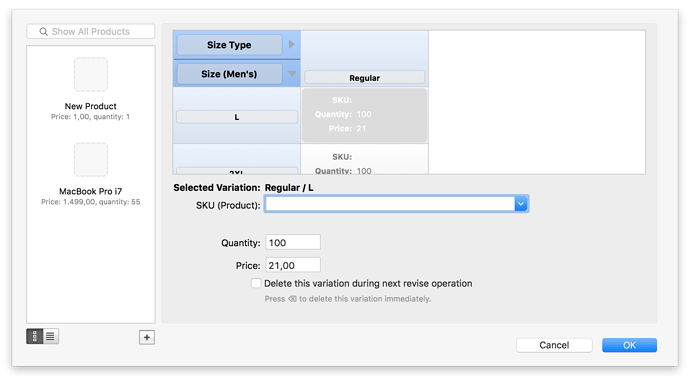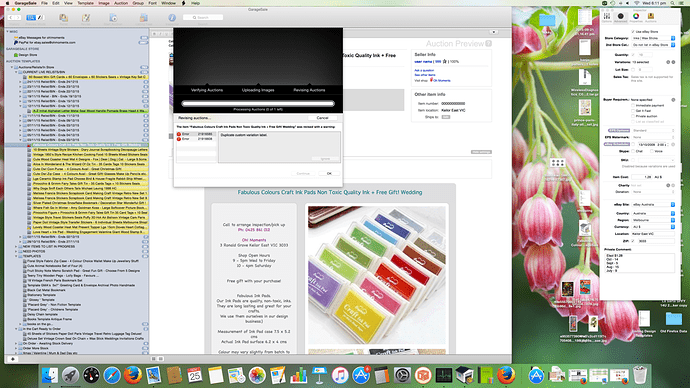i am trying to relist and i get a duplicate custom variation label error and a duplicate name value combination in variation specifics error how do i fix them
Have you check that you don’t use the same label (e.g. color or size) more than once in your listings variations?
i am selling custom t shirts that have multiple options like size and color
That’s understood. The error message indicates that you have are using the same color (e.g. blue) or the same size (e.g medium) more than once in a listing. This could also be a bug in GarageSale. If you don’t see anything obvious, please export your listing and send it to me so I can take a look.
how do i do that i am a new user and dont know how to do much yet lol
To check your vacation setup, go to Inspector window > Advanced Tab > Click the Magnifying class next to “Variations”.
To export a listing, choose “File” menu > “Export Templates”
sorry to be a pain mow it tells me to make sure i specify a unique sku for each item and i have that and it won’t let me get anywhere
Please export the listing and attach it to a reply to this message so we can take a look.
Hi Iilja
We are having the same issue and keep getting error #21916585 and #21916664
Fabulous Colours Craft Ink Pads Non Toxic Quality Ink Free Gift! Wedding.garageSale (219.1 KB)
here is one of them
49ers College Letters Football Custom T-shirt #J249 Free Shipping.garageSale (120 KB)
The first thing you’d need to do is to fill in the SKU filed for each variation your are offering in the variations panel. You can make up something, just make sure it’s unique for your inventory. I attached a screenshot with the SKU field for your first variation selected:
I was able to post your listing on the eBay test system without problems:
http://cgi.sandbox.ebay.com.au/ws/eBayISAPI.dll?ViewItem&item=110171298059#ht_1176wt_1378
Can you you please post a screenshot of the error messages?
Ilja
The issue is on Relisting. I spoke to ebay once before about this and they were going to pass it over to there third party developer team to investigate. When they looked at it they had the same issue.
Here is the screenshot:
Thanks
Gregory
Can you please send us logs from GarageSale so we can investigate this issue? Here’s what we need you to do:
- Quit GarageSale
- Enable Logging by downloading and running the script from here: http://www.iwascoding.de/downloads/Logging.zip
- Restart your Mac
- Open GarageSale and try to relist your item
- Quit GarageSale and run the GarageDoc script from here:
http://www.iwascoding.de/downloads/GarageDoc.zip
This will open a new e-mail in Mail.app. Please change its recipient address to mine. (I’ll send my e-mail in a private message, not to keen on more spam in my inbox) - Run the “Disable Logging” script from the archive downloaded in step 2.
Thanks,
Ilja
Thanks Ilja
I have sent it from the Garagesale computer:
Cheers
Greg