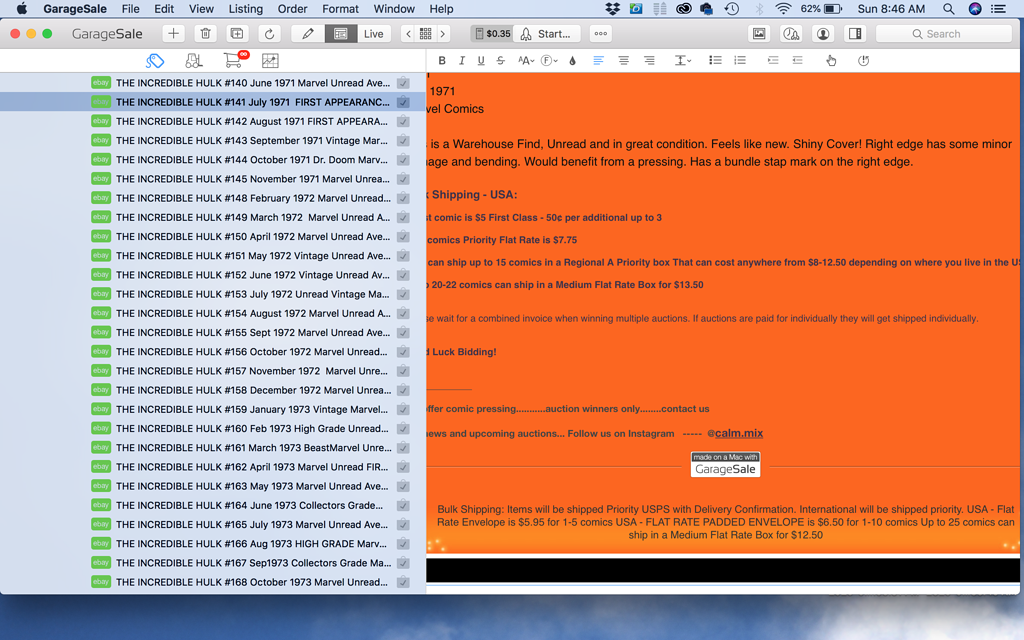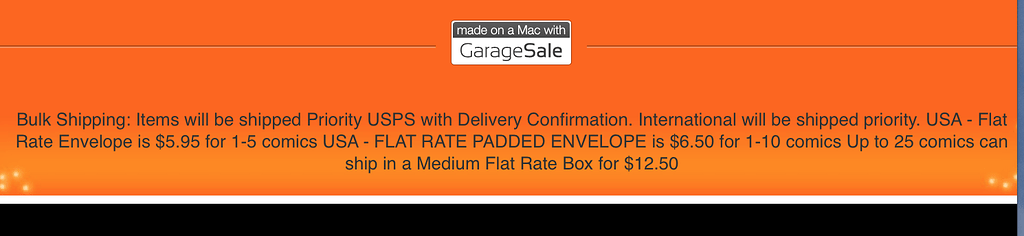How do I remove the shipping instructions that are below the Garagesale Logo? These are old and I can’t figure out for the life of me how or where to change them.
You probably added those instructions in the Footer preferences. Please check “GarageSale” > “Preferences” > “Footer in Listing” popup > choose one of the default footers to get rid fo your custom footer.
This topic was automatically closed 10 days after the last reply. New replies are no longer allowed.