I’ve tried right clicking twice quickly, also left click quickly, I never know what ends up working. After a delay, I’m able to then change the name of the folder. Sometimes nothing works and I just end up creating a new folder. lol
I also don’t see a shortcut on the top menu to do this. You highlight the folder, then go up to edit and there’s no section that says for example: Change Folder Title Name, or something like that. So I don’t know how to do this with just the mouse nor thru the menu section.
I know the answer is probably something simple, but can someone let me know the quick method to change the name of a folder after it’s already created and named.
Thank you!
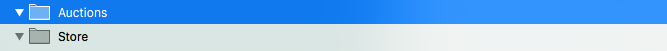
EDIT: Thru trial and error, I figured out that if you hold down the OPTION key while clicking, you are able to change the name of the folder.