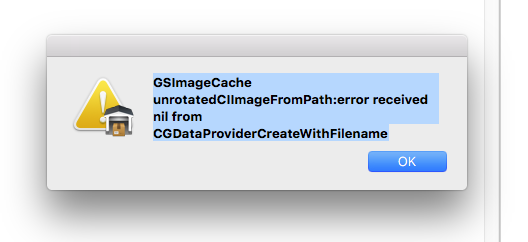
I’m getting these errors on the images don’t seem to show up, how do I get the images back to show? I thought I imported all the listings and images?
Thanks!
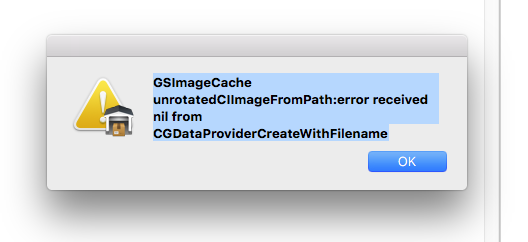
I’m getting these errors on the images don’t seem to show up, how do I get the images back to show? I thought I imported all the listings and images?
Thanks!
Can you please check if the error persists with this pre-release version. It fixes some problem with images using non-standard color spaces:
https://downloads.iwascoding.com/downloads/GarageSale_9.1a7.dmg
Thanks Ilja, I think what happened is that I didn’t finish improrting all the pictures, it actually was stuck on one number for like 8 hours, I think it transfered about 55% of the pictures, Im having to match the photos from the live listings now and copy and paste them into the program, seems like the only way to get the missing ones back. Sucks but oh well, I installed that alpha program but still have the same grayed photo cache image that the pic is missing and when you double click on it, the same pop up appears, so unfortunately that alpha 91a7 didn’t fix it or was able to grab the missing pictures.
I guess I will just do this manually to get the missing pictures back. Thank God for copy and paste that is allowed on the program! Its a slow process but at least it seems to be working this way.
Have you tried just copying the “ImageLibrary” folder from the GS 7 to the GS9 container. That’s what GarageSale’s importer does when moving over images.
You know what I saw the folder for GS7 images and downloaded a copy of it and have it on my HDD.
I didn’t realize it could be that simple. I will try that.
Thanks
UPDATE: I was successfully able to manually transfer the remaining photos via the method you described Ilja, Got everything back to where it should be. Thanks!
This topic was automatically closed 10 days after the last reply. New replies are no longer allowed.