after the saga of trying to import GS 6 auctions to GS7, I now find that the line spacing has gone to the dogs…
I now have 2,800 auctions like this to edit. not happy.
Sandy
after the saga of trying to import GS 6 auctions to GS7, I now find that the line spacing has gone to the dogs…
I now have 2,800 auctions like this to edit. not happy.
Sandy
Hi Sandy,
your item description/design looks mixed-up (in GS6 and in GS7).
It looks like a listing “imported from My eBay” where you “added” a design.
I am not sure if there’s an easy solution but the first thing you might want to check is the “Description Conversion” menu in GarageSale7’s Editor mode (at the bottom). Make sure it’s set to “Don’t convert”.
Regards, Kristian
now I am Totally lost here. when I export from GS6, I only get a “export Templates” nothing about exporting auctions…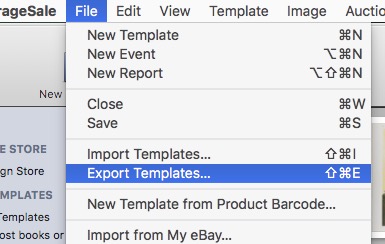
when I imported those files into GS7, I don’t see any conversion options at all.
where do I find this "description conversion menu.?
regards, Sandy
OK, just found that dialog you mentioned… (yes I do need new glasses)
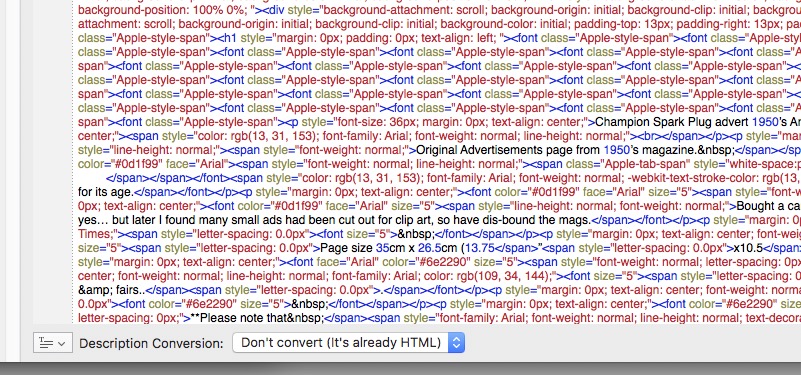
but even with it set as that the listing still has weird spaces… (compared to GS6)
regards
Sandy
Hi Sandy,
I guess it has to do with your mixed-up item description as I mentioned earlier.
Deleting and re-doing the item description would repair it and create a “clean” result, however, doing this for over 2000 items is a bit painful to say the least.
Could you export one of these GS7 listings and send it to me or post it here? Maybe there’s an easier way fix the issue but I can’t promise anything.
Regards, Kristian
Hi Sandy,
I had a look at your listings’s source code in Editor mode.
As I already mentioned the HTML there is all mixed-up. It somehow uses code from the old GarageSale 5 (!).
To be honest, it would be a better idea to re-make* the whole item description. At least for your most important listing.
However, as a very quick and dirty fix you could add the following code into the footer field in the GarageSale preferences > General and restart GarageSale afterwards.
<style>#gs-descSpecialDiv p,#gs-descSpecialDiv font,#gs-descSpecialDiv .Apple-style-span {line-height: 1 !important}
#gs-descSpecialDiv h1 {font-size: 25px;}</style>
*How to re-make the item description without loosing the text:
Copy the whole text from the item description in Preview mode, switch to Editor mode, clear the item description field there and paste in the copied text. If you then switch back to Preview mode you can edit the text and select a design as usual.
Regards, Kristian
Hi, thanks will give it a try, even though I don’t fully understand.
yes, i have been in GS some time… but still don’t think I am experienced … and would not be spurred in some of the templates go back even further…
have watched some kids at the computer club who could actually peek and poke hex into memory to make games, in the 1980’s. left me in total awe of programmers. I can barely read basic.
it has just taken me 2 full, and I mean full days, just to sort all my auctions into folders (shelf locations) to match what I had in GS6… so I think I will take a lot longer to re format the text. there is still weird behaviour that defies my explanation, and will try and make a screen movie and post here to see if anyone knows what is going on…
regards, Sandy
OMG… it don’t know what magic you had performed there, but now almost all the listings look almost the same as GS6. nice closed up line spacing, not giant gaps… WOW again… AMAZING…
Thanks ever so Much…wonderful support…
regards, Sandy