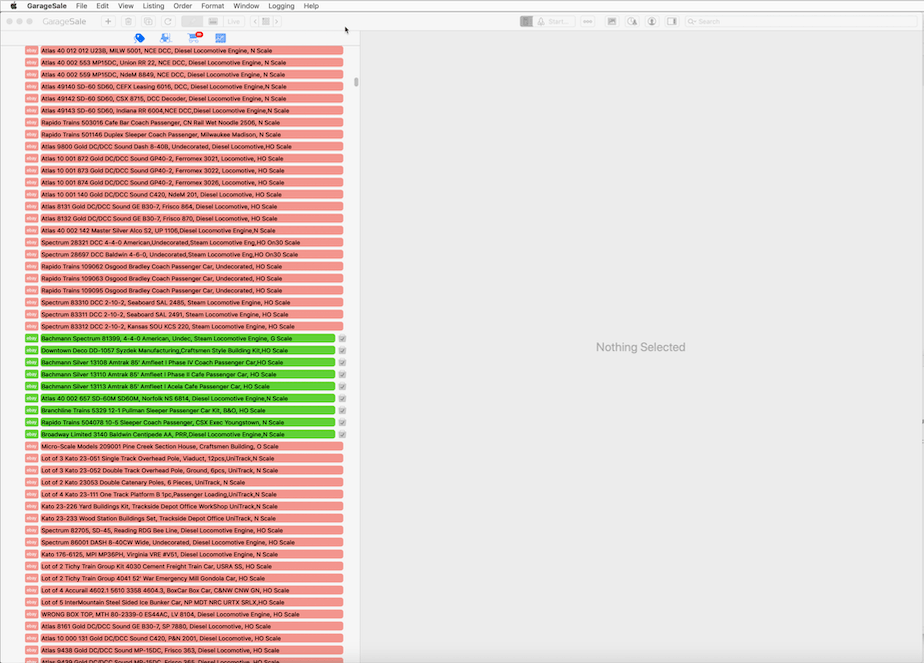Select one or more (with the command key held down) listings in the left pane.
Move/scroll to desired “destination drop location”, either by using Home/End/PageUp/PageDown keys or the mouse scroll wheel or the scroll bar.
Then <command-key><click> on the listing ABOVE where you want to “drop” the selected items.
Then “slightly” drag and “drop”.
All items will then be “dropped” at that location.
See movie below.
VERY HANDY!!!
This was suggested to me in this forum many years ago by either Kristian or Paul…
Neal