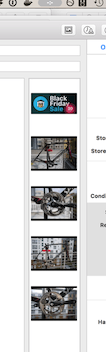I’m a long-term user of GS6 and am considering moving to GS7.My requirements are for simple, responsive templates that work well on iPhones & other phones
I started by editing the Pro:Header template in GS to get something useable. Then I moved over to Design Utility to create a template.
Specific queries
1 - I have a text string in Subtitle with an IMG tag to show a logo. This works sometimes, not other times . There seems to be no logic to when it works. I can see the logo in DU preview but not in GS and not with a live auction
2 - When I edit the HTML for a custom template there seems to be no way to make GS update the preview apart from quitting & relaunching
3 - there is no consistency in use of DU and template editing. The same was true in GS 6. Sometimes things work, sometimes they don’t, sometimes they stop working and it’s not obvious where the problem lies
4 - No help files for DU
5 - Three live auctions is not enough to test the new version
6 - Some design aspects are still hidden when editing templates. The output of the Subtitle string is from GS and apparently can’t be edited
Moving on from there, I have hacked together a template and started deploying it. I have . series of problems
7 - setting a default font size & style in the template doesn’t necessarily translate into reality. If I import an old listing, change the template to my new one and delete the old HTML I see see the Lorem Ipsum template. If I paste without style into this I don’t necessarily get my template font preferences. Sometimes, not always
8 - editing images is a pain. It’s better than V6 but that’s not saying much. If I delete all images - so I can use https images to keep eBay happy - the first image is added with “Add Image URL”. This brings up a dialog box prefilled with “http://www.myserver.com/image.jpg” - a totally useless prefill. It’s a URL no-one will ever use so why provide it?
There appears to be no way to edit this prefilled data. GS isn’t canny enough to pick up the URL from your preferences so EVERY TIME you add an image you have to select & delete this prefilled, useless data
9 - Pasting image URLs sometimes pastes as HTML, sometimes as a URL. I haven’t figured out why. Paste without style solves this - another task to remember
10 - Trying to re-order images results in copies being made in the main window
11 - no way to change the order of images with drag & drop in either window
12 - Copying images via drag & drop changes the size of the copied images
13 - Edit URL doesn’t work on copied images
14 - Pasting text without style into the template results in unpredictable font sizes
15 - copying & pasting text with links from one auction to another loses URL links
16 - as in V6, creating links loses the font style
17 - as V6, creating links for words in the middle of a sentence adds an extra space in front of the word. V6 used to add one afterwards as well - maybe V8 will get it right?
18 - In the add URL dialog box, hitting return key instead of the OK button gives a carriage return. Apple UI states it should activate the highlighted option which is the OK button
19 - As in V6 bulleted lists just don’t work properly. A white bullet is inserted between each line. A stray bullet (plenty of those flying around in this software) is often appended on a trailing line
20 - if you want to select all text to sort out front problems (ie, for every listing) putting the cursor in front of the first character, clicking and dragging down to select the text will only scroll the page at a snail’s pace. Click after the last character, hold & drag up and it will scroll fast
I think V7 is a reasonable step forward from V6 but it’s riddled with bugs & inconsistencies. The chance to eradicate them in a new version has been missed. Too many of the old bugs are still there for it to be seen as a success
All-in-all, it’s the shonkiest piece of Macintosh software I’ve ever used
Some of my complaints will be incorrect, based on not understanding the new software or on misconceptions but V7 still stands as a disappointingly poor piece of work
Oh, just one more thing: The supplied templates are, with maybe two exceptions, complete and utter garbage. No-one but a 7-year-old would use them. And I don’t think 7-year-olds are the target market. Junk the whole lot and supply five or six simple, useful templates so we don’t have to wade through mediocity