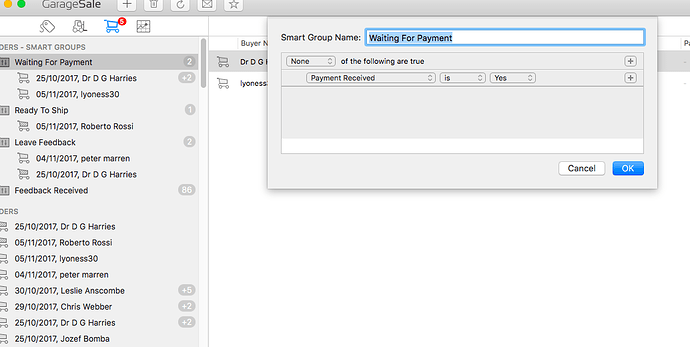Hi. I have had to refund a buyer for items that were no longer available. However, under “Orders - Smart Groups”, the item is still showing as Waiting for Payment and won’t disappear. How do I update this and delete?
Hi,
in the Order section did you already select the “Money refunded” checkbox?
Regards, Kristian
Yes, that’s correct. There were three orders that were part of the same transaction - two were refunded, one was paid for.
Rgds
Nick
Could you send me a screenshot of your “Waiting for Payment” smart group settings? (double-click on it to open the settings)
Taking screenshots is done easily:
Press Command-Shift-4 on your keyboard simultaneously, then select an area with the cursor. It will be saved as an image file on your desktop.
Regards, Kristian
Hi Kristian
Attached. The problem transaction is ‘Dr D G Harries’. The paid part is showing under the Orders header.
Rgds
Nick
Thank you for the screenshot.
These are not the default settings as far a I can tell. Please give these settings another try:
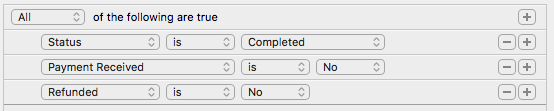
Regards, Kristian
Thank you Kristian - this is now resolved.
One small question: what is the difference between the greyed out shopping cart icon and the cart that is clear? I cannot find out!
Thanks
Nick
Read/Unread
See: “Icon Legend” from the Help menu ![]()