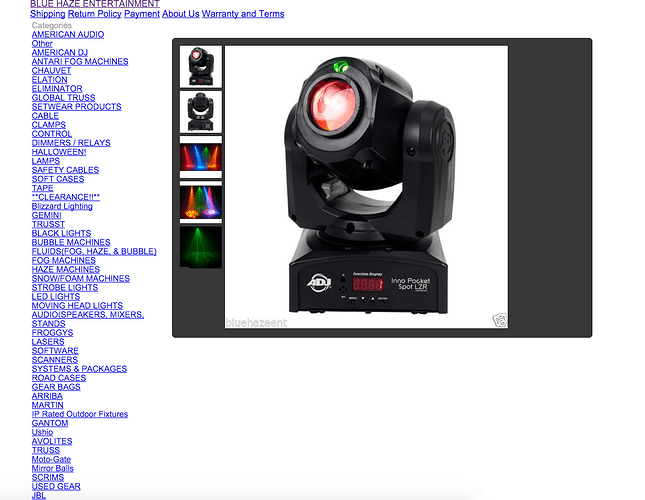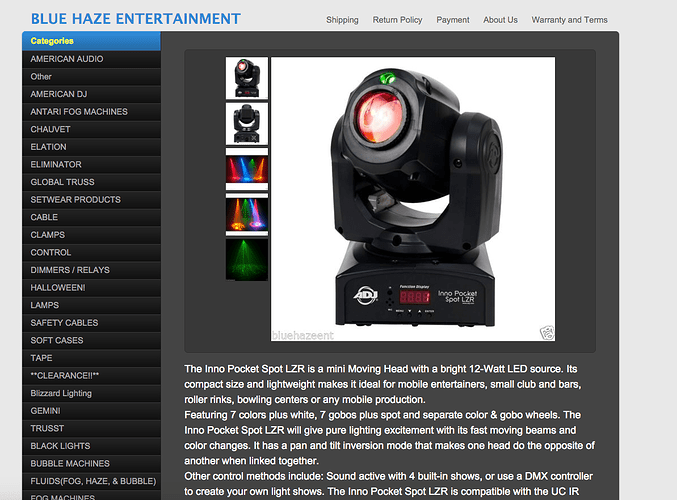I used http://www.isdntek.com/ebaytools/ActiveContentScanner.htm to try replacing the HTML with what they suggest it to use and it removed all of the description and borders in my Pro design template. What can be done or is there another fix? I do not want to have to relist all 715 of my listing with another template.
Hi bluehaze,
what version of GarageSale are you using? I am asking because the designs in GarageSale 7 don’t make use of “active content” and also are optimized for smartphones.
There’s no need to “remove borders” or other parts. You risk to destroy your listing by doing this.
Please note that it’s still fine to use a listing design. Please see this eBay page here: http://pages.ebay.com/sell/itemdescription/bestpractices.html#faqs
Scroll down where it says
“Does this change mean eBay will no longer allow me to use a third-party provider to design and manage my listings?”
Answer:
“Not at all. In fact, eBay has recently released new capabilities to make it even easier for third-party providers to help sellers manage inventory. We support and encourage the use of third-party providers.”
Regards, Kristian
This topic was automatically closed 10 days after the last reply. New replies are no longer allowed.