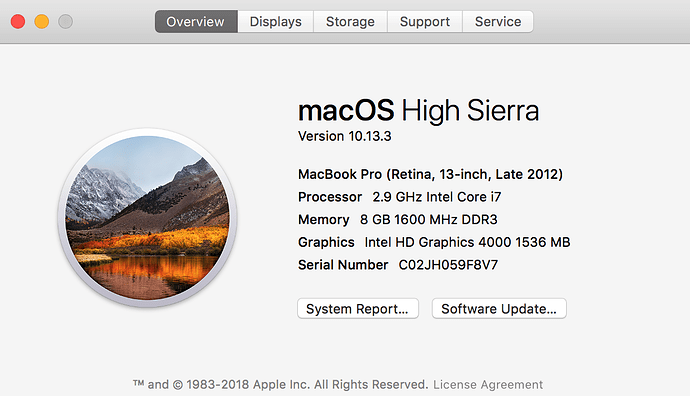I used to edit photos directly from GS --> open in External Editor and then when I was saving changes (using Photoshop CS6) those were saved on that GS photo copy, which was super convenient and a must for me, since I use a lot of pictures and quite often they need PS update. Now, when I edit, I should export on the desktop and replace in the photo field, which on a high volume of listing is considerably slowing me down. I will appreciate if you can guide me how I can turn on that old option. Thank you very much for your support!
When did the old behaviour stop working for you? Did you recently upgrade your Photoshop CS?
No, of course not. When I moved the library to this Mac it was working, and after some time it changed. You gave me some new versions here, because of the smart folders problem ( I would not like to loose the upgrade on the smart folders, so I didn’t downgrade because of this), or I think it happened on one of the latest updates which came in GS prior the version you gave us in the some other Smart Folders behavior topic.
Could you please look up what version of Photoshop CS you are using?
Here it is Photoshop CS 6 Version 13.0 x 64 Extended
Any suggestions? Thank you!
I don’t really know what to make of this, as we haven’t changed anything about the “Open in External editor” functionality in months. I just tested that feature with the “Pixelmator” app, and it still works as intended.
What version of macOS are you running? Maybe that’s what’s causing the change in behaviour?
This is what I am using, I make regular system updates, so not sure on which of those changes occurred.
I tried Photoshop CC 2018 also, just to check if there is a difference, but same thing - changes do not apply to the file in GS. 
We tested with macOS 10.12 and 10.13. Other image editing applications seem to be able to modify GarageSale’s files.
I guess Photoshop is just not saving the file in a way that is compatible with GarageSale. Since other apps can do this, I guess Photoshop is doing something non-standard here. 
Photoshop was never updated, I thought what it may be, nothing came to my mind, I will have to figure something out. Thanks anyway! 
This topic was automatically closed 10 days after the last reply. New replies are no longer allowed.