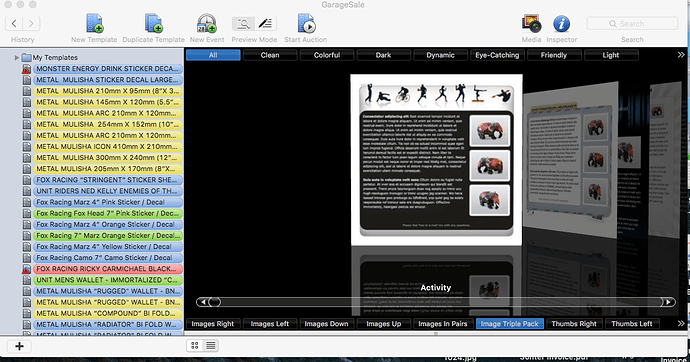I am stuck in the templates selection view and cannot minimize it. When I place my cursor over the tiny grey dot center bottom it changes into a flat with up arrow cursor but no further action is forthcoming. I cannot double click it, swipe it shut etc. I have quit garagesale twice and reopened to the same problem. I have made hundreds of listings in the past and am familiar with how to open and close the template selection view.
Can somebody please help me.
Regards David
Can you make a screenshot (cmd-shift-3 or cmd-shift-4) of what you see and post it here?
So if I got you right, you want to fully collapse the design carousel view (aka cover flow).
I’m making a wild guess here, but there’s a minimum size for the design view. Once you have shrunken the design view to its minimum size, it won’t get any smaller, until you drag the divider right up until the window’s toolbar. At this point, the design view should become invisible.
Does this help?
Yes it did help!, thanks!.
I’m not sure what was going on but I shrunk the design view to it’s minimum and then was able to “click and swipe shut” the design view from the flat & upward cursor.
As always, thanks for providing a quick & helpful response.
Regards David