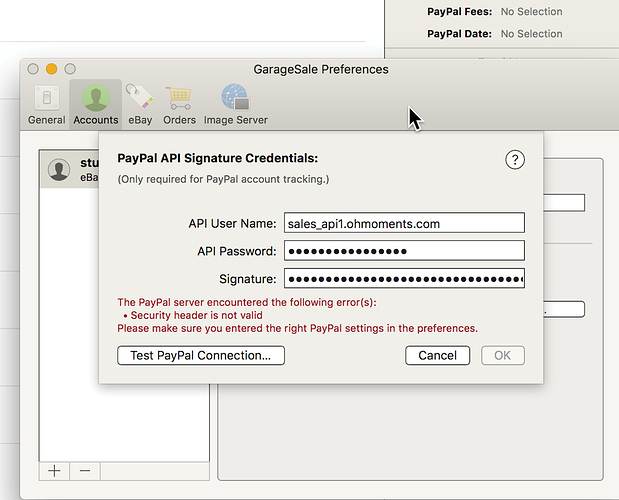I am trying to send a support email from your support page and keep getting a Mail Delivery Error:
This message was created automatically by mail delivery software.
A message that you sent could not be delivered to one or more of its
recipients. This is a permanent error. The following address(es) failed:
garagesale@iwascoding.com
host mail.iwascoding.com [2a01:4f8:171:140e::2]
SMTP error from remote mail server after RCPT TO:garagesale@iwascoding.com:
550 Reverse DNS lookup failed for 2400:8f80:0:11::7
Reporting-MTA: dns; se2-syd.hostedmail.net.au
Action: failed
Final-Recipient: rfc822;garagesale@iwascoding.com
Status: 5.0.0
Remote-MTA: dns; mail.iwascoding.com
Diagnostic-Code: smtp; 550 Reverse DNS lookup failed for 2400:8f80:0:11::7
From: oh!moments - info info@ohmoments.com
Subject: Fwd: Mail delivery failed: returning message to sender
Date: 1 August 2018 at 6:16:43 pm AEST
To: iwascoding garagesale@iwascoding.com
Bounced first time
Begin forwarded message:
From: Mail Delivery System Mailer-Daemon@se2-syd.hostedmail.net.au
Subject: Mail delivery failed: returning message to sender
Date: 1 August 2018 at 6:06:50 pm AEST
To: info@ohmoments.com
This message was created automatically by mail delivery software.
A message that you sent could not be delivered to one or more of its
recipients. This is a permanent error. The following address(es) failed:
GarageSale@iwascoding.com
host mail.iwascoding.com [2a01:4f8:171:140e::2]
SMTP error from remote mail server after RCPT TO:GarageSale@iwascoding.com:
550 Reverse DNS lookup failed for 2400:8f80:0:11::7
Reporting-MTA: dns; se2-syd.hostedmail.net.au
Action: failed
Final-Recipient: rfc822;GarageSale@iwascoding.com
Status: 5.0.0
Remote-MTA: dns; mail.iwascoding.com
Diagnostic-Code: smtp; 550 Reverse DNS lookup failed for 2400:8f80:0:11::7
From: oh!moments - info info@ohmoments.com
Subject: Support Request for GarageSale
Date: 1 August 2018 at 5:57:12 pm AEST
To: GarageSale@iwascoding.com
Dear iwascoding team,
The PayPal API Credentials I enter into the Account Field in GS are not working. Currently we cannot track PayPal Fees for sold items.
Now the Credentials I am using are working for all my other Shopping Cart apps and DID work for GS in early versions (currently 7.0.13) but not now. I get the error message when I test the connection that the Security Header is not valid ….
What can I do?
Very frustrating and no clearer after checking the User Forum.
Greg