In Dark Mode - Mojave, Open the Text Snippet Window. Select a snippet in the left column. Drag the cursor across some text in the right box. The text disappears into white instead of highlighting in gray.
1 Like
Thanks. We’ll look into that. There’s also a problem in the Bulk Search window, we have yet to fix.
Hi Steve,
I just tested it here and could not reproduce it (see screenshot). Is it reproducible with a newly created snippet, too? The colors may be saved to old snippets and there is not much we can do about it…
Thanks,
Paul
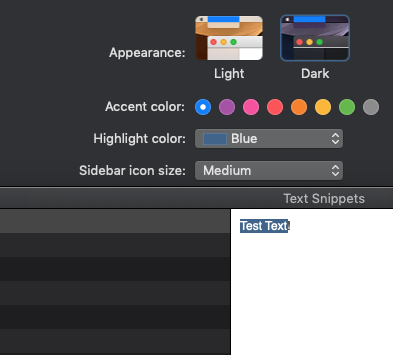
Changing my finder prefs to a blue highlight color works as you illustrated. Change your accent color to graphite and your highlight color to graphite and try it.
Thanks
OK, could reproduce this. It’s a real “edge” case (only dark mode with graphite accent color) and seems too me like an Apple bug.
This topic was automatically closed 10 days after the last reply. New replies are no longer allowed.