Two things that should work but don´t work as expected (version 7.0.14b5 (834)):
First: The ebay shipping service has the property “shipping destinations” to set the shipping destinations of a shipping service. But trying to set that gives an error. setting the fee works as expected:
tell application "GarageSale"
repeat with theListing in (get selected ebay listings)
set theOption to (the shipping option of theListing)
tell theOption
add shipping service service name "DHL Paket International" with international
repeat with theService in the second ebay shipping service
set fee amount of theService to 32.0
set shipping destinations of theService to "Spanien"
end repeat
end tell
end repeat
end tell
This creates an international shippings service with a fee of 32 Euro, but gives me an error for the line " set shipping destinations of theService to “Spanien”:
„GarageSale“ hat einen Fehler erhalten:
„shipping destinations of item 1 of ebay shipping service 2 of ebay shipping option id
"7B501260-B44F-49DB-841E-90E6638EEAFF" of ebay listing id
"F0A24385-E5F8-40C0-9D27-54E56110A89F"“ kann nicht als „"Spanien"“ gesetzt werden.
Setting the shipping destination of the shipping options (which are then valid for ALL shipping services) works, (but is not what I need) using "set shipping destinations to “Spanien”. Other values like “use additional fee”, “additional fee amount” and others work.
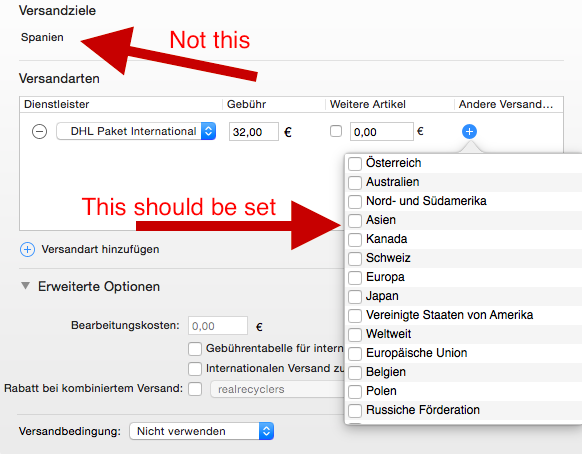
Second: Setting the secondary store category id does not work through AppleScript. The primary store category id works as expected. Trying to set both values with different IDs only sets the primary one, exchanging them sets the primary to the new value, but the secondary is still unchanged, even when using the ID that worked well on the primary before.
Initial setting:
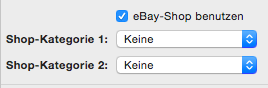
Script:
tell application "GarageSale"
set theListing to the first item of (get selected ebay listings)
set primary store category id of theListing to "5613762011"
set secondary store category id of theListing to "5613761011"
end tell
Result:
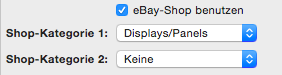
Now I exchange the values within the script:
tell application "GarageSale"
set theListing to the first item of (get selected ebay listings)
set primary store category id of theListing to "5613761011"
set secondary store category id of theListing to "5613762011"
end tell
Result:
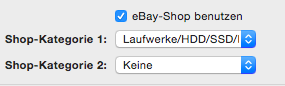
Thats the proof that both values are valid, but the second can´t be set.
BTW: I don´t need all possible parameters that are to be set by Apple Script - but should I check them all for buggy ones to help you testing?
 No super-hurry, but a very nice thing to have…
No super-hurry, but a very nice thing to have…