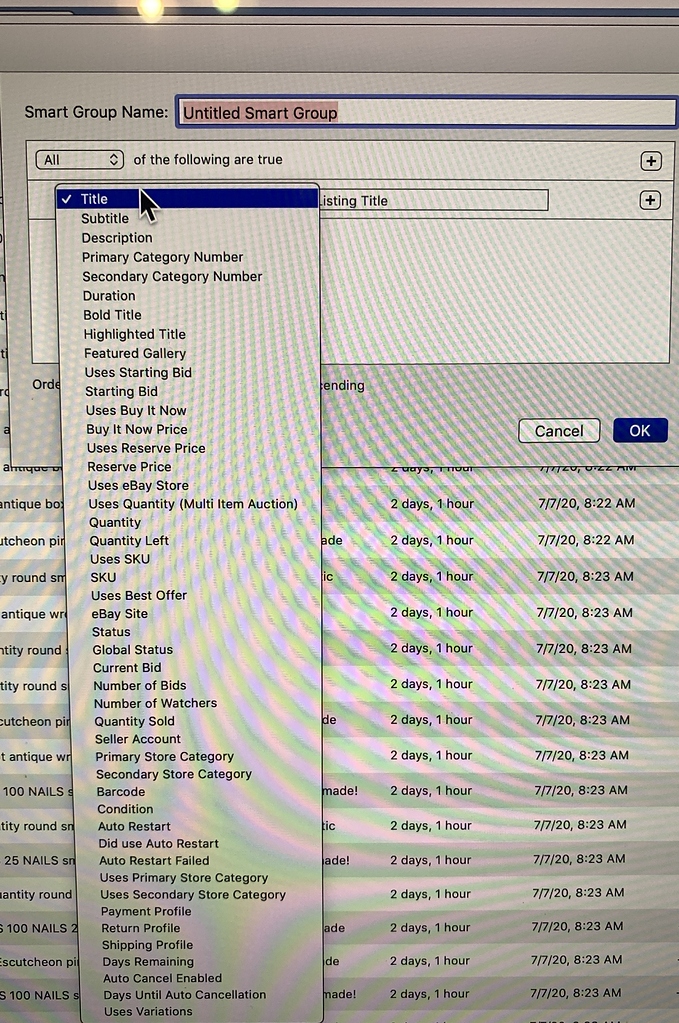Good point. The next beta version will give you a sorted popup when you open the Smart Group Editor with Option key held down.
How about also sorting the popup menu if you <option>-<click> on the popup menu itself??? 
Neal
Not going to happen, because the whole Smart Group Editor is entirely managed by Apple. We just put it in what attributes and rules are possible, Apple builds the UI on its own. In order to have alphabetic sorting, we need to put in the properties in the right order when the panel opens.
OK, no problem.
A bit different than the olden days when we built the popup menus on-the-fly when clicked on…

Neal
Is this why the smart group criteria do not give the option of including or excluding certain groups? Also, many of the options offer the criteria of “contains” but do not offer “does not contain”. I’m frequently frustrated by smart groups not having the options that I need.
What options are you missing in particular (besides a “does not contain” rule)?
Regards, Kristian
Including or excluding groups (folders).
Regards,
Bob
You did ask…
A copy paste feature. I often have one set up and want to add one more option, or have 2 set and want to add a 3rd or 3 and want to add a 4th and so on and I have to start from 0 and remember all the options in which order to duplicate it so I can add the next. See what i mean?
This topic was automatically closed 10 days after the last reply. New replies are no longer allowed.