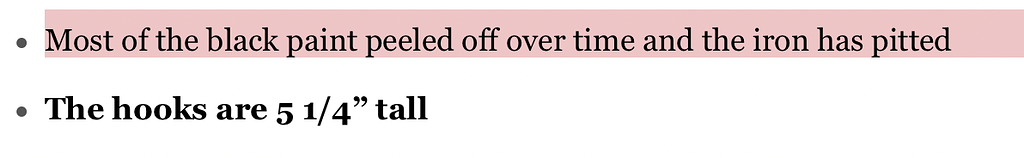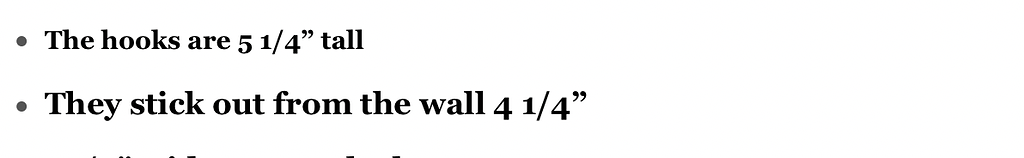Anyone else have this issue? Why do type sizes drop to 15 when editing? It’s getting worse with type sizes changing, bold to plain, black to gray, half sentences bold and half plain. I tried a few totally fresh listings instead of duplication but the same issues persist
This has been a bug for a long time in GS text edit. The only think I notices, if you write a word with symbols like " or if automatic correct change a word and you press enter, the text changes it’s format. Don’t know the reason under this behavior…
Just a proof here:
I see it fairly frequently. Also when highlighting extra words, those already highlighted become unhighlighted. One has to laugh at the English language sometimes.
I hate the greying of the text as well. So hard to read.
I use bulleted sentences. The spacing I like is “2” but it jumps back down to 1.5 or randomly it chooses 1.7. If you add a new return the sentence spacing will be 1.5 and that changes some at 1.7 and a few will stay at 2. Its so random I cant figure the constant trigger that makes some stay and some change. Sometimes just fixing a misspelled word ruins bold and flips the type size and type style. Half of my listing time is taken up with fixing type styles, bold, and sentence spacing. Fix the type size and it ruins the spacing. Start again to clean the random type glitches.
I quite often cut and paste from a line that has the correct format and them change it to what I want. Doesn’t always work but can be an easy fix. Of course, you need to have the correct font etc already in the listing.
This topic was automatically closed 10 days after the last reply. New replies are no longer allowed.