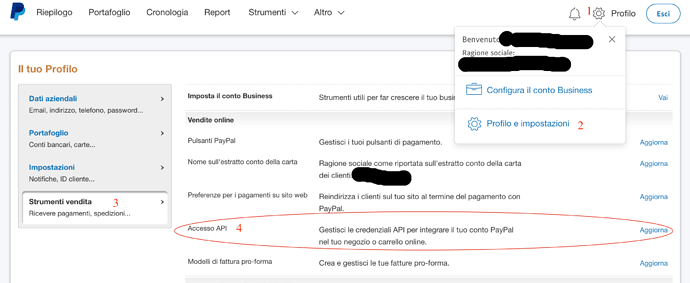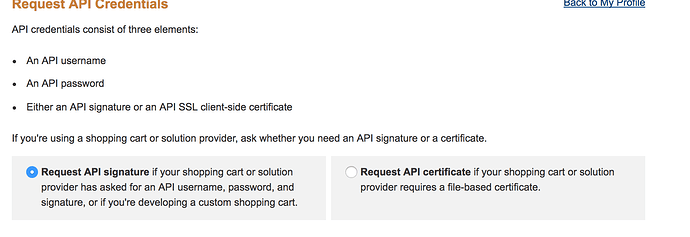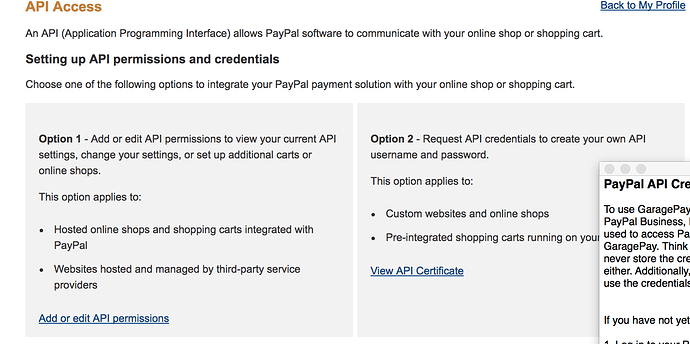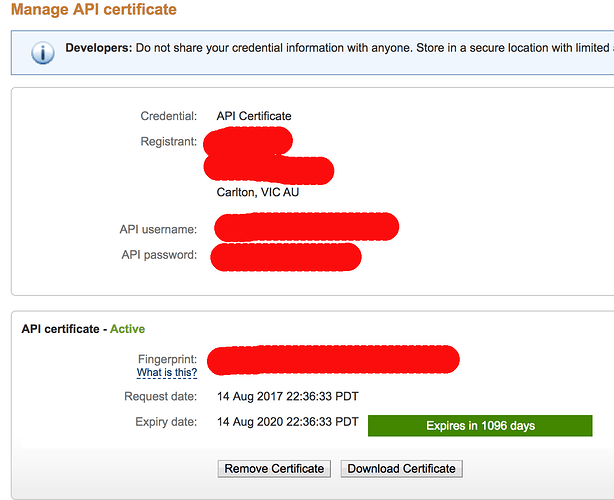Really frustrated… The information provided with the latest version of garage pay on how to activate an API is sorely lacking in useful information that is current.
For one there is no clear mention one must have a business account to use Garage Pay (clear!). In any case I upgraded my account so I am able to access API info, but trying to follow garage pays info on how to access & install the API is completely out of date. There is no mention of API credentials on paypal, only API certificate & signature… If someone from Garage Pay could please take a look at how paypal currently works & let me know how to put my API details in that would be helpful…
There is no API signature anymore, only a fingerprint? Which does not work in Garage Pays account setup.
Hello,
there are API info on PayPal, but are extremely hard to be found, especially since the new version of the site. If you have a business account (only business), you have to:
I don’t know if it is what you are looking for. Anyway,try to give a look there
thanks but i have tried all i can in the paypal interface and have had no luck, Im hoping Garage Pay will answer with an updated step by step instruction. This is the page attached that i get to & then i dont know which one to use… ( i tried both & neither works.)
You need to request the API signature since GaragePay requires the API username, password and signature.
Regards, Kristian
Hi yes i understand but when you go to that page there is an API username and password but no signature. Just a fingerprint and that code does not work in garage pay.
Hi, does anyone know how to do this? I have 2 screenshots here of the paypal interface & there is no mention whatsoever of a signature. A fingerprint yes, but that code does not work in garage pay.
In the first screen i choose option 2 and then reach the next screen which I assume is supposed to hold the information I need for garage pay, but does not work…
Did you initially select the “Request API signature” option?
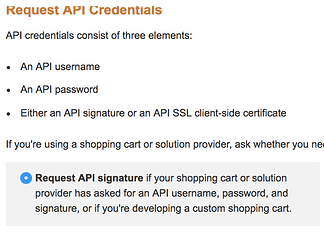
Yes i did, which then took me to the information in the second screenshot, which has no signature.
Ok scratch that, dont ask me how but i finally figured out how to get to this page… if asked to do it again i’d have no idea… I really think an updated version that relates to where the information currently resides in paypal would be important… and some troubleshooting info if that should fail… which it has in my case…
Ive entered the information from the 3 areas into the garagepay preferences/accounts area… But when i go to download the historical information from paypal it still says 'invalid credentials??
Heres how. August 2017
Login to paypal.
click profile
go to 'Selling Tools’
click ‘update’ next to API access
click option 2 'view API signature’
add the API username/password/signature details to preferences/accounts in garage pay
make sure you click the red button (quit) in top left corner of preferences pane to enable it…
then download history.
This topic was automatically closed 10 days after the last reply. New replies are no longer allowed.