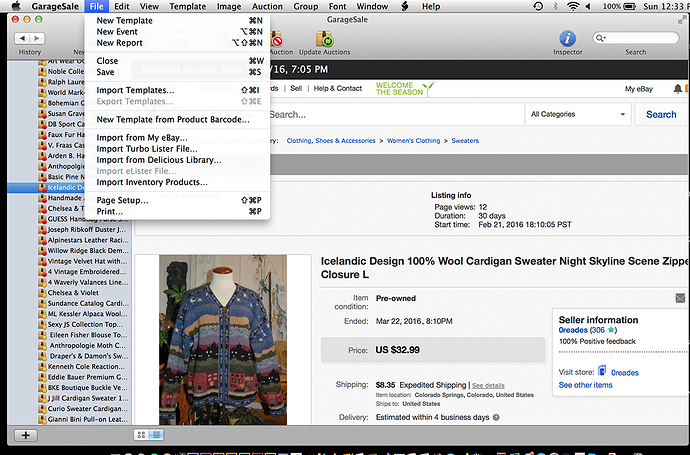I am trying to figure out how to save the photos and descriptions of items like sweater that I don’t want to list until next winter. When I go to archived items, it just brings up the ebay page within garage sale. I am assuming that they will disappear from ebay after 3 months or so. Any help would be appreciated and I don’t want to rewrite, measure and describe every single item again.
In GarageSale, select the auction templates that contain your description, images and other settings. Then choose “File” menu > “Export Templates” to save them to disk.
You can later re-import the exported files and list your items again, or use them as a reference for new listings.
I tried this and the export template is grayed out so I couldn’t complete the process to save. I tried on several items, same thing grayed out export template.
Can you position to GarageSale’s window so, that when you take a screenshot by pressing command-shift-3 on your keyboard, both your selection and GarageSale’s file menu are visible? Posting that screenshot here would help us greatly in figuring out what’s going on.
Thanks for the screenshot.
Instead of the selected auction, you need to select the template you started the auction from in GarageSale. Only templates can be exported and re-used in GarageSale 6.
To go from an auction to it’s template, open the auction inspector window’s “Information” tab and click “Show Auction Template”. Once the template is selected, the “Export Templates” command should become active.
I don’t keep every single temple from which I build an auction. Once I had built a template I reuse it for other items so I don’t have to keep putting in all the detail again and again. It’s like keeping double the amount inventory of auctions. I personally think this should be addressed as well as building your own template easily. Thanks for taking the time to answer.