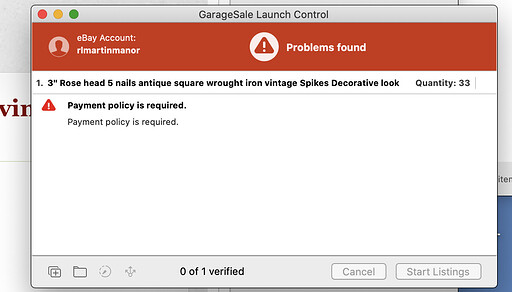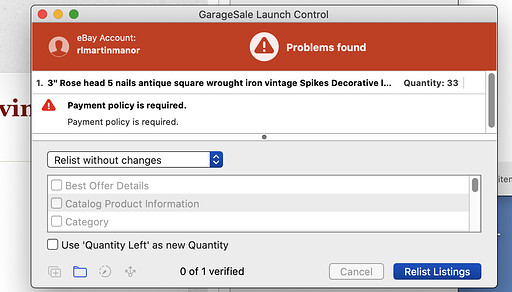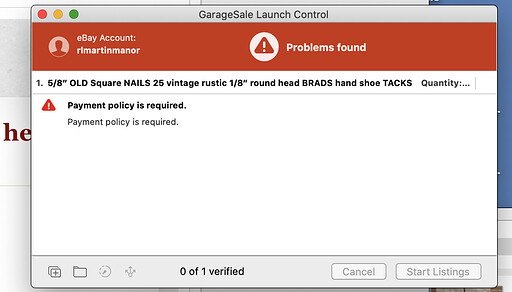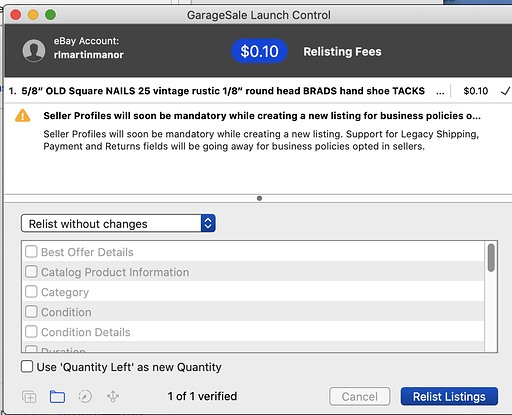Unless you are actively using the “torn off” popover feature, you can use Beta 4. It will crash once a popover is torn off, either manually or through other means, but if that feature is not part of your workflow, beta 4 is fine. Maybe we can catch the crash that way.
ok! I try again with the beta 4 and I try to create the problem so that you can analyze it
Ilja,
I have been using this 8.4.1b4 version for nearly a week and have NOT gotten any crashes. No tear-off popover window crash.
Only thing I have noticed is that I can NOT manually tear-off ANY popover window at all… Probably intended behavior???
Neal
Hi,
this issue happened for a long time to me. I noticed that many times attributes are not saved if you don’t click enter before closing the pop-up window (@laprimularossasrl per intenderci, quando chiudi il panello non lasciare che il campo sia selezionato, schiaccia invia e prova a vedere se funziona, con me spesso funziona. Altrimenti clicca sul panello e spostalo dopo che hai aperto il pop-up, la finestra rimarrà aperta. In questo modo i contenuti sono sempre salvati ed è anche più comodo lavorare con il pannello attributi sempre aperto e in primo piano invece di doverlo aprire ogni volta).
Also, waiting a bit of time before closing the panel helps. If you close the panel right after filling the fields, most of the time contents are not saved.
Other times, if you click on “attributes” link, instead of on any other point of the page, it helps panel to save the contents.
To solve the issue (at least for me), when you open the panel, move it aside so it will remains opened (not only as a pop-up). This way attributes are always saved when you work on the “fix page” instead of in the pop-up (don’t know if it is clear…).
P.S. Every times attributes are not saved, after closing and reopening the panel, it somehow “shakes”. Might this somehow concern the bug?
to be honest with the new beta I didn’t have any issues with attributes
@fedege96 Proverò a fare come consigli! ti farò sapere! Grazie
Ilja,
I still have not had a tear-off popover window crash since I started using the 8.4.1b4 version…
Only thing I have noticed is that I can NOT manually tear-off ANY popover window at all. Probably intended behavior???
Neal
That’s strange. I have no problems tearing off any windows in Beta 4. Might there be a system setting that interferes with tearing off pop-ups? 
This problem persists with 8.4.1b4. GS let me relist even with a red window and and went back to 8.4.1 and not a problem restarting or starting.
Hi Ilja,
So… I went back to the previous version, GarageSale 8.4.1b3, and I CAN tear-off all popover windows just fine. Click in the “title” area and drag. Works great and worked before.
Then I tried 8.4.1b4 again, and I definitely CAN NOT tear-off ANY popover windows. Clicking in the “title” area, and dragging, just does nothing.
Seems like the b4 change to “crash” (which I still have not seen) when a popup goes to window mode, no longer allows manually moving a pop-up window to tear it off…
I’m using a iMac (24-inch, M1, 2021) with a USB mouse.
Neal
I agree with Neal. 8.4.1b4 allows no tear offs. My larger problem is the payment policy problem wont allow me to list anything. I checked ebay and all policy settings are ok and unchanged by me.
I just downloaded the b4 release from the website, and tear-off doesn’t work for me either. Seems not all the commits we expected actually made into this release. Sorry for that. An updated release should be out soon.
What about the business policy issues? I refreshed the token with the b4
Beta 5 should fix this issue. fingers crossed
I restarted one and worked flawless. I will list more tomorrow and report any issues.
This topic was automatically closed 10 days after the last reply. New replies are no longer allowed.