At Kristans suggestion I read the manual from beginning to end. I found this and did not know this. GS actually will relist and not make any changes, Like price or even title changes.
Relisting Options
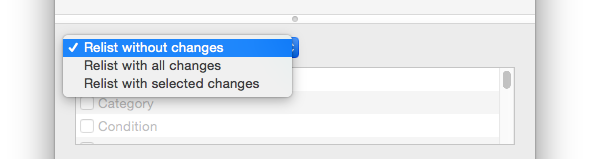
Relist without changes: Choose this option to relist the item in its original state without any changes. The item will retain its recent sales history and eBay ranking.
The listing will be re-listed with whatever quantity was left on eBay when the original listing stopped.
Relist with all changes: This option allows you to relist the item with all changes you have made to the listing in GarageSale since you initially started or last revised the original listing. The item will retain its recent sales history and ranking unless you raise the item price or change the listing title.
The re-listed listing will have the quantity that’s currently entered in GarageSale’s quantity field, which probably is the starting quantity of the original listing.
Relist with selected changes: Choose this third option to manually select the desired changes from the checkoff list below. The item will retain its recent sales history and ranking unless you raise the item price or change the listing title.
When you re-list with the “Quantity” box checked, the re-listed listing will have the quantity that’s currently entered in GarageSale’s quantity field and not the quantity that was left on eBay when the original listing stopped. So keep that in mind when checking the quantity box. You might want to activate the “Use ‘Quantity Left’ as new Quantity” option in this case (see below).