Hello, can somebody tell me why there are 1121 blank listings in my listings folder which came with the new version? I have tried deleting them but they just become invisible and take up a lot of space because they are still there. Confused! Thanks
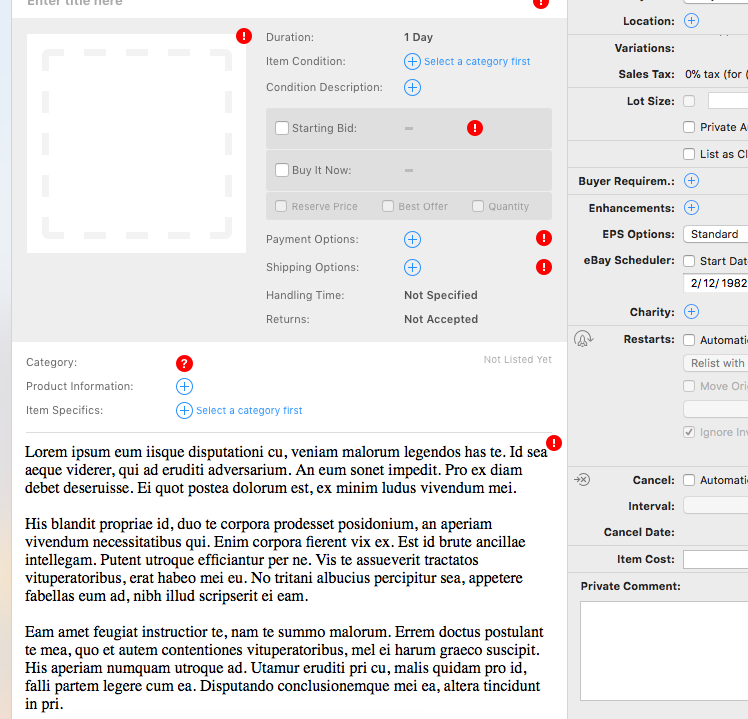
Are these “blank” listings located in a smart group only?
Regards, Kristian
Hi Kristian! They’re underneath here…
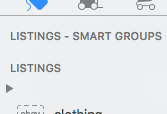
Can you select that “blank” folder and click on the trash icon in the toolbar?
Does this delete the folder/blank listings?
Regards, Kristian
Sometimes the only way I can move these blank listings is to select them and drag them to the trash, if the delete button won’t do it.
It just deleted the titles, they are just invisible but taking up space now. I can’t select the folder as they are in with my active listings, although when I click on the arrow to show or hide the listings in the folder it does nothing, so maybe they aren’t in the folder at all? So confused!
I’ve highlighted them and click trash can but nothing, even if I try to erase them individually.
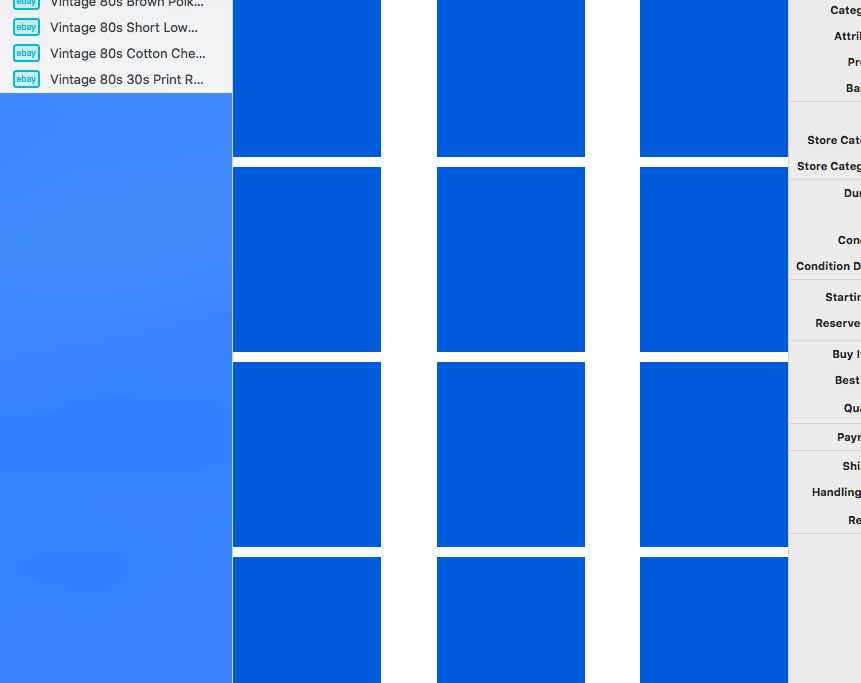
thanks
Thanks a lot, but I’ve tried that. Seems like a bug to me, they’re stuck. D
You should give GarageSale’s built-in repair mechanism a try. It might be able to repair your database.
This is what you need to do:
-
Start GarageSale and immediately click and hold down the ctrl-key on your keyboard.
-
A small window should appear allowing you to enable “Debug Options”.
-
Select “Repair hierarchy”, “Remove ghost children from groups”, and “Remove orphaned child objects”, then hit Continue.
-
Give GarageSale some time.
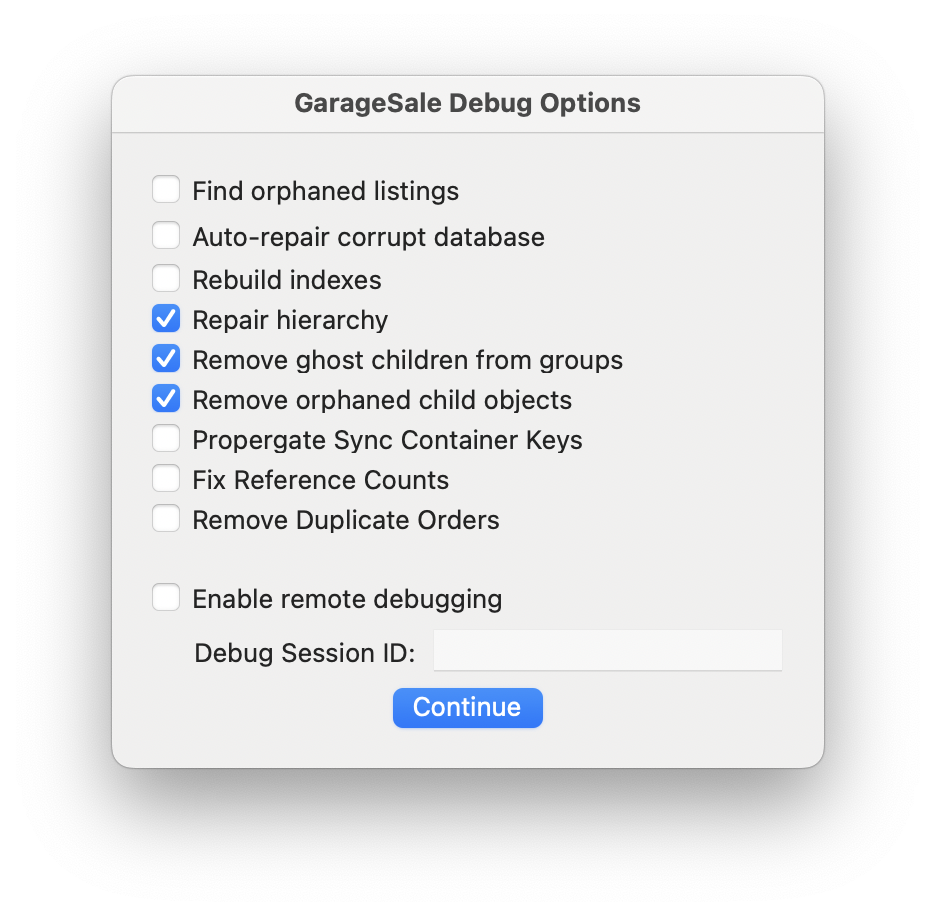
Hope this helps,
Kristian
This topic was automatically closed 10 days after the last reply. New replies are no longer allowed.