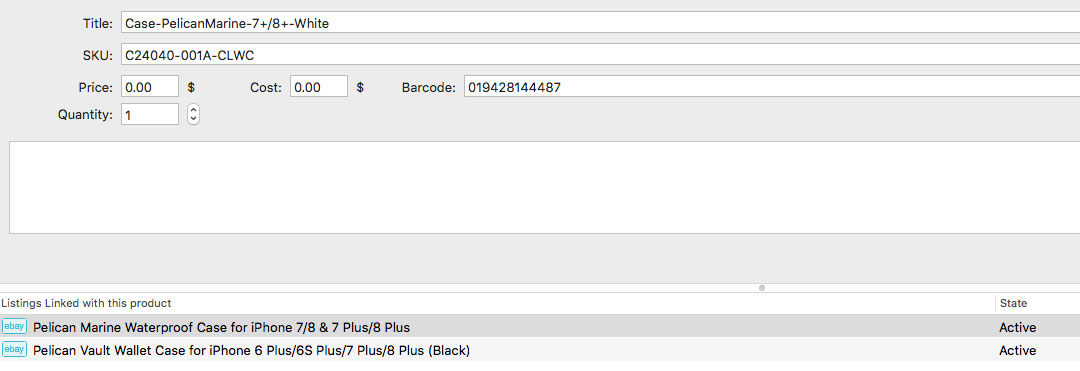Found a bug.
I created three inventory items with unique SKUs and barcodes. They were for the same product but in different colors (black, clear, and pink). No problems there.
I created Listing A with a product that had three color variations (black, clear, and pink) and added my inventory items accordingly. Let’s call these Item #1, Item #2, and Item #3. Still no problem.
I created Item #4, Item #5. and Item #6 for a DIFFERENT product but having the same color variations (black, clear, and pink).
I duplicated Listing A, changed it to Listing B, then went to the variations. I saw the variations from Listing A as expected. I then dragged-and-dropped Item #4, Item #5. and Item #6 on top of Item #1, Item #2, and Item #3, respectfully. Item #1, Item #2, and Item #3 were properly replaced with Item #4, Item #5. and Item #6 as expected.
Except now when I go back to my inventory, Item #1, Item #2, and Item #3 all say that they’re linked to Listing B. In other words: Even though Item #1, Item #2, and Item #3 were overwritten by Item #4, Item #5, and Item #6, inventory still says they’re linked there.
If I were to delete Item #1, Item #2, and Item #3 from the variations, then add Item #4, Item #5, and Item #6, there is no problem. But overwriting/drag-and-dropping causes this problem. I played with this for about 15 minutes before giving up and deleting/recreating Listing B.