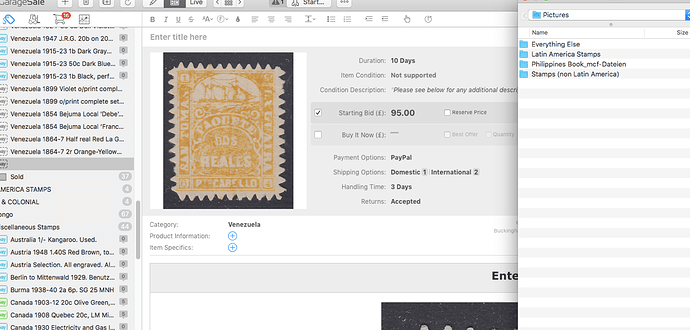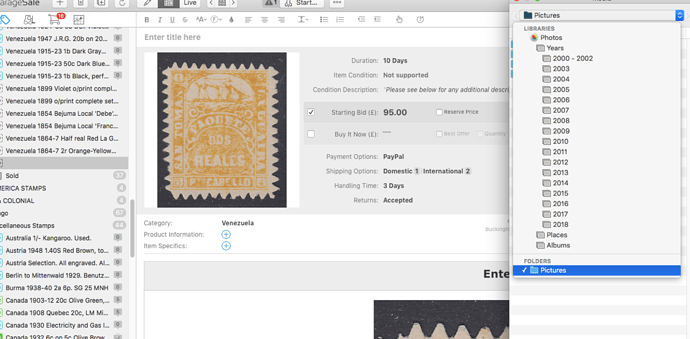I cannot access files in my Media Library. My Media Library gives me two options: “Photos” or “Pictures”. Photos works - I can get to the files with no problem. However with Pictures, I can only get to the Folder level, not to the files.
It was working a couple of weeks ago but no longer. Please advise.
Thanks
Nick
Hi Nick,
do you maybe just have to double-click on the folders in the Media Library to open it?
Regards, Kristian
I wish it were that easy Kristian. Unfortunately the folders will not open…
Is there any way you could post a screenshot so we can see what you see?
Taking screenshots is done easily:
Press Command-Shift-4 on your keyboard simultaneously, then select an area with the cursor. It will be saved as an image file on your desktop.
Regards, Kristian
Hi Kristian
Have attached two views. One showing the option to access both Photos and Pictures, the second is the view of the Pictures folders that will not open.
Thanks
Nick
Hi Nick,
it seems you have to right-click on an folder to actually open it.
Hope this helps,
Kristian
1 Like
Solved! An unusual way of opening a folder but it gets me there!
Thanks
Nick