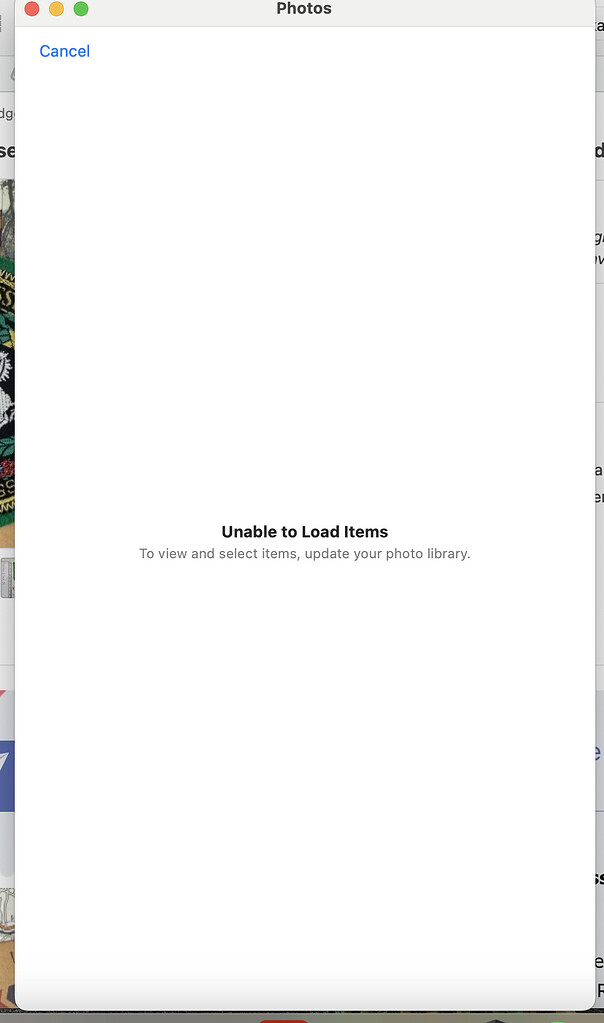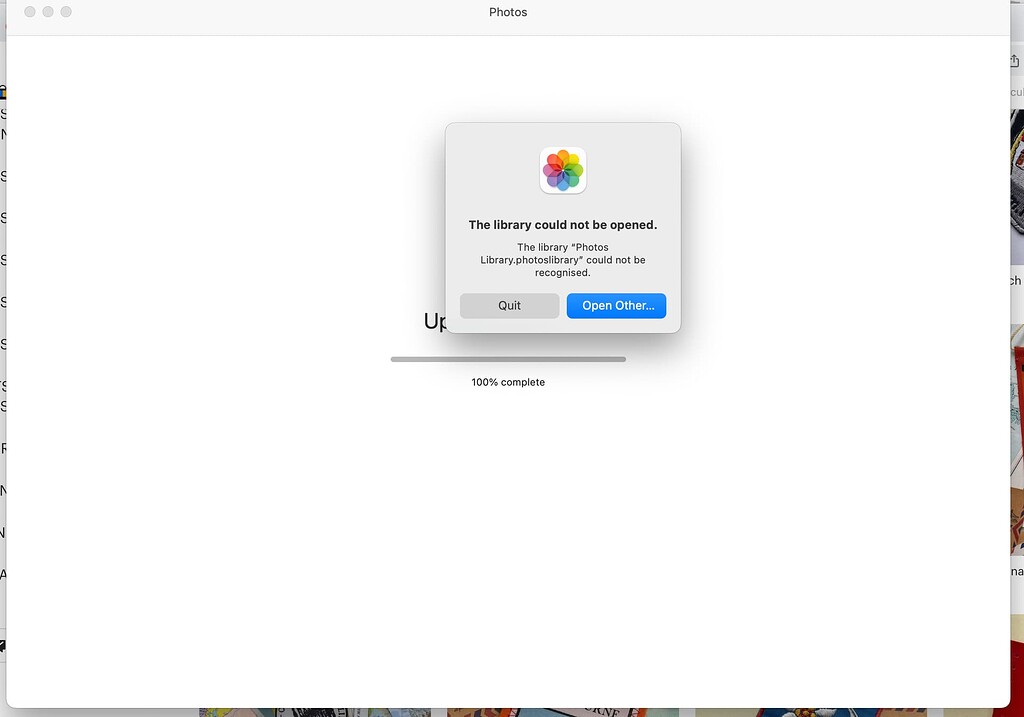Hello, Hard drive went bang, am currently trying to set myself up on another Mac. I just want to pick and choose what I am copying over. I have two problems. Problem 1 is - if I download GS straight from the I Was Coding website - how do I prove I am fully paid up? Problem 2 is I have the last back of the dead Mac open in front of me which is currently on an external hard drive. I have enabled hidden files to be seen but still cannot find the Containers folder. Any advice on these I would much appreciate- thanks, Lee
You enter the license code you got when you bought GS. If you are a GS Pro subscriber. you need to enter your account details in GS’s preferences.
If you cannot find it anymore, you can retrieve with your e-mail from here: GarageSale - Make your business on eBay
It should at under /Users//Library/Containers/com.iwascoding.garagesale9
Hope this helps.
Thank you for your reply. I have the transaction code from the email confirmation of purchase - I have no access to anything else - is that enough? I know the pathway for the p.list in Containers but my problem is I just cannot find containers on the external drive - I’ve enabled hidden files but it is still not there. I am viewing the external drive on a borrowed MacBook at the moment. I just cannot get it to show so I can copy the back up,over.
If not done already please check FAQ #29 and #30 how to find and transfer your GarageSale database:
Just sign in with your Pro account email address and password. You can do this e.g. in the GarageSale preferences > Pro.
Thank you for your replies. I may have to revert back again when my new machine arrives this week as I don’t have any license code I have basically lost it all. I’ve been through those links over and over again yesterday- I still cannot see Containers in the external hard drive - I’ve reinstalled GS many times over the years and am familiar with that but just cannot find it in the hard drive. I also see that later versions of Macs - the folder is called something different. Is this going to affect me reloading it on a new Mac - the Mac that has just died is a 2012 ?
If you have an active GarageSale Pro subscription no license code is required. Instead you just sign-in with your Pro account details.
Could it be that you haven’t been able to locate the “User” Library on your ext. hard drive yet? That User Library is hidden and it contains the Container directory where the GarageSale database(s) are located, that’s why I am asking.
Hello, I have ended up just doing a full migration in the end on to a new Mac this afternoon. The copy of GS has copied over, all templates are there, it does state that some of the paid for templates are not available, not sure why, the main problem is I have no license number, I’ve gone onto your site and it emails me old GS licenses, I pay for GD Pro every month, can you let me know what to do next, thanks
I mean GS Pro, if I have a log in for that I have no idea what it is, help!
OK ignore above, I have managed to reset password and get in. All seems ok now hopefully. Thanks for your help.
Just to add I was migrating a 2012 Mac still on High Sierra that blew up to a brand new MacBook Air - so things as you will know do not always run smoothly with such a tick time difference! A lot changes in 11 years in the world of Mac as you well know ![]()
Hi, all seems to be ok with GS since the above happened last week - just one little problem to sort out - please see the screenshot - I cannot get any folders to show up in the image folder - what am I doing wring here?
Do you actually see any photos if you open the Photos app?
If yes, please check the System Preferences > Security > Photos. Make sure to allow GarageSale access to the Photos library there.
When I open the Photo app I get this (screenshot). I am not sure why, maybe it is to do with the migration from the old Mac?
GS is enabled in the preferences
Your issue with your Photos library has nothing to do with GarageSale but with your Photos library. It’s worth a try to manually transfer it from your backup to your Mac, yes.
Yes sorry I was not suggesting GS was the reason for the Library issue, I have since now resolved the library issue and it is all working ok, but I am still getting that first screenshot box up. I cannot get GS to speak to my library. The two will not connect, I am sure I am still doing something wrong here, GS has all its permissions in security settings. Any ideas?
Maybe a restart of your Mac helps.
Ok sorry I thought I had solved the library issue as I opened an old library from my external hard drive, unfortunately the latest library on the actual Mac is from a Time Machine back up and it just will not open it because it says it is a Time Machine back up. I am going to have to solve this issue first. I have no idea how to make it work at the moment.
I found this answer via Google, maybe it helps?:
Hold down the Command + Option keys and double click on the Photos library file to repair it.
You better contact the Apple support or post a question in the Apple discussion form.