Did you guys come up with a solution for the closed Topic below, because it is still a problem?
In particular, not filling in the interval.
Thanks David
Did you guys come up with a solution for the closed Topic below, because it is still a problem?
In particular, not filling in the interval.
Thanks David
It seems that the following procedure will create the problem.
Select multiple items some of which have automatic cancellation activated and some which do not. The check box will appear as below:
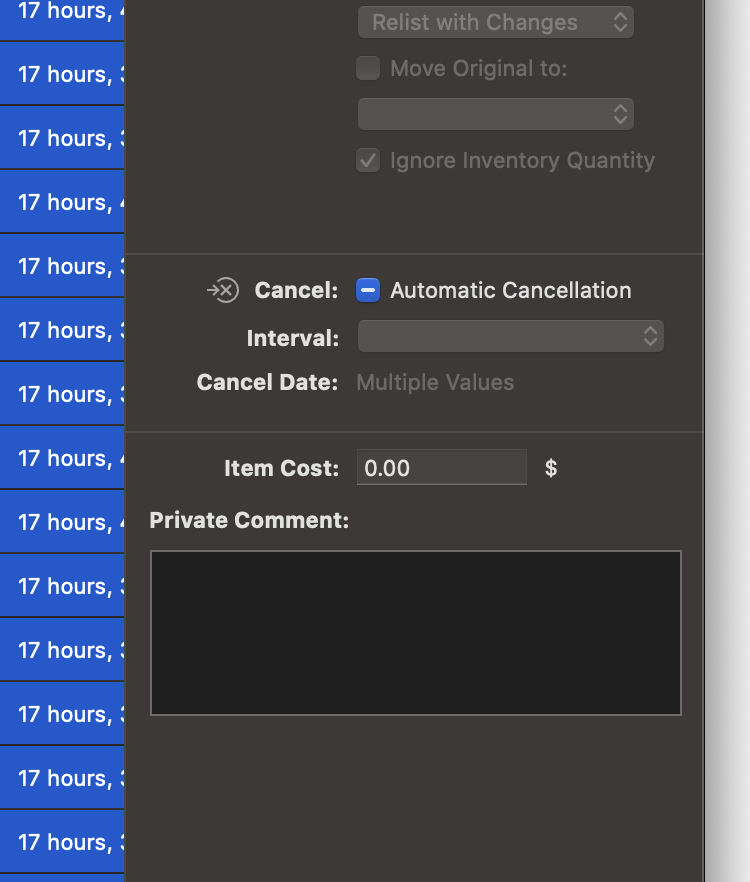
Change the section to “all multiple items” such that tomatic cancellation is activated for all of them and
the check box will appear as below
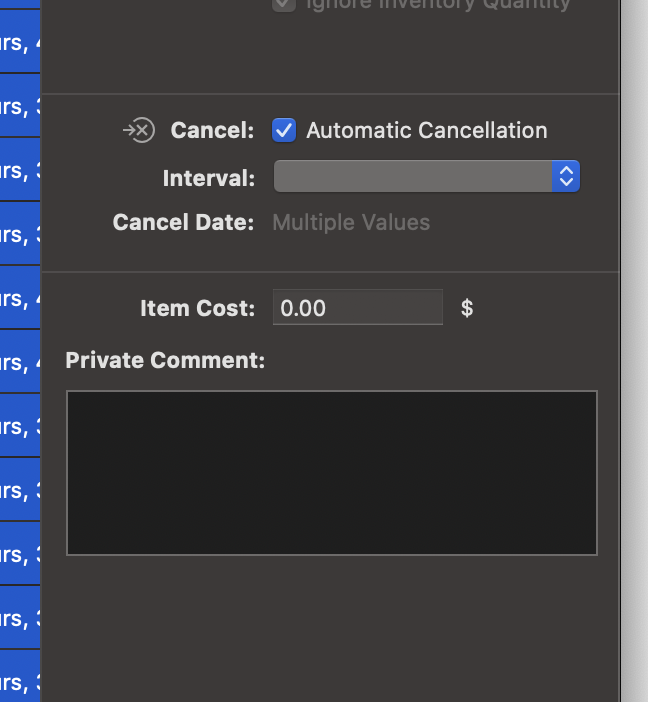
Interval is empty.
hope this helps
David
Hi David,
I am still meditating about starting or not with this feature. Are you using it for many listings (thousands) at once? Apart this issue, is it reliable? How do you feel with it? Do you need to leave the Mac always running?
Thanks in advance for sharing your experience.
Federico
I gave it a couple of goes Federico but got caught when my computer went to sleep. It also means that you have to be certain that all of your GTC listings have it switched or they will re-list and full listing fees will apply.
It is an easy way to do things BUT I have now decided not to use it anymore. The biggest downside is that I will have to stop auctions manually in Ebay, 200 at time for three users. Time consuming but not as risky for me.
In saying all this though, it may well work perfectly for some users. Just does not really fit MY workflow.
It does work. Take care though.
Thanks David. My shop plan gives me infinite GTC listings every month, so I don’t have to worry about further applied fees. I am concerned about the sleep issue. I am planning to buy a new Mac and leave it always running, so that GS can work 24/24H and can restart listings. Sure, I will do this if feature works fine. I won’t do that if the automatic cancellation feature has further issues that might bring larger troubles (like manually checking 15.000 listings if any listing mistakenly restarts also if it is sold…).
I am stuck because eBay is gradually reducing visibility of not promoted listings and this is seriously reducing my number of sales. The only solutions now seem to be paying promoted listings (around another 10%, which is insanely high) or closing and relisting listings every months, but I have no time to follow any sort of bug it might cause to my database. I am quite concerned about that…
I have been using the cancel restart since GS implemented. I am currently running 1,000 listings. After a few glitches in quantity which was worked out early on it has worked flawlessly. I initially wanted 2 months before cancel but wasn’t an option available. 1 month has been working great! HOWEVER!!!.. You have to watch this little checkbox when listing… “use “Quantity Left” as new Quantity”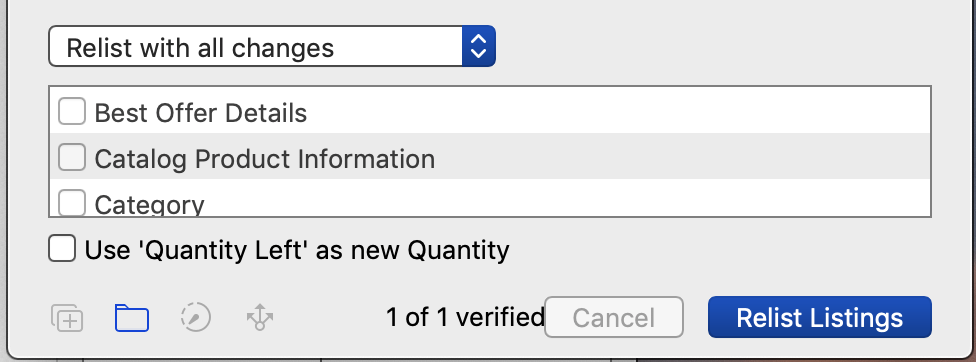 It is what updates the new listings to reflect your sales. Any time you update a listing or make changes to a listing you have to be aware how it is marked. Some of my listings are multiple quantity that I have 100’s of but listings most are one of a kind unique listings. It runs and works great but sleep mode will effect it. If it happens to be in sleep mode GS catches them when you wake your computer. New listings I list are during the work day so they are always relisting in the background as I work so it is never an issue.
It is what updates the new listings to reflect your sales. Any time you update a listing or make changes to a listing you have to be aware how it is marked. Some of my listings are multiple quantity that I have 100’s of but listings most are one of a kind unique listings. It runs and works great but sleep mode will effect it. If it happens to be in sleep mode GS catches them when you wake your computer. New listings I list are during the work day so they are always relisting in the background as I work so it is never an issue.
Are we talking about the same thing Richard? My issue is when I list an item with GTC, it will restart at the end of the month unless it has been sold. This is then deemed a re-list of the item and not a new listing. When I receive ‘listing free’ promos (ie those that do not incur a listing fee) it only applies to new listings and not re-listed items.
Are we talking about the same issue?
Regards David
| rlmartin
September 11 |
- | - |
I have been using the cancel restart since GS implemented. I am currently running 1,000 listings. After a few glitches in quantity which was worked out early on it has worked flawlessly. I initially wanted 2 months before cancel but wasn’t an option available. 1 month has been working great! HOWEVER!!!.. You have to watch this little checkbox when listing… “use “Quantity Left” as new Quantity” It is what updates the new listings to reflect your sales. Any time you update a listing or make changes to a listing you have to be aware how it is marked. Some of my listings are multiple quantity that I have 100’s of but listings most are one of a kind unique listings. It runs and works great but sleep mode will effect it. If it happens to be in sleep mode GS catches them when you wake your computer. New listings I list are during the work day so they are always relisting in the background as I work so it is never an issue.
@davidelliott I am not sure. I can’t reproduce your original issue. All my relists have counted towards the 1,000 free eBay gives to my level store. My post was to fedege96 on automatic cancellation.
Ah. I do not have a store. Without the store I get unlimited listings without a listing fee each month. However, re-lists do not count.
Regards David
WOW! You get unlimited listings without a store? In the U.S. we got 50, just upped to 200 a month. That’s why we all have stores, to get a decent amount of free listings. They just pushed us into managed payments, which hasn’t kicked in yet; the only good thing about it so far is they added 10,000 free listings to a basic store in certain categories for fixed price listings….
I probably should clarify that the agreement with Ebay Aus for non-store accounts is 40 free items per month. I just seem to get the other promo offers every month as well. I suspect the reason is that I LIST 20,000 items per month NOT RE-LIST them, even though many of them are being re-listed. That’s the advantage of GS.
Anyway. I like it.
David
This topic was automatically closed 10 days after the last reply. New replies are no longer allowed.