just notice that viewing my listing using the eBay app I see this.
It is not there when I click View full description.
Thanks
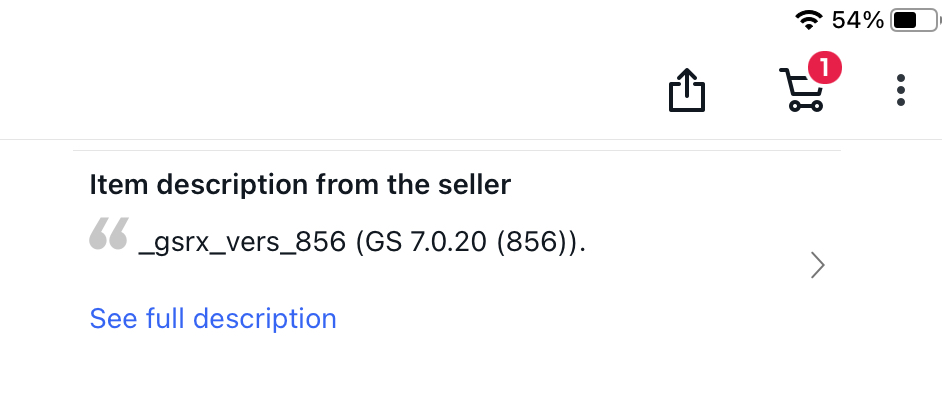
just notice that viewing my listing using the eBay app I see this.
It is not there when I click View full description.
Thanks
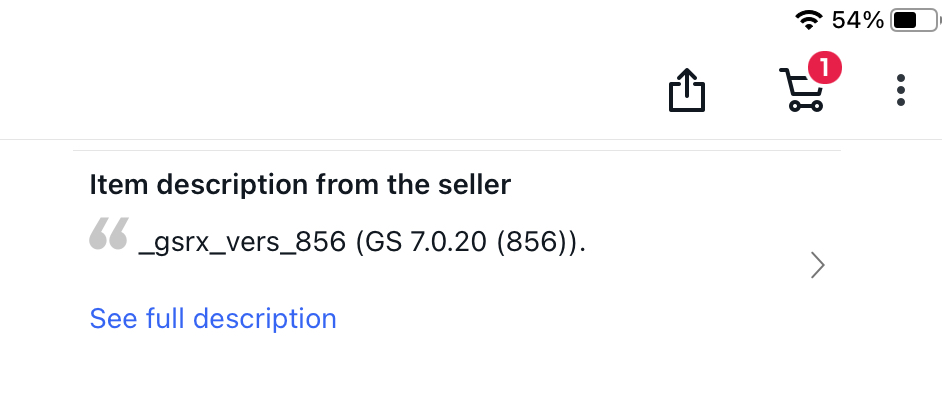
It’s really odd that this code string (the GarageSale version used to start the listing) appears there. The eBay system shouldn’t display it there because normally it’s invisible.
Could it be that you somehow edited the HTML code of your item description on the eBay website directly?
If not, do you maybe use your own HTML code in your item description? Maybe that custom code is invalid and causes the trouble.
It could also be a glitch on eBay’s side but that’s just a guess.
I am not sure but maybe you can edit/define that “item description summary” text on the eBay website directly. If not, it’s worth a try to revise the listing from within GarageSale.
Regards, Kristian
As far as I know, it has always been there since the initial beta version of GS 8. I saw it several times on my listings too and I have never been able to remove it. I don’t think it depends on design.
Louis was referring to the “item description summary” that you see when you view a listing on a smart phone.
Regards, Kristian
I know Kristian, I noticed it too many times in my listings. That preview seems to be somehow “random”, and so sometimes it shows the beta version number, sometimes not (although there are no variations in description design).
I’ll be unable to follow up until tomorrow. I’ll check other listings systematically and also revise from within GS. It is possible that I added a sentence to the description directly on eBay with my browser. I can’t recall. I’ll try doing that on a listing without this problem and see if it appears. Thanks.
At least for me, I never modified ebay listings from the browser and anyway that beta code was there.
According to eBay, the app is supposed to pick a part of the whole item description it considers important and display it as some sort of summary or preview of the full description. From my experience, it reliably picks nonsense.
If you want to have some control over what’s displayed there (and given that many buyers now exclusively shop on eBay with the app, that’s probably a good idea), you manually need to put the part of the item description you want the app to show into a DIV-tag. Example below.
Does this actually work for you? I am asking because everytime I was trying to use that HTML snippet it never worked ![]()
Regards, Kristian
Yes, works reliably with all my listings. Formatting is stripped though, so the two paragraphs from the example show up as one.
That’s helpful to know as our listings also pick random parts of the description as well.
I wonder if the developers could make it so that its easier for those of us who do not edit listings with html? Not that it doesnt seem too complicated, but its just an additional step for us since we list hundreds of items each week and this extra step would be time consuming.
@kristian is there a way to add a field that represents “item description summary for mobile” so that whatever we add text in that field would automatically be give the DIV-tag?
I checked a handful of mine; seems to affect at last a third of them. Some are correct, others show the version, one was a combo and one was blank. All using the same template. Two examples below.
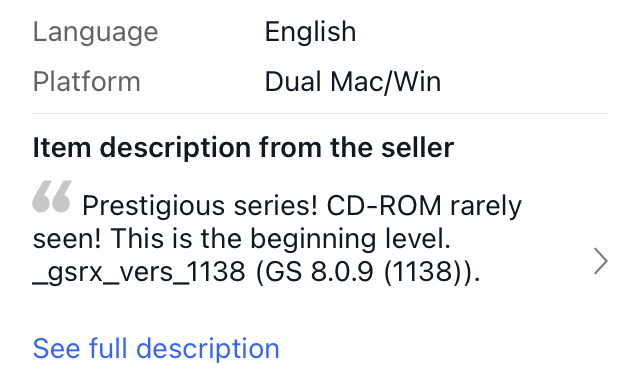
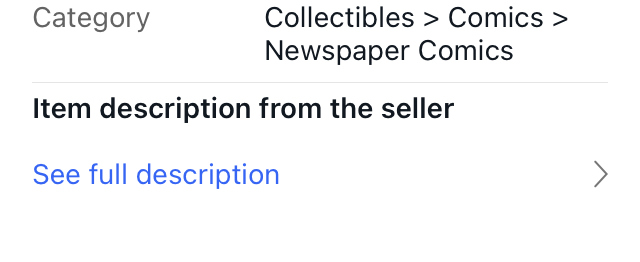
This topic was automatically closed 10 days after the last reply. New replies are no longer allowed.