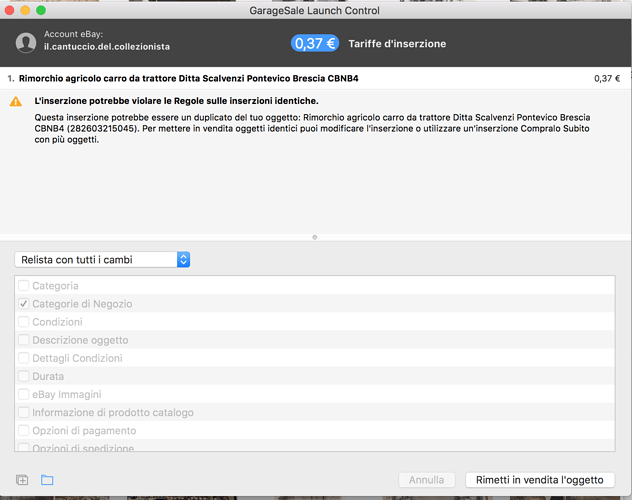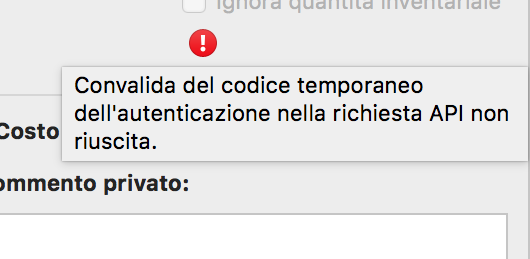When listing items one was shown to have an error and was apparently not listed as the listing icon was still set to new. When trying to list that one item, it said it was a duplicate listing. I have the eBay listing number, but there is no way to enter it into GS listing. Therefore, for 30 days it will appear as needing to be listed. Is there a way to manually enter the eBay listing number?
Did you already check if maybe that listing has been started anyway? Maybe it’s hidden in a group or in the trash?
You can use the search field for that.
However, to answer your question: No, there’s no way to add an item ID to a prepared listing manually.
Regards, Kristian
At least for me:
- yes, they are all actually started and are active in ebay
- NO hidden, in GS there is only the expired one
- the only difference is that
My icon are not “new” but expired (solid grey)
Another thing you should check are the Launch Control Options. Maybe you have “Move Original” enabled there. If so, make sure to update to GarageSale 7.0.8 and check the Launch Control Options the next time you start a listing.
From the release notes:
“The preferences for moving & duplicating items when starting auctions are now saved separately from those used when re-listing (this should prevent users who overlooked their still active ‘Move To Trash’ setting used when re-listing from getting confused next time their listing ‘vanishes’ into the Trash after uploading them to eBay”
Regards, Kristian
This topic was automatically closed 10 days after the last reply. New replies are no longer allowed.