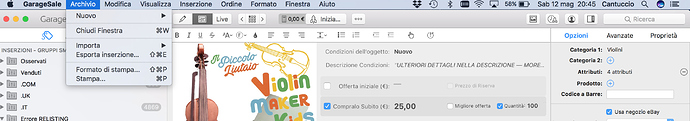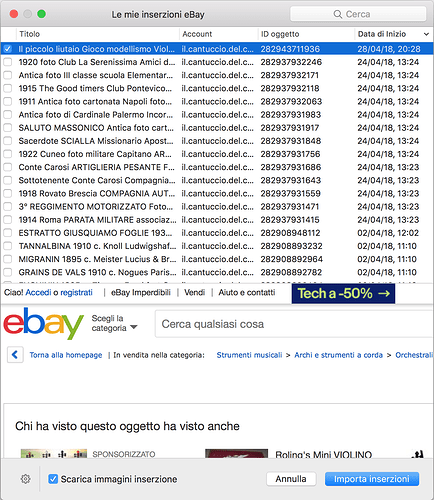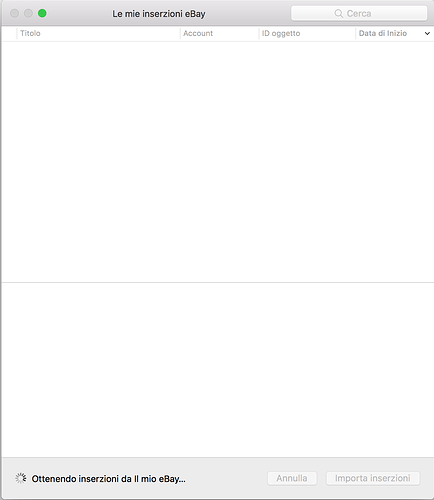An unpaid item case closed and ebay automatically re-listed my item. In GS it still shows the item as paid. How do I update my item from GS to show that it is re-listed?
You have to reimport it from GS: archive>import>impair from my ebay and the look for that listing in the panel. Never relist from eBay!
Thanks for the info. Where is the archive menu? I didn’t relist it, ebay automatically did. Thanks!
Welcome! Top bar of the window, the second from the left (next to Garagesale). I don’t know if it is “archive” also in English …
Using GS 7.0.14 and I don’t see it. This is what my bar looks like. No archive.![]()
Thanks! I was able to import the listing, however I have a new issue. It imported the listing in code. even when the drop down menu Description conversion “Don’t convert, it’s already HTML” is chosen it still shows code. What next?
Did you try to import without that option enabled? Are you in editor mode in GS (see photo)?

Is your screen like this one? I don’t see that option…
When you click import, it just import it as it is over ebay. Before restarting it from GS, remember to close the one on ebay directly from the site.
In the meanwhile @ilja I noticed another bug: while GS is looking for listings to import, it is not possible to close the window (there is not the red button or “delete” )… and it takes loooots of time before updating all listings…
P.S. About 30 minutes before being able to close the window…
If you import a listing from “My eBay” the whole source code of the item description gets downloaded. This includes the code for the listing design and the embded images (image URLs). GarageSale is unable to “unmangle” design resources and images embedded into the description. The only way to edit those for these listings is by modifying the listing description’s HTML code manually.
Another and better way is to simply copy the whole text from the item description in Preview mode, switch to Editor mode, clear the item description field there and paste in the copied text. If you then switch back to Preview mode you can add new images and select a design as usual.
Hope this helps,
Kristian
Thanks for the help but that didn’t work very well either. Copy/paste and choosing the template again still messed up the formatting. This was taking up way too much time for one listing. I decided to stop the active listing. Then relist from the previous ended sold listing. That worked fine. It used to be more streamlined to update a listing. I agree also that while looking for listings to import it took a lot of time.
This topic was automatically closed 10 days after the last reply. New replies are no longer allowed.