Hello,
I tryed many times this weekend to upload to enable synchronization and each time it failed.
What is the solution ?
I want to use the synch option for months and for it has never worked.
Thank you
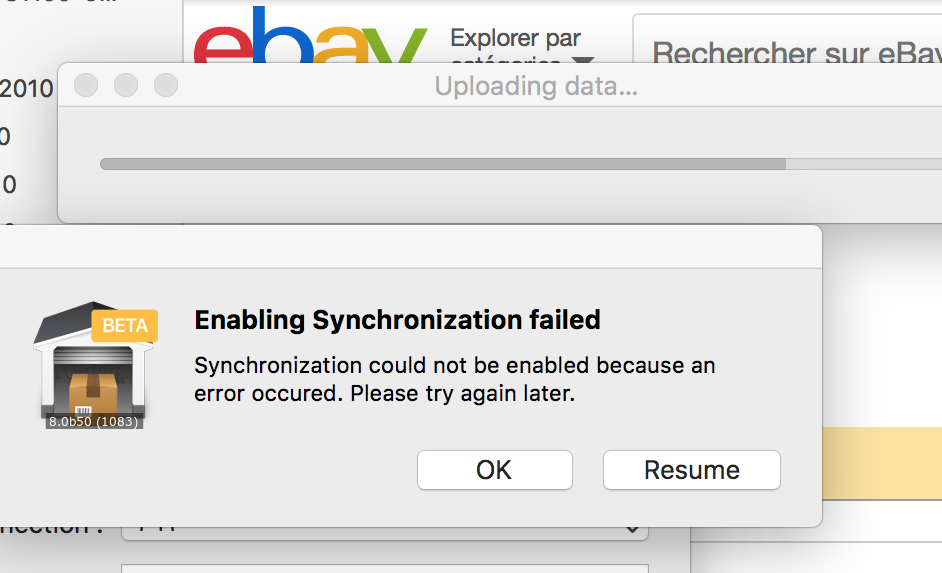
Hello,
I tryed many times this weekend to upload to enable synchronization and each time it failed.
What is the solution ?
I want to use the synch option for months and for it has never worked.
Thank you
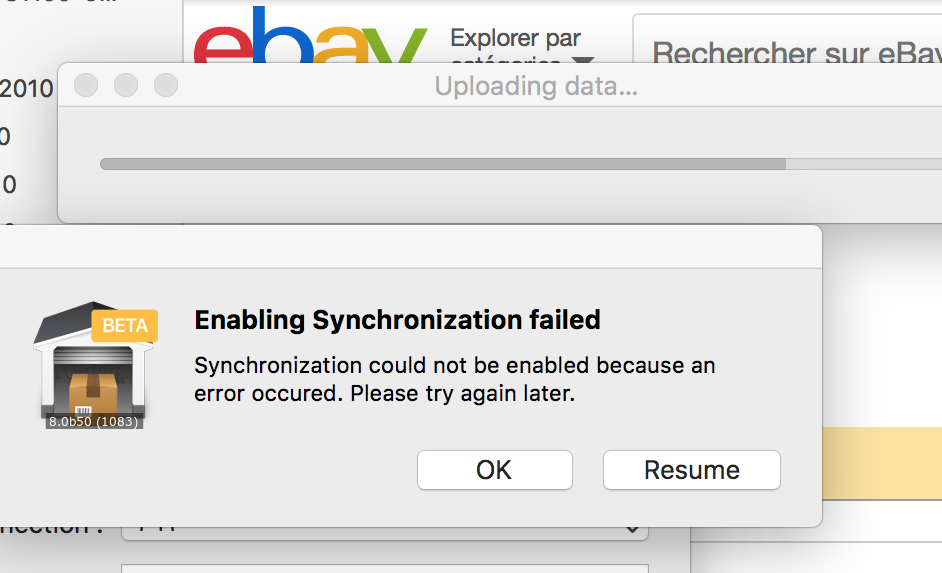
@JSB click resume, NEVER ok! I already told devs that this warning is quite confusing. OK will bring you to start again from the very beginning, RESUME will restart from the point it blocked (probably due to a network loss) and you won’t loose what has already been uploaded. When you click on resume, after a little of time this warning will appear again and again, and again maybe, but at the end it will finish the upload correctly. Keep calm and press resume 
Anyway I suggest you to send devs the synch log (help from top menu > open library folder > copy synch log file while GS is closed). This will help them to discover the reason of the warning.
You’ll get that error message when GarageSale receives 3 consecutive connection errors while trying to upload your data. Clicking OK will cancel any progress you made so far, “Continue” will try to resume to upload after the last successful transmission.
As @fedege96, the Synch log file might help us discover what the problem is. Do you see any patterns in the errors? Does your Mac perhaps go to sleep while the upload is in progress?
Hello,
I press “resume” lot of time but it doesn’t work.
I think I have a problem because my data are too big.
here the extract of the log file when it stopped :
2019-07-14 16:10:16 +0200: uploading /obj/GSLibraryImage/055B1853-D5BA-4CF0-B858-1D86F873EAD5, (hash 650836f77457aebcca356cc4315f1316b8d56e96, rev: 0, refCount: 1)
2019-07-14 16:10:16 +0200: uploading /obj/GSLibraryImage/055B7A49-ADB8-40E9-80F2-755E2A273D4A, (hash 282babfef0c1788c26c820bd153d30138dd80a78, rev: 0, refCount: 1)
2019-07-14 16:10:17 +0200: initialPushDidFailWithError: Error Domain=com.alamofire.error.serialization.response Code=-1011 “Request failed: request too large (413)” UserInfo={NSLocalizedDescription=Request failed: request too large (413), NSUnderlyingError=0x60c03c258ae0 {Error Domain=com.alamofire.error.serialization.response Code=-1016 “Request failed: unacceptable content-type: text/html” UserInfo={NSLocalizedDescription=Request failed: unacceptable content-type: text/html, NSErrorFailingURLKey=https://pro.iwascoding.com/syncserver/api/attachment, com.alamofire.serialization.response.error.data=<3c68746d 6c3e0d0a 3c686561 643e3c74 69746c65 3e343133 20526571 75657374 20456e74 69747920 546f6f20 4c617267 653c2f74 69746c65 3e3c2f68 6561643e 0d0a3c62 6f647920 6267636f 6c6f723d 22776869 7465223e 0d0a3c63 656e7465 723e3c68 313e3431 33205265 71756573 7420456e 74697479 20546f6f 204c6172 67653c2f 68313e3c 2f63656e 7465723e 0d0a3c2f 626f6479 3e0d0a3c 2f68746d 6c3e0d0a>, com.alamofire.serialization.response.error.response=<NSHTTPURLResponse: 0x604036827360> { URL: https://pro.iwascoding.com/syncserver/api/attachment } { Status Code: 413, Headers {
“Content-Length” = (
164
);
“Content-Type” = (
“text/html”
);
Date = (
“Sun, 14 Jul 2019 14:10:17 GMT”
);
Server = (
nginx
);
“Strict-Transport-Security” = (
“max-age=31536000; includeSubDomains; preload”
);
} }}}, NSErrorFailingURLKey=https://pro.iwascoding.com/syncserver/api/attachment, com.alamofire.serialization.response.error.data=<3c68746d 6c3e0d0a 3c686561 643e3c74 69746c65 3e343133 20526571 75657374 20456e74 69747920 546f6f20 4c617267 653c2f74 69746c65 3e3c2f68 6561643e 0d0a3c62 6f647920 6267636f 6c6f723d 22776869 7465223e 0d0a3c63 656e7465 723e3c68 313e3431 33205265 71756573 7420456e 74697479 20546f6f 204c6172 67653c2f 68313e3c 2f63656e 7465723e 0d0a3c2f 626f6479 3e0d0a3c 2f68746d 6c3e0d0a>, com.alamofire.serialization.response.error.response=<NSHTTPURLResponse: 0x604036827360> { URL: https://pro.iwascoding.com/syncserver/api/attachment } { Status Code: 413, Headers {
“Content-Length” = (
Hello,
if you find a solution… I take it !
regards
As far as I remember, Ilja told me months ago there was a limit of image size and he increased it until 50 MB/image, if I am not wrong. If you don’t have too many listings, I would suggest you to check larger images and resize (moreover, larger images are just a space leak since they are resized when uploaded to eBay). But this is not a solution, only a workaround…
There seems to be one or more images in your library that are too big for GarageSale’s synch service.
In your GarageSale Library folder, there’s a folder called ImageLibrary. Can you sort its content by size and let me know how big your biggest image is?
Synchronisation is not working for me either. Tried 5-6 times some time ago, but it seems it stops somewhere in the middle of the upload and it never finishes. Our database is a big one, I assume that could be the problem, I don’t expect it to upload over the course of few hours, but as much as I leave the bar uploading, it never finishes the process. Would appreciate some insights! 
Synching is not working at all during these days, I already reported several times recently. I had to stop it since the usual warning appeared, maybe this might be the reason of your troubles as well.
I tried, when was it, maybe some 10 days ago, even more. Then I stopped trying, because I have two accounts on my Mac and I need to switch between them. I am not in a hurry to finish synchronization, but it may be very handy one day.
Hello,
so I checked the image library and yes I had 10 pictures around 40-50Mo, with huge size I don’t know why. I resize all the big pictures and I’ll check this week end to see if I can synchronize.
regards
This topic was automatically closed 10 days after the last reply. New replies are no longer allowed.