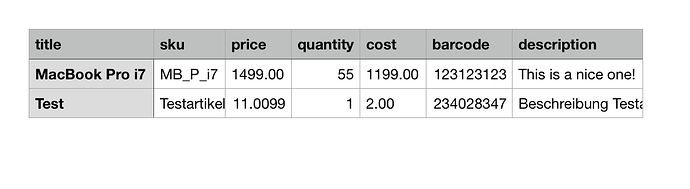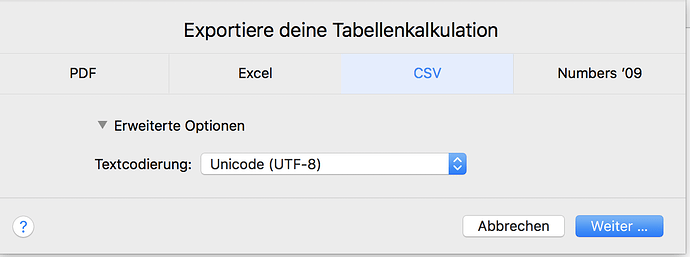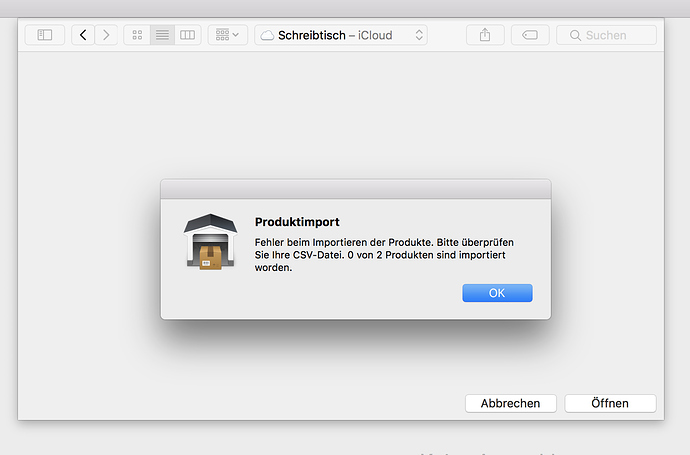MBS
March 6, 2018, 7:55am
1
Hi,
since weekend I try to use the cdv import function of GS.
Attached are some screenshoots, any idea?
Thanks
paul
March 6, 2018, 9:06am
2
Hi,
you should not use Excel or Numbers. You should use a text editor (like TextEdit) to change the example file.
Thanks,
ilja
March 6, 2018, 12:01pm
3
Can you send edited CSV file you exported with Number to check what’s going here.
MBS
March 6, 2018, 8:40pm
4
Inventory.zip (948 Bytes)
Sure, please check attached zip file, thanks
paul
March 7, 2018, 8:03am
5
Hi,
it seems that Numers exported the CSV file with “;” as separators. So for now you have to replace the semicolons with commas in your file.
But we will add a ticket for “Numbers CSV Support” to our long list of TODO’s.
Thanks,
paul
March 7, 2018, 12:37pm
6
Hi,
can you try this special build and tell me whether it imports your CSV correctly?
http://downloads.iwascoding.com/downloads/GarageSale_7_2018-03-07.dmg
Regards,
MBS
March 7, 2018, 12:53pm
7
Hi Paul,
thanks for your help and support.
Regards
Marcel
system
March 17, 2018, 12:53pm
8
This topic was automatically closed 10 days after the last reply. New replies are no longer allowed.