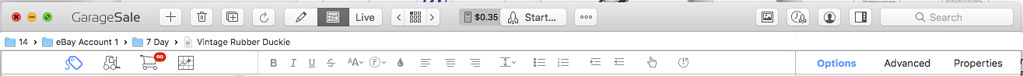Edit 10/06/20 - Fixed Image & Better Explanation
When you search for items and select one of the items in the search results you should have the preferences of displaying a breadcrumb navigation bar showing where the item is in GS’s internal folder structure.
Below is a quick mockup that assumes that the user has selected one of the items in the left column during a search.
If you doubleclick on the item in the breadcrumb bar the left column will automatically remove the search result sin the left column, scroll to the item’s position in the left column, select the item and expands its immediate parent folder. If you click on one of its parent folders the left column scrolls to that folder, selects it and expands it, but does not expand any sub folders.
My inventory is centered around item images. The outer folders consist of a series of numbered folders that correspond to number folders on my backup hard drives. I don’t keep any actual media on my main hard drive as that would slow it down - its only for the OS.
The next level of folders in GS are different eBay accounts, which are divided into different types of listing folders such as 7 day, 10 day, GTC. There are also folders such as “Sold”, “Cosigned” “Facebook” and “----“ where items are dragged if the sell, are placed on sale at a consignment shop and placed for sale on Facebook Marketplace. The “----“ acts as miscellaneous condition folder such as items withdrawn for personal use, items donated to charity, destroyed items and so forth.
The benefits of this feature are many!
For example; I have two related items that I now wish to combined into a single listing. I do recall I shot images for both at the same time but I don’t which folder they are in. I search for one, select it in the search results and then doubleclick on its immediate parent folder in the breadcrumb nav bar. GS left column immediately scrolls to that parent and expands it thus allowing me to confirm the existence of the two items as preview images of each item are immediately shown in the center column.
For example; I need to add images to an item or redo a photo. I need to quickly find what folder that item is on my backup hard drives so the new photos can be stored within the same folder. I also need to find that folder in GS so the images can be replaced. This breadcrumb navigation bar features provides that answer immediately.