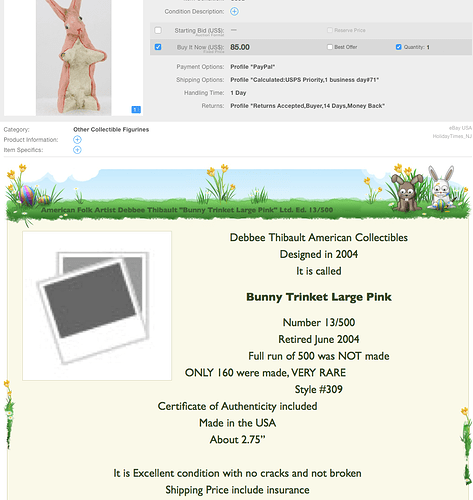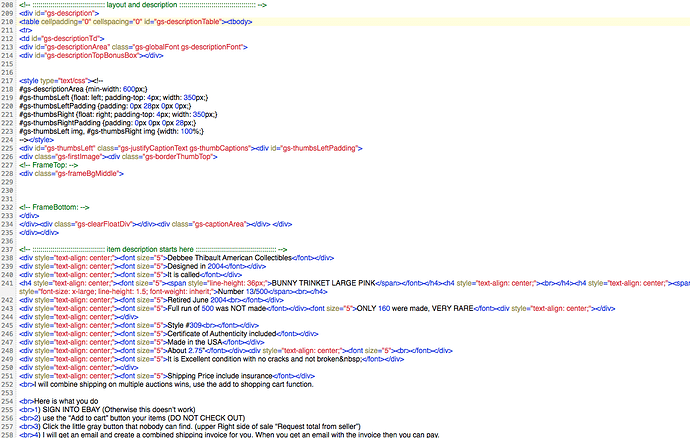I am on GS7
I had to import all running auctions
I found 2 that the image for iebayimg is broken.
How do I fix these now?
The Gallery is fine in ebay, just the image in the body is broken
Hi,
you should remove the image URLs from the listing and add the original images like you would in a newly created listing. Then revise or resist your listing from within GarageSale.
Please make sure you have EPS selected as your eBay image server in the preferences. GarageSale will upload and add the new image URLs to the listing whenever you revise or relist (or even start a new) a listing.
Thanks,
Paul
There is no EPS any longer in GS7, See image…Plus did as you said and it doesn’t appear.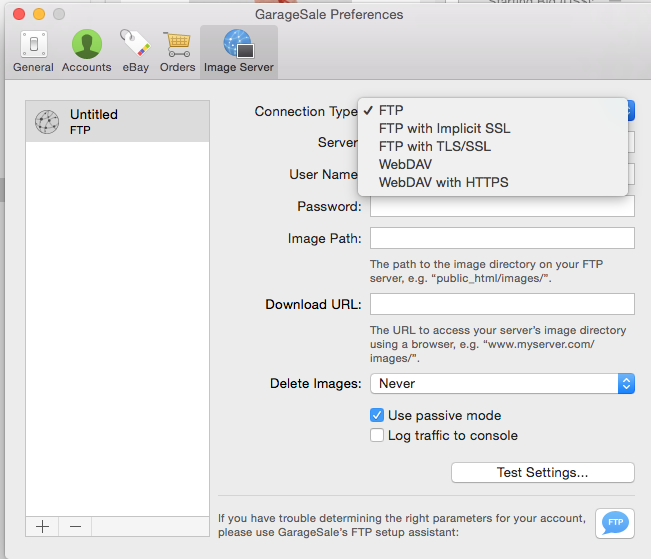
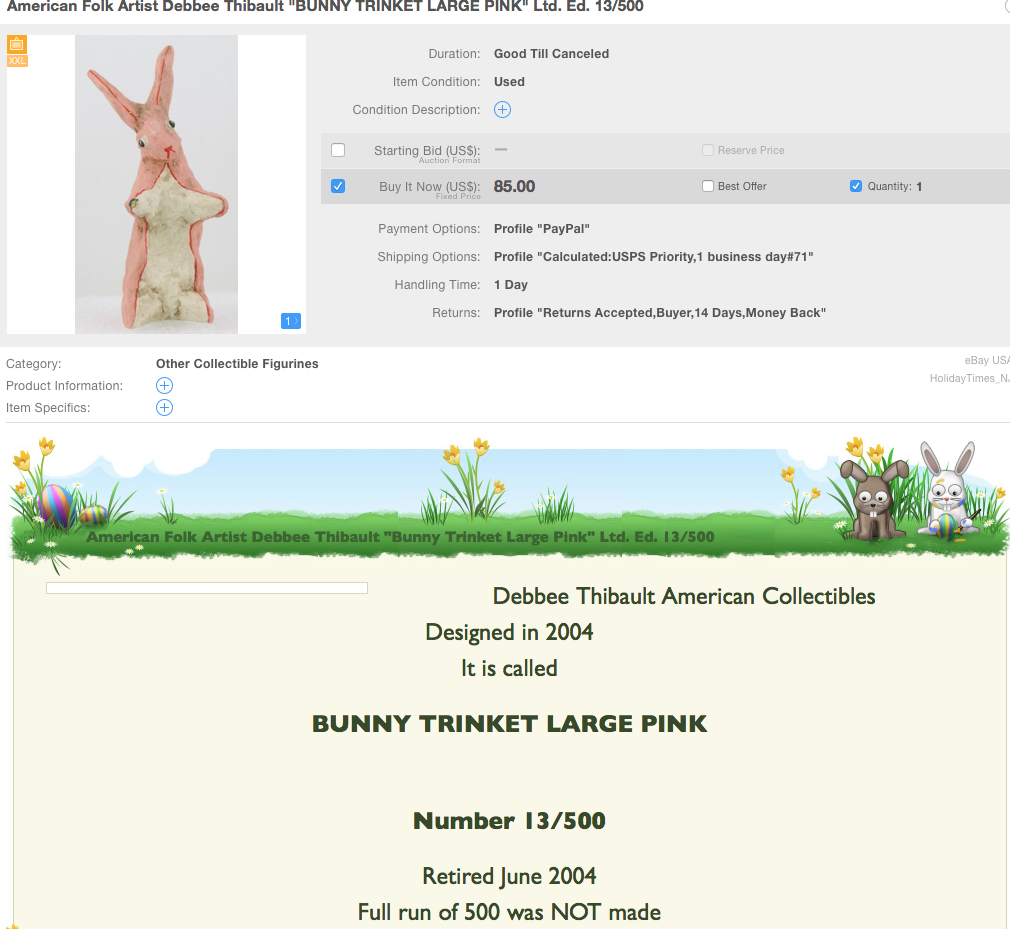
Hi,
you will find the EPS image server under the “eBay” tab in the “eBay Images” section. In the upper popup it should be the first item.
Thanks,
Paul
That is what selected and it didn’t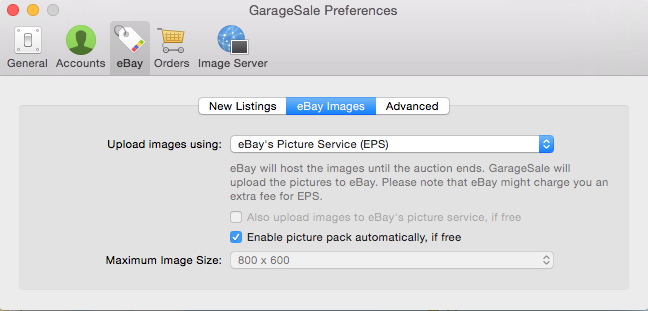 work
work
Hi,
maybe you have some other links to the missing images in the description. But you have to remove them manually. Maybe it is the easiest way to copy the description (with the HTML) and replace the whole description. After this, the design is removed, too. So you have to select the design again in the design popover.
Thanks,
Paul
That is absolutely no help…disappointing.
Thanks that screwed up the auction completely as the undo did not undo properly and I lost the whole auction.
Hi,
I think you misunderstood me completely. When GS imports listings from eBay it can only import the description as HTML. So there is no design and no layout for the images selected, but they are present as HTML. So ou have to create the complete description and the images from the scratch and revise/relist the listing.
Hope that helps?!
This topic was automatically closed 10 days after the last reply. New replies are no longer allowed.