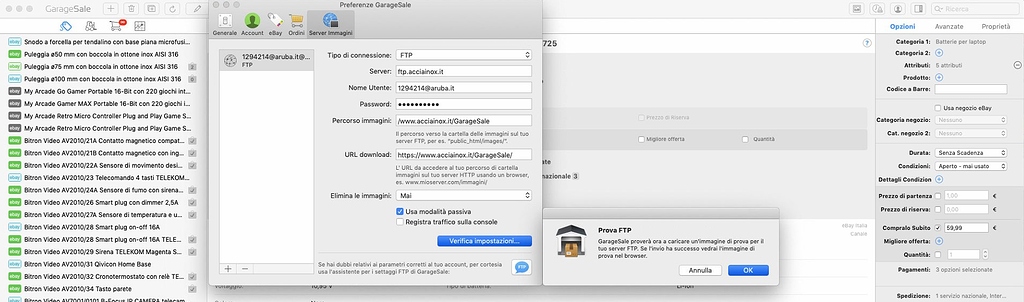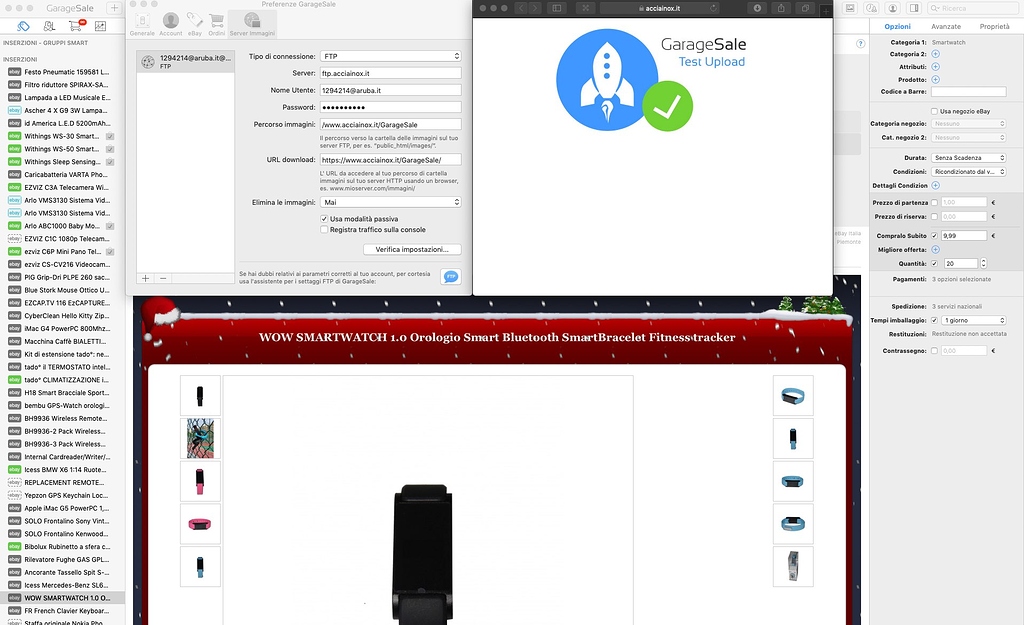Hello,
this weekend GarageSale 7.0.21 on my MacPro5.1 (workstation: MacOS Mojave 10.14.6) has stopped uploading photos to my image server…
I tried the same procedure on another Macmini6.1 (homestation: MacOS Mojave 10.14.6) and with the same FTP parameters everything works. What can I check?
Best Regards.
Alex
Preferenze GarageSale|717x625
Do you get an error message during listing start?
Also, does the test function work in the GarageSale preferences > Image Server?:
https://manual.iwascoding.com/gs8/en/GarageSale_Preferences-Image_Server.html#ftpwebdav-server-settings
You also might want to test it in GarageSale 8, which is the latest version.
https://www.iwascoding.com/GarageSale/index.html
Regards, Kristian
Hi Kristian,
thanks for your reply.
There is the same mistake during listing start (no image in the auction) or during the test in the preferences.
On my MacPro:
On my MacMini:
Thanks for your suggestion.
Alex
You mentioned that you receive a “no image in the auction” error. Could you post a screenshot of that error so we can see what you see?
Also, if you switch to GarageSale’s Editor mode are there images added to the image field?
Regards, Kristian
This topic was automatically closed 10 days after the last reply. New replies are no longer allowed.