Dear GarageSale Users,
Beta 14 of GarageSale 7 is available for you to download from this URL (or by using the built-in updater if you are already running an earlier beta version GS 7):
https://downloads.iwascoding.com/downloads/GarageSale_7.0b14.zip
We’d appreciate your early feedback, so if you have a few minutes to spare, please give GarageSale 7 a try. Your GarageSale 6 installation will not be altered by trying out GarageSale 7.
What’s new since the last Beta release
- you can now set the quantity of 'Good ‘til cancelled’ listings to zero to mark the item “out of stock” (you need to enable the ‘Out of Stock’ feature in your selling preferences on eBay’s website)
- you can have an already started listing selected from the search result when starting a new listing
- the main window shows up for users still running OS X 10.10
- an alert is displayed when you try to use an already started listing in the scheduler
- when importing your GarageSale 6 library, inventory images are correctly shown in listings linked to them (*)(thanks @bossbreak)
- group content in the inventory section can be sorted
- new scheduler events can be created from a listing’s context menu
- the media browser doesn’t stay empty when you have the Photos application open
- the listings table in the scheduler window is updated when dragging a listing onto an existing event
- dropping listings on the events table in the scheduler window
- when using a custom image server, setting the image upload size to “Use Original Size” no longer crashes GarageSale’s preview (thanks @icspanta)
- listing SKUs are submitted to eBay
- when a GarageSale 6 library is present on first start, there is now an option to skip the importing of this library
- added a “not refunded” rule to the default smart groups in orders mode (*)(thanks @Brian)
- setting image upload size to ‘Use Original Size’ no longer crashes GarageSale’s preview
- changing the color of design properties doesn’t effect earlier edited design properties (thanks @Brian)
- ‘Buyer Requirements’ settings can be edited if already set before (thanks @Brian)
- added a ‘barcode’ tag to the XML import file format for listings
- includes workaround for several crashes reported through GarageSale’s crash reporter
(*) this change requires a re-import of your GarageSale 6 database. Please see below for instructions.
What’s new in GarageSale 7
- completely modernized interface with instant error reporting
- a new custom database engine, which hopefully deals better with large amounts of data and allows us to adapt to eBay changes more quickly
- GarageSale 7 does away with the template/auction differentiation - it only offers listings, which can either be running or not
- a new Orders sections which shows information about purchased items and buyers
- Reports can generate diagrams in addition to text tables
- automatic update of eBay category information as needed
- listing design are now optimized for mobile devices
- local live validation of most eBay errors in new “Preflight” panel
- listing images can be edit using image editing apps installed on your Mac and with image editing extensions
- listing images can be copied and pasted between images
- support for barcodes on the variation level
- you can copy specific settings from one listing and paste them into other listings
- added a preference setting ‘Load Flash’ to prevent Flash plugin crashes
- inventory items can be exported and imported
- much more
System Requirements
- GarageSale 7 requires OS X 10.10 or later
Upgrades and Pricing
GarageSale 7 is a paid upgrade from any previous version of GarageSale. The upgrade costs €/$ 19.99. During the public beta phase the GarageSale 7 upgrade is available for €/$ 16.99. Upgrade licenses are only available from within GarageSale 7.
If you purchased your GarageSale 6 license after August 1st 2015, you are eligible for a free upgrade to GarageSale 7. GarageSale 7 will offer you a free license once you start the purchase flow within the application.
The full price for GarageSale 7 will be €/$ 39.99.
Migrating from GarageSale 6
- GarageSale 7 has a new application identifier and uses its on database and 'Application Support folders, so you can run it along side GS 6 without side-effects
- it should import your GS 6 library and your accounts (this process may take a while upon first launch)
How to import your GarageSale 6 library again
Sometimes there a bugs discovered and fixed in the component that migrates your GarageSale 6 library to GarageSale 7’s new formt. If the bug effects you, here is how to run to import process again:
- Export any listing you created in GarageSale 7
- Quit GarageSale 7
- Rename the folder at ‘Library/Containers/com.iwascoding.garagesale7’ in your home directory to something like ‘com.iwascoding.garagesale7-old’
- Restart GarageSale (make sure you using beta 8)
- Import any listings you imported in step #1
What’s still missing
- localized user interface for languages other than English
- a user manual
- fixes for yet undiscovered bugs
Thanks for using GarageSale,
Ilja on behalf of the iwascoding team
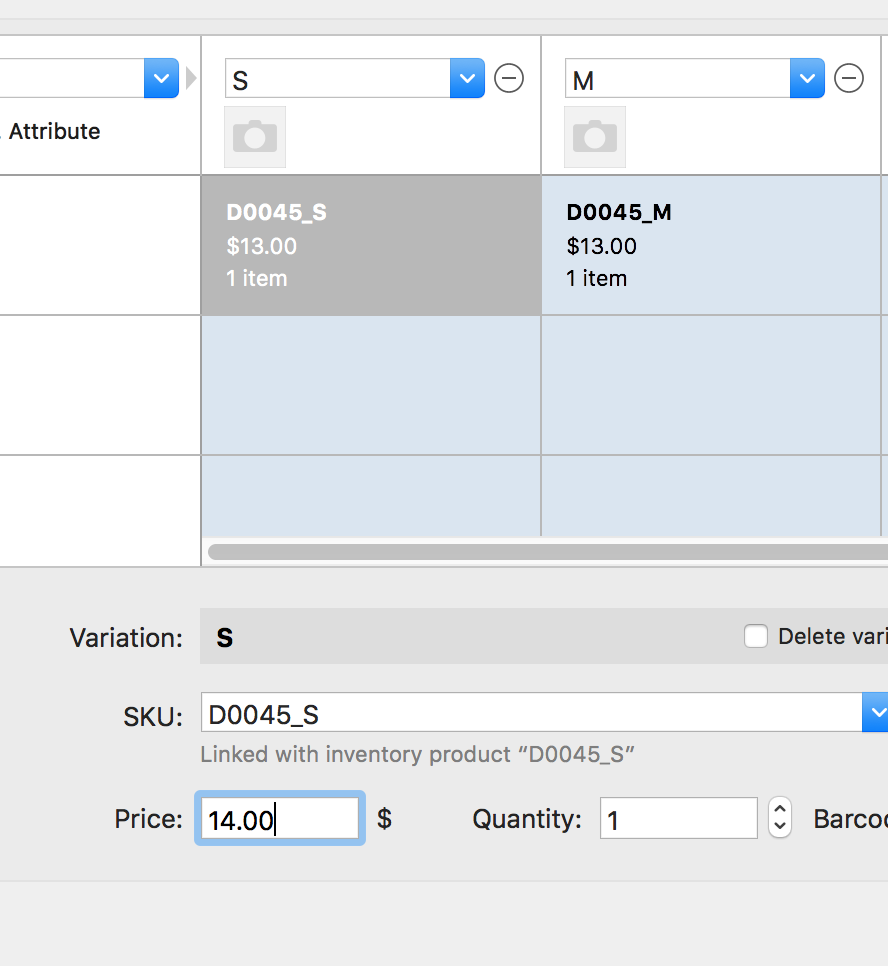
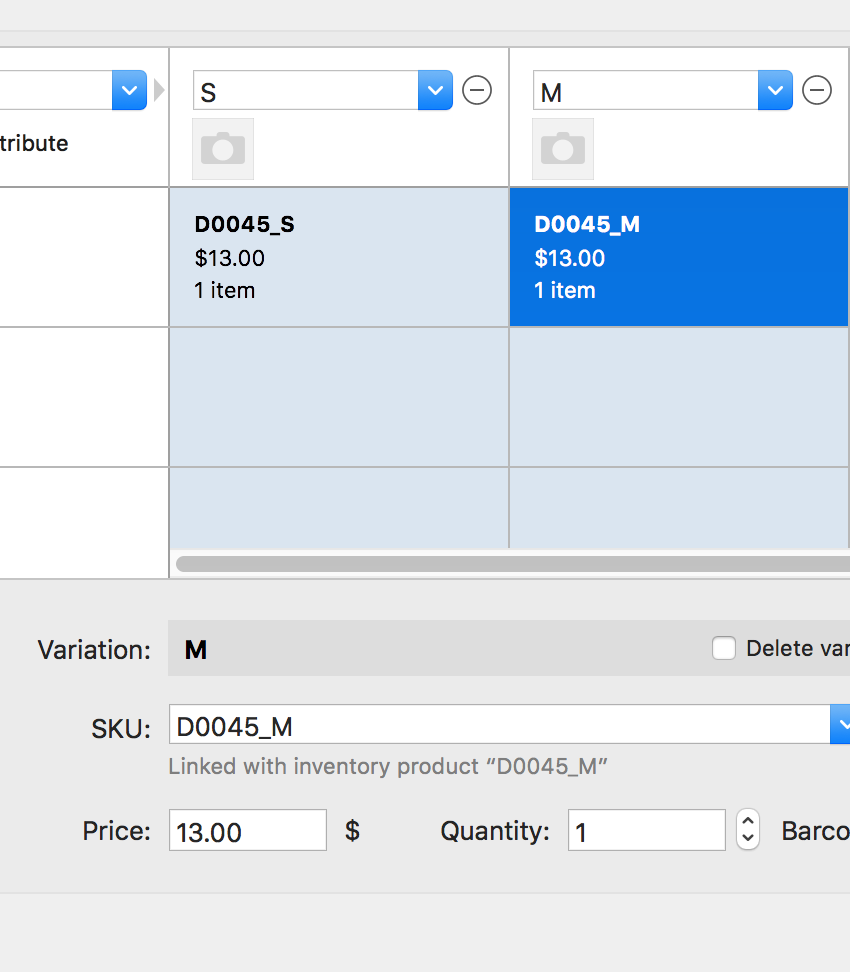
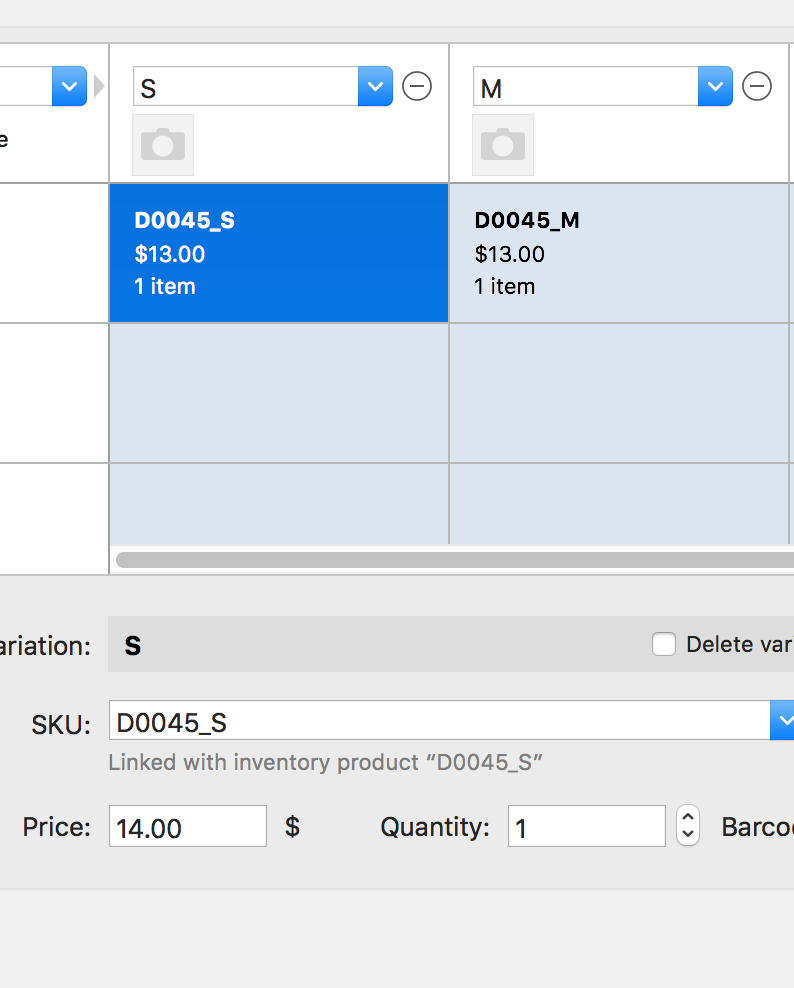
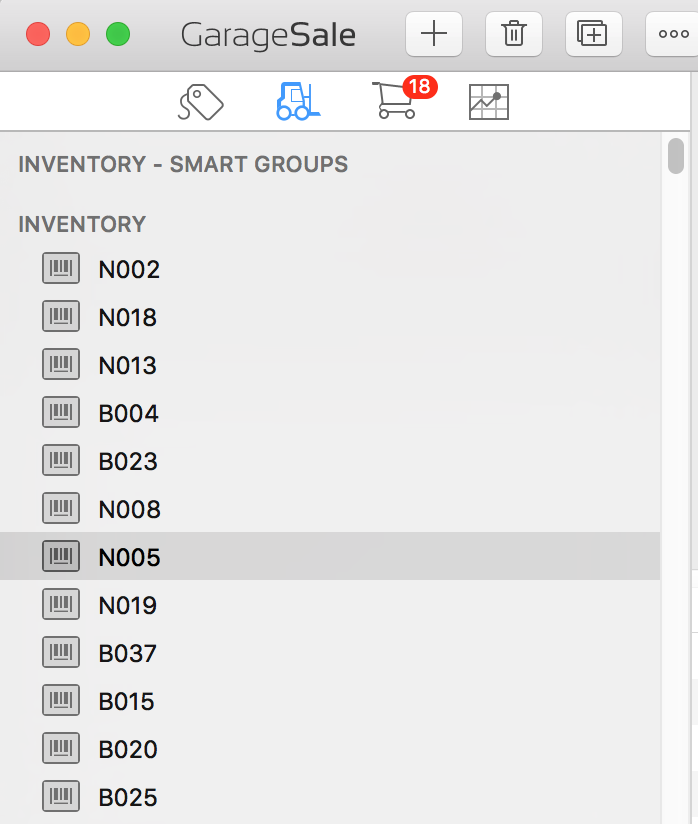
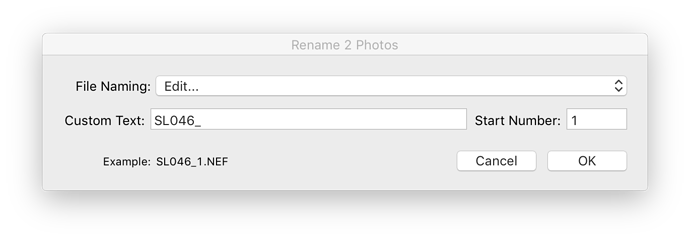
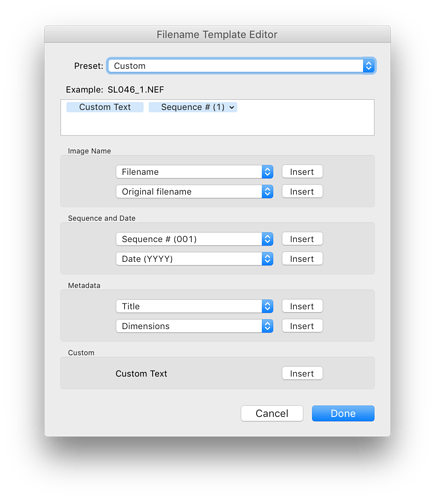
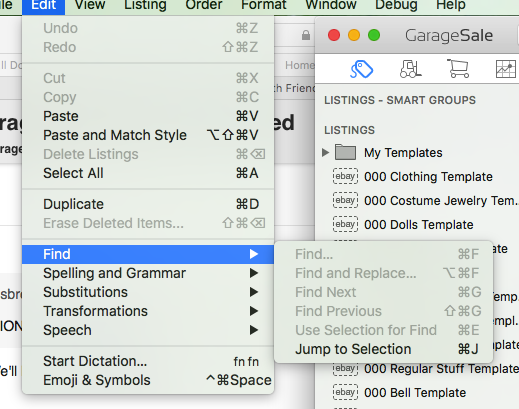
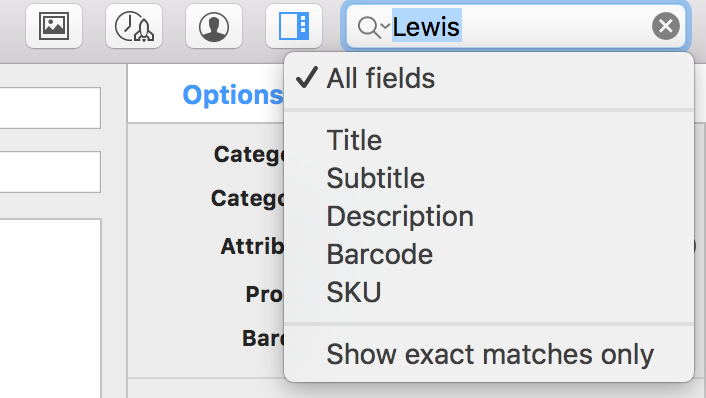
 )
)