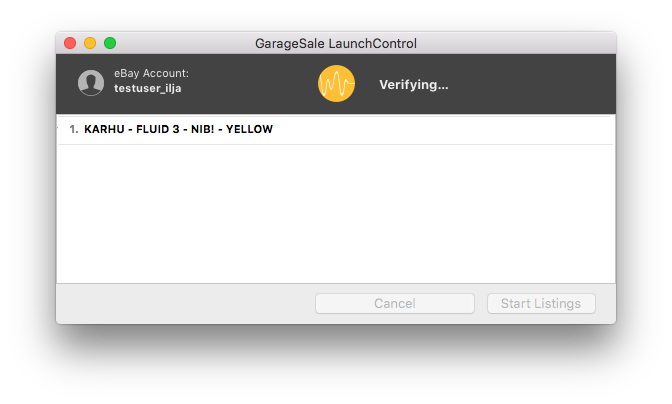Dear GarageSale Users,
Beta 5 of GarageSale 7 is available for you to download from this URL (or by using the built-in updater if you are already running an earlier beta version GS 7):
https://downloads.iwascoding.com/downloads/GarageSale_7.0b5.zip
We’d appreciate your early feedback, so if you have a few minutes to spare, please give GarageSale 7 a try. Your GarageSale 6 installation will not be altered by trying out GarageSale 7.
What’s new since the last Beta release
- if a listing, which was imported from GarageSale 6 had the ‘local pickup only’ option set, you could not change its shipping options. This has been corrected.
- when importing a listing from GarageSale 6 which has the ‘local pickup only’ option set, the equivalent ‘local pickup’ shipping service is now added to your listing during initial import. (If this is an issue for you, you might want to trigger a new migration of your GS 6 database by deleting your current GarageSale 7 library. If you already created new listing in GS 7, you need to export them and re-import them after the migration process.)
- the ‘Select All’ command works when the text insertion mark is in the preview mode’s description area
- when viewing several listings in the overview table, clicking on an amount column’s header now sorts by the column’s numerical instead of its alphabetic value
- when buying an upgrade license for GarageSale 7, the option to manually input a previous GarageSale license now works
What’s new in GarageSale 7
- completely modernized interface with instant error reporting
- a new custom database engine, which hopefully deals better with large amounts of data and allows us to adapt to eBay changes more quickly
- GarageSale 7 does away with the template/auction differentiation - it only offers listings, which can either be running or not
- a new Orders sections which shows information about purchased items and buyers
- Reports can generate diagrams in addition to text tables
- automatic update of eBay category information as needed
- listing design are now optimized for mobile devices
- local live validation of most eBay errors in new “Preflight” panel
- listing images can be edit using image editing apps installed on your Mac and with image editing extensions
- listing images can be copied and pasted between images
- support for barcodes for on the variation level
- you can copy specific settings from one listing and paste them into other listings
- much more
System Requirements
- GarageSale 7 requires OS X 10.10 or later
Upgrades and Pricing
GarageSale 7 is a paid upgrade from any previous version of GarageSale. The upgrade costs €/$ 19.99. During the public beta phase the GarageSale 7 upgrade is available for €/$ 16.99. Upgrade licenses are only available from within GarageSale 7.
If you purchased your GarageSale 6 license after August 1st 2015, you are eligible for a free upgrade to GarageSale 7. GarageSale 7 will offer you a free license once you start the purchase flow within the application.
The full price for GarageSale 7 will be €/$ 39.99.
Migrating from GarageSale 6
- GarageSale 7 has a new application identifier and uses its on database and 'Application Support folders, so you can run it along side GS 6 without side-effects
- it should import your GS 6 library and your accounts (this process may take a while upon first launch)
Where does GarageSale 7 store it’s data
~/Library/Containers/com.iwascoding.garagesale7/Data/Library/Application Support/GarageSale
You can go to this folder by choosing “Show Library Folder” from the “Help” menu.
What’s still missing
- localized user interface for languages other than English
- a user manual
- fixes for yet undiscovered bugs
Thanks for using GarageSale,
Ilja on behalf of the iwascoding team