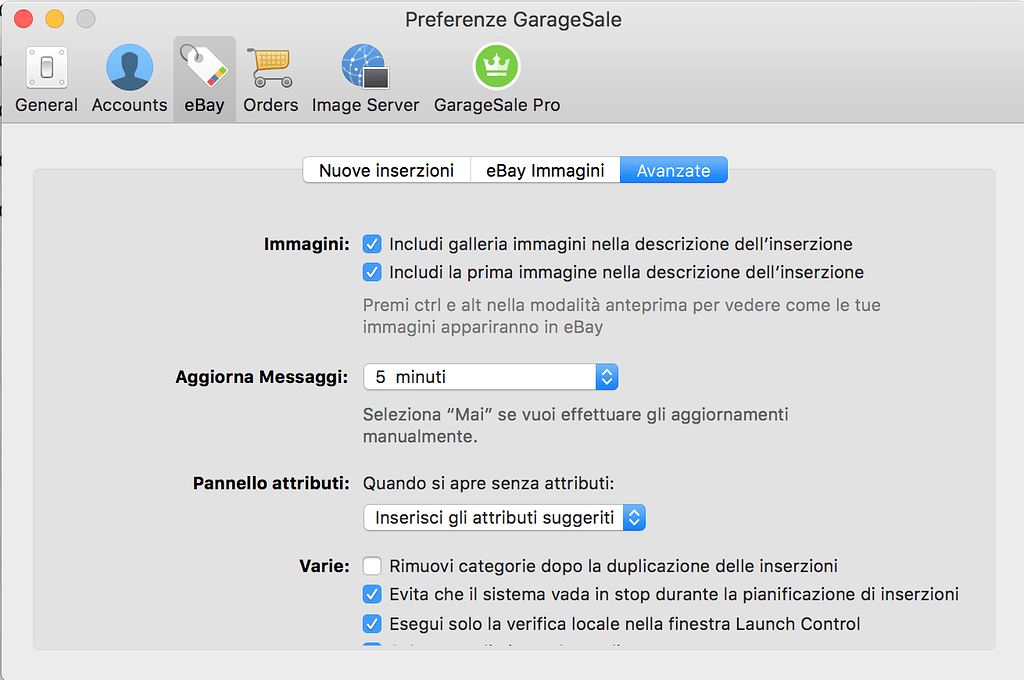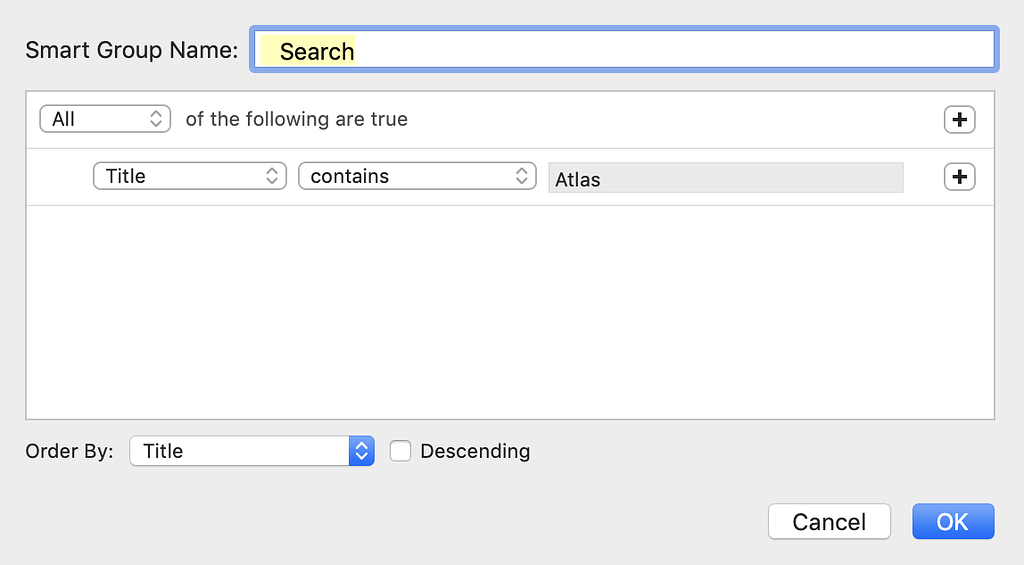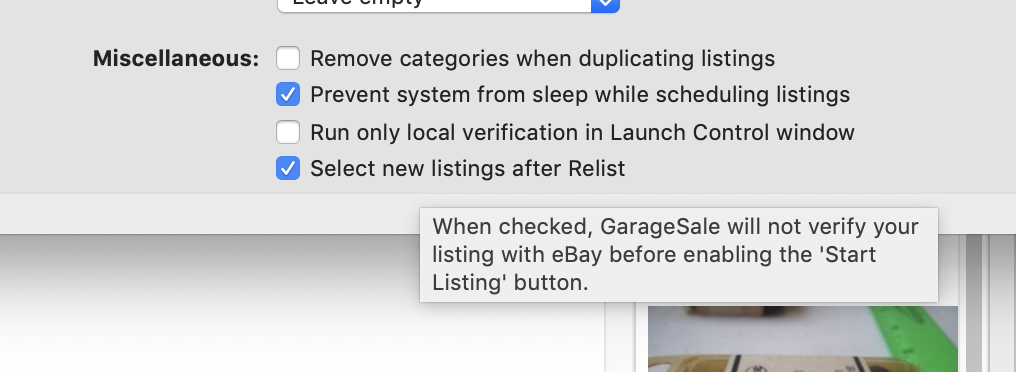Dear GarageSale Users,
GarageSale 8 Beta 54 is out and can be downloaded via the built-in updater or from this link:
https://downloads.iwascoding.com/downloads/GarageSale_8.0b54.dmg
What’s new in since the last release:
- added a “Select new listings after relist” advanced eBay preference
- performance improvements when evaluating smart groups when the Trash contains a lot of items
What’s new in GarageSale 8
- drastic performance improvements for search, smart groups, reports, updating data from eBay
- completely reworked design templates
- database synching between Macs, more info available here
- popovers can be detached and retain their position and size between sessions
- maximum image size when using GarageSale’s image hosting is now 1600x1200
- improved UI feedback when using multiple connections and launch interval options
- bulk “search and replace”
- adds support for ‘Dark Mode’ appearance on macOS 10.14 Mojave
- added ‘days Remaining’ smart group rule to the listing section
- added warning about upcoming GTC requirement for fixed price listings
- revised selection behaviour, so items selected in the outline view get immediately selected in the overview (middle area of the window)
- added a popup to the listing overview for quickly filtering items by state
- colors for the listing state icons be be configured via General preferences
- added option to launch control window for using multiple connections when communicating with eBay
- GarageSale Pro subscribers can upload up to 50 images per listing when using GarageSale’s image service
- users can print customisable packing slips and shipping labels from eBay orders
- added minimum listing interval option to launch control window
- implemented a work-around for broken drag and drop from Apple’s Photos application
- size of thumbnail images can be changed in image overview mode and listing editor mode
- when running macOS 10.13, a faster panel is used for importing images from Apple’s Photos app
- Improved AppleScript
- Added values for order transactions
- Can now upload tracking number via AppleScript
- Smart Groups can be sorted
- more filter and table view options in My eBay import panel
- filter by auction/BIN
- added column sku and end date
- support for file images in XML import
- can set title/category from catalog product (product search popover)
- added preference to show buyer’s eBay account name in orders outline view
- users can manually share started listings via FaceBook/Twitter
- added preference to display colored background in listing mode outline view
- added “Create Invoice with GrandTotal” command
- when using no design, updated HTML code used for displaying your images below your description
- started working on new “Pull changes from eBay”, which let’s you import specific changes you made to your listings on eBay back into GarageSale (not done yet)
- improvements to AppleScript execution speed
- when exporting multi-item orders to GrandTotal for invoicing, the shipping cost should be correct
- shipping service table column in shipping options panel is resizable
- added advanced eBay preference to specify the attributes panel’s behaviour when specifics are empty (insert suggested, insert required, insert no attributes)
- added support for ‘Continuity Camera’ feature on macOS 10.14 Mojave
- added menu commands to cycle focus between different parts of the main window
- shows buyer phone number to order inspector
- -order section: buyer name and address are now a single field for easy copying
- added “Show Main window” menu command in case you accidentally closed it
- shows number of verified listings in Launch Control window
- added AppleScript command (and example script) to remove images from listings
- when adding new groups, name fields in outline view get selected for editing
- added advanced eBay preference setting to only perform local verification in LaunchControl window (and prevent verification with eBay)
- error message for eBay error 240 shows additional error reason, if sent by eBay
- eBay Message templates: fixed [[totalPrice]] and [[shippingCost]] macros to include billing shipping cost instead of the private “actual shipping” cost field
- re-added support for the ‘Private Listing’ flag
- removed outdated buyer requirements no longer supported by the eBay API
- added “Move Selected Items to” command to “Edit” and outline view context menu
- user can choose between multiple default footer layouts in Preferences panel
- GarageSale performs certain eBay data update operation (GetSellerList) on 4 concurrent connections
- ‘Activity Viewer’ window opens automatically on startup, if it was left open before
- moved SKU field to first tab of Listings inspector
- Preview now displays package dimensions if calculated shipping is used
Synching
System Requirements
- GarageSale 8 requires OS X 10.12 or later