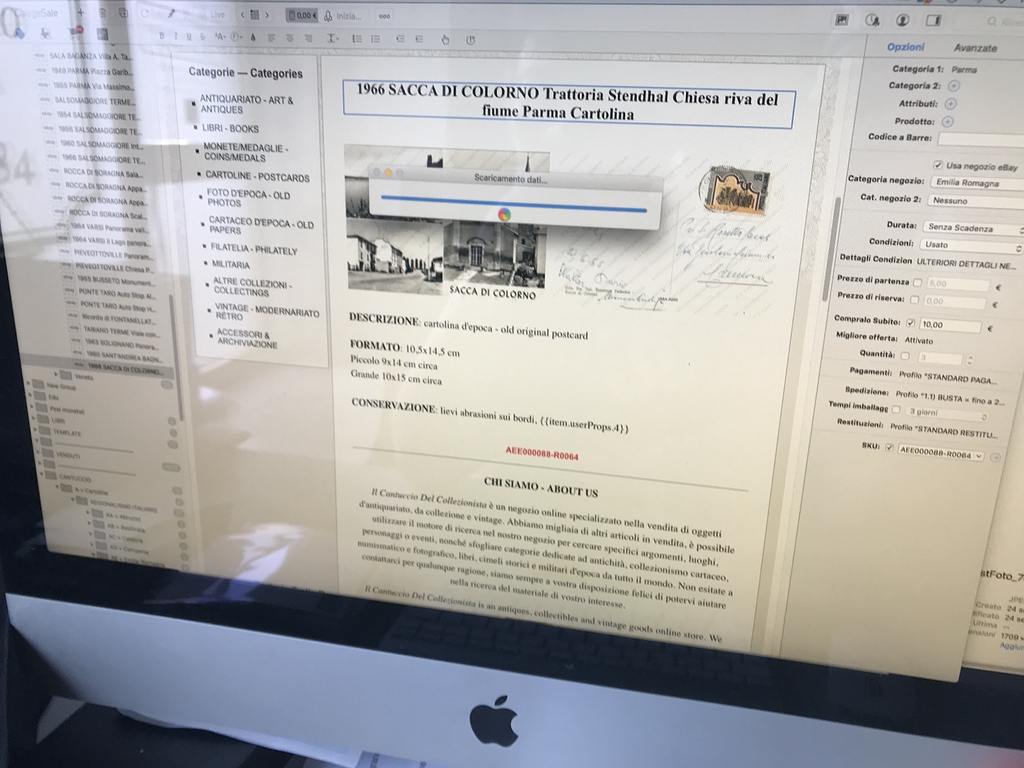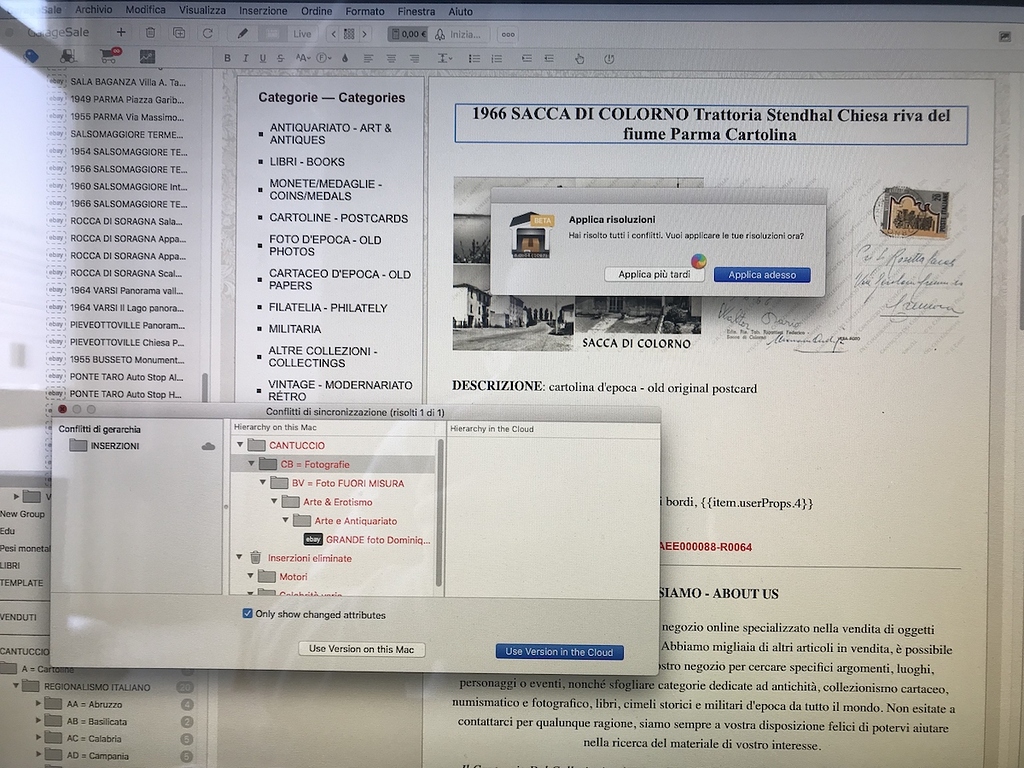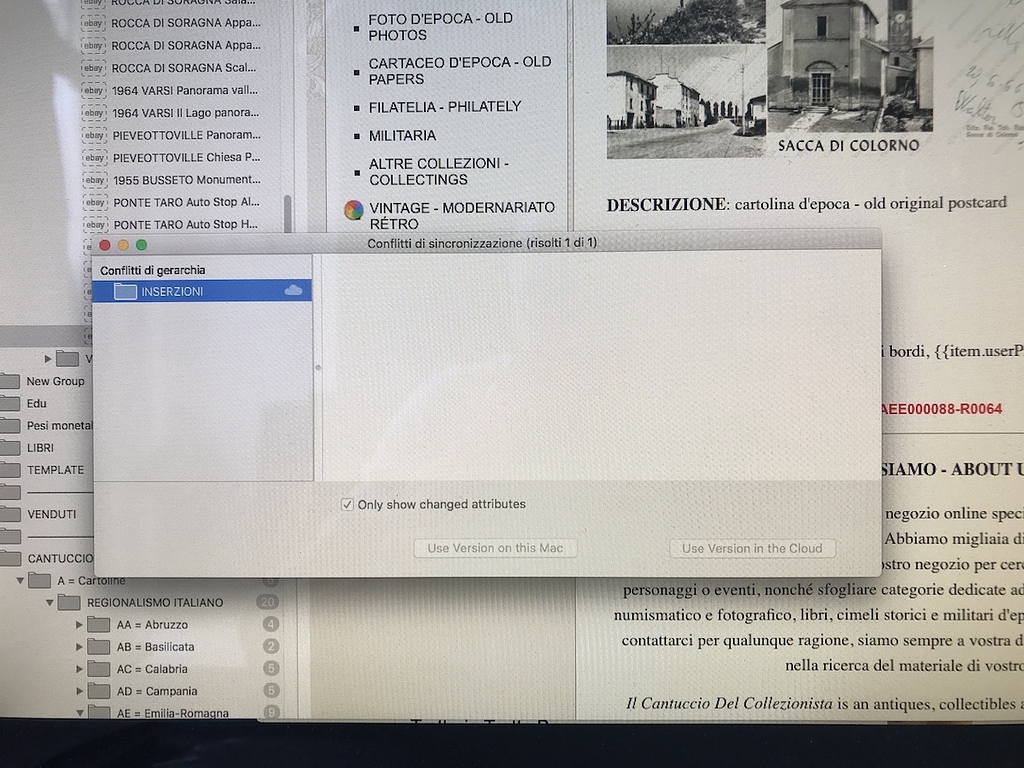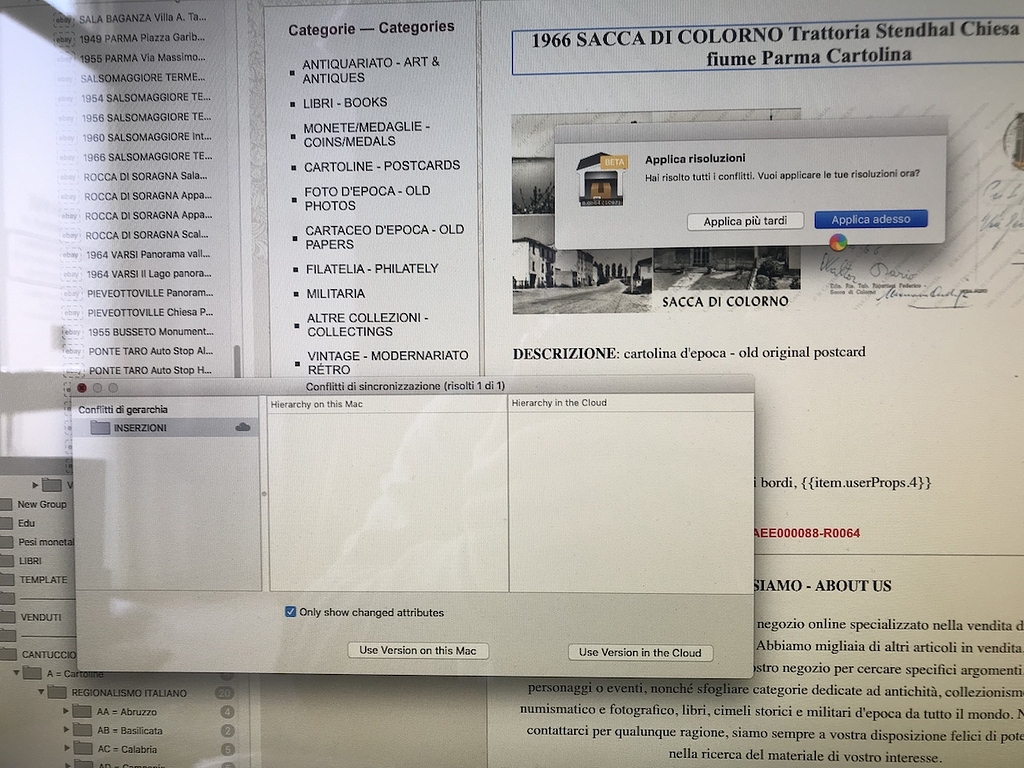Dear GarageSale Users,
GarageSale 8 Beta 66 is out and can be downloaded via the built-in updater or from this link:
https://downloads.iwascoding.com/downloads/GarageSale_8.0b66.dmg
What’s new in since the last release:
- fixed a possible crash at application startup
- workaround for crash when selecting accounts section
What’s new in GarageSale 8
New Features
- Major performance improvements: See below
- Updated listing designs: Modernized graphics, mobile-friendly and fully responsive to different screen size
- Support for ‘Dark Mode’ on macOS 10.14 Mojave and later
- “Bulk” search and replace command that work on the entire database or the current selection
- “Apply changes from eBay”, which let’s you import specific changes you made to your listings on eBay back into GarageSale
- Option to upload listings to eBay using multiple connections at the same time
- Option to upload listings with a specified minimum interval from the Launch Control window
- Maximum image size for free GarageSale’s image hosting is now 1600x1200px
- Packing Slips and Address Labels: Print generic shipping labels and packing slips that you can add to the shipment or use them to find the ordered items in your warehouse.
- On macOS 10.13 or later, a faster Media panel is used for importing images from Apple’s Photos app
- Integration with “Grand Total” invoicing software
- New preference setting (under eBay > Advanced) to specify the listings attributes panel’s behaviour when no attributes have been entered (insert required, suggested, or no attributes)
- Sort order option for smart groups
- Users can manually share started listings via FaceBook/Twitter using the MacOS sharing panel
- Images can be imported from iOS devices through the ‘Continuity Camera’ feature on macOS 10.14 Mojave
- The “Private Listing” option was re-added
- When importing listings from XML files, paths to local files can be specified
- Always sends ‘Returns Not Accepted’ flag to eBay when ‘Returns Accepted’ checkbox is not clicked. Not doing so caused listing to appear as ‘Returns Accepted’ on eBay on some eBay sites
- Removed outdated buyer requirements no longer supported by the eBay API
- Users can choose between different listing footer layouts in Preferences panel
- When using no listing design, improved HTML code is used for displaying your images below the description
- “Move Selected Items to” command (in “Edit” and outline view context menu) to easily move selected items to a different group in the outline view
- “Import from My eBay”-panel: added filters to only show certain types of listings (BIN or auction)
- Product settings can update listing title from chosen product from eBay’s catalog product
- New rule “Days Remaining” for listing smart groups
- Support for International Return policies
- New preference setting (under eBay > Advanced) to only perform local verification in LaunchControl window (and prevent verification with eBay)
User Interface Improvements
- Popovers can be detached and retain their position and size between sessions
- Colors for the various listing states and row background highlighting can be customised via General preferences
- Selection behaviour in main window has been revised, so items selected in the outline view get immediately selected in the overview (middle area of the window)
- Popup in overview area for quickly filtering items by state
- Thumbnail images size can be customised in image overview mode and listing editor mode
- The number of already verified listings in the Launch Control window
- The ‘Shipping Service’ column in the shipping settings panel is resizable
- New menu commands to cycle cursor focus between different parts of the main window
- A buyer’s phone number is shown in the order inspector, if provided
- When adding new groups, name fields in outline view get selected for immediate editing
- New “Show Main window” menu command in case you accidentally closed it
- ‘Activity Viewer’ window opens automatically on startup, if it was left open before
- Moved SKU field to first tab of Listings inspector
- The error message for eBay error 240 shows additional an error reason, if provided by eBay
- The listing preview now displays your shipment’s package dimensions, if calculated shipping is used
- New preference setting to show buyer’s eBay account name in order section outline view
- Order section: buyer name and address are now a single field for easier copying
- “Import from My eBay”-panel adds two new columns: “SKU” and “End date”
- New “Code-Editor Preferences” for adjusting font size when editing HTML or Markdown (context menu)
Performance Improvements
- Faster overall performance
- Faster searching
- Faster evaluating of smart groups
- Faster generation of income reports
- Faster downloading and processing of listing updates from eBay
- Faster image rotation
GarageSale Pro Features
- Database synching between Macs, more info available here
- Upload up to 50 images per listing when using GarageSale’s image service
- Use GarageSale’s image service for GTC listings
AppleScript
- Access to eBay Order properties
- Upload shipping tracking numbers via AppleScript
- New AppleScript command (and example script) to remove images from listings
System Requirements
- GarageSale 8 requires OS X 10.12 or later