GarageSale v8.1 is working GREAT!!! I simply could not make my living without it! THANK YOU for all your efforts!!
-
Search field in toolbar:
add “Ignore Deleted Listings” and “Ignore Deleted Orders” and save and restore values -
Auto-Delete Deleted Listings:
Total Listings: 76,000+ Deleted Listings folder: 47000+ listings
Deleted Listings folder Auto-Delete Trash Preference popup menu, like the Finder, after they have been there for a while
Remove Listings from Deleted Listings folder: Never, After 1 Year, After 6 Months, After 3 Months, After 1 Month, …
My Deleted Listings folder has over 47,000+ items, and every time I Search for a listing it “opens” and then I have to go close it because the listing pane ends up with 50,000+ items… -
Auto-Delete Orders and Deleted Orders:
Total Orders: 30,000+ Deleted Orders folder: 17,000+ orders
Orders folder Auto-Delete Preference popup menu (and Deleted Orders folder???), like the Finder, after they have been there for a while
Remove Orders (and from Deleted Orders folder???): Never, After 1 Year, After 6 Months, After 3 Months, After 1 Month, … -
Customizable Toolbar:
add “icon text/names/titles” like GS 6 had: “Icon and Text”, “Icon Only”, and “Text Only”.
add “Customize Toolbar” to rearrange and move icons and Search box around.
add Toolbar icons for Verify, Revise, Relist, Stop -
Add red “count” badge to listing pane drag-and-drop, when start dragging.
When a drag-and-drop of multiple listings from the listing pane is started can you add a red “count” badge to the drag showing the number of items that will be dragged??? This is what the Finder does. Many times I mistakenly have multiple items selected when I start a drag-and-drop and do not realize it until after I drop a bunch of unwanted listings. Then, I can not undo the drag… If starting the drag showed the red badge, then at least I could “cancel” the drag, before dropping too many items. Or is this a behavior that is completely controlled by the listing pane/panel Outline View???
— And some “easy” ones… 
-
Allow Reveal Original on selected items in middle pane, since they may have come from a Smart Group
-
Add a “## Images” legend at the bottom of the Image pane in Editor mode showing a count of the number of images
-
Editor Mode Image pane, allow Edit menu Cut images. Just like Copy, and then Delete.
-
Show and Copy URL commands should work with multiple listings selected
Select multiple Listings. “Show Listing in Browser” and “Copy Listing URL” menu commands are disabled. These should work with multiple listings selected. “Show Listing in Browser” should open multiple browser windows. “Copy Listing URL” should put the selected listing URLs on the Clipboard with each separated by <return>.
Thanx!
Neal
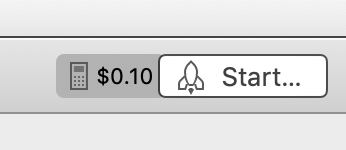
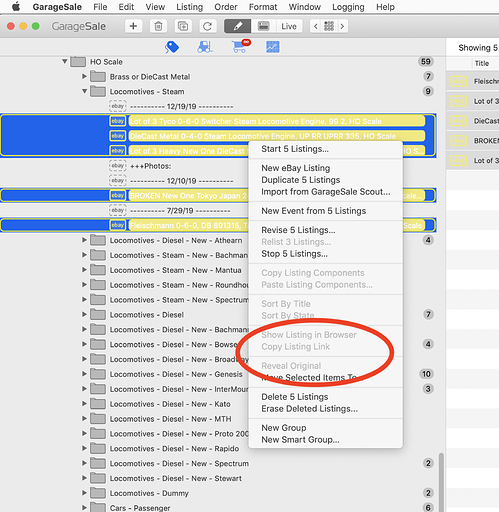
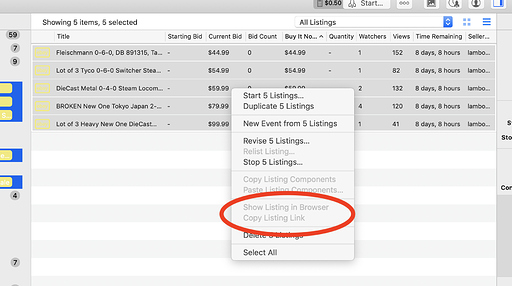
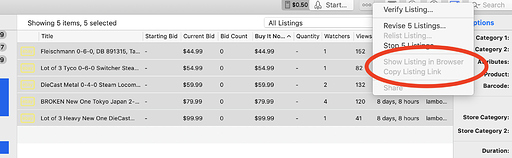
 ??
??