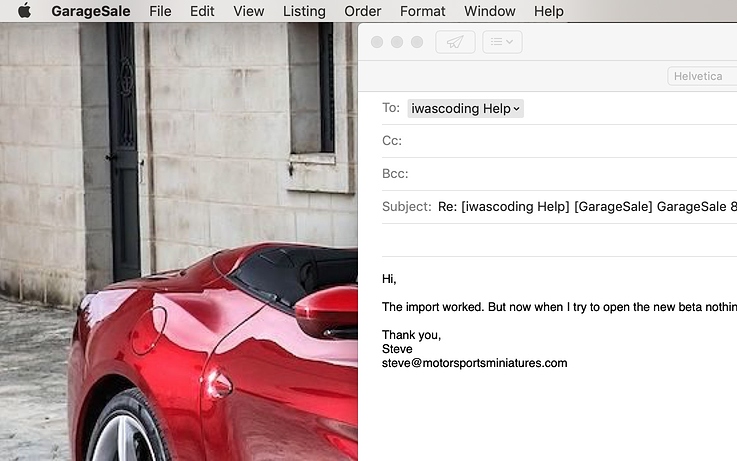If I use three Macs for the sync option, I assume I will have to pay three licenses, right?
No, just one. That would be great to hear how it works on three Mac! I feel I will have three machines sooner than expected…
Me too! I am stil using only eBay and I am getting tired of this, but external synch solutions with other platforms seem to be quite problematic…
Wow, that’s great, can’t wait to try how it will work. I already subscribed, but I faced two problems - one is my paid Pro design is not visible in 8, but the bigger issue is I don’t see all of my library, but a fragment from the past. I assume it is because few months ago, I saw a beta version in here, I downloaded and installed, but when I saw a subscription, I ran away  So maybe back then it converted the GS 7 library and now GS 8 automatically picks up at this library without bothering to convert the rest. I am not sure if this is the case, but moths of information is not visible now. When I installed GS 7 back, it was all there. Can’t wait to resolve that and try working on GS 8!
So maybe back then it converted the GS 7 library and now GS 8 automatically picks up at this library without bothering to convert the rest. I am not sure if this is the case, but moths of information is not visible now. When I installed GS 7 back, it was all there. Can’t wait to resolve that and try working on GS 8!
P.S Pricing is really reasonable, I hate subscriptions too, but for this functionality and support, it’s nothing really. Great job, again, GS team! 
Hi @margoritka88 ,
well, the paid design is not a problem. If you still have the transaction ID of your design purchase, go to window (top bar menu) > show design templates > press on chart icon > insert the ID code and it will be downloaded.
Concerning the other matter, it should be easily fixable. If you are still working on GS 7 (as I suppose) and data in GS 8 are useless and can be totally erased: open library from help > open library folder (top bar menu) > quit GS8 with cmd+q > delete the com.iwascoding.garagesale8 folder (DON’T TOUCH com.iwascoding.garagesale7 , they are two separate folders!!!) > relaunch GS 8 and do again the first import from your GS 7 library. After this, GS 8 should have all data and… enjoy 
Thank you, will do it right away!
Welcome! Always do a backup first of all, possibily keep also a manual backup of com.iwascoding folder on an external drive (make sure to copy that folder only when GS is quit).
Have a nice evening
Federico
Hi Steve,
After removing the "com.iwascoding.garagesale8” from the ~/Library/Containers/ directory in your home directory again (as described in this post: GarageSale 8 Public Beta), can you please give this special version a try:
http://downloads.iwascoding.com/downloads/GarageSale_8_2019-06-10.dmg
Does the import work now?
Hi,
The import worked. But now when I try to open the new beta nothing happens. G/S v8 is in the menu bar, but nothing opens, see attached screenshot.
Thank you,
Steve
steve@motorsportsminiatures.com
Did you try to click somewhere else (like on the desktop) and then again the app icon? Might seem a stupid question but this issue already happened to me…
I was wondering the same thing. Cause if they don’t branch out to more stores then I can’t justify the price increase at all!! These new features seem nice but most I have no use for since I’m a one man show on one computer. Asking for a 3000% price increase (over the 4-5 year version cycle of GarageSale) is a huge mountain to climb without giving me a giving me a way to increase my revenue. Just more money out of pocket while I write listing to other store manually already, so why not write listing directly in ebay.
Yeah, Im little frustrated.
Yes, I tried clicking on the desktop. I tried quitting the app and restarting it, several times. Still nothing.
Thank you,
Steve
steve@motorsportsminiatures.com
Welcome, I hoped it was easily fixable but it seems that’s not the case. I guess you should wait for Ilja…
Have a nice day
Federico
P.S. Does the app not respond?
Did you try selecting the “Show Main Window” command from the Window menu in the menubar???
Also, select “Show Activity Window” (right above Show Main Window) and see if the GarageSale app is actually doing something…
Neal
Hi Neal,
Yes, I tried Show Main Window. Nothing happened. I also tried all of the other choices in Window drop down. Strange things, when I select any of the other choices under Windows the selected window opens, but when I close the window the program quits.
Thank you,
Steve
steve@motorsportsminiatures.com
Hi Steve,
Very Strange.
Does the Activity Window actually show anything??
Can you open the About Box? Screenshot the Version number??
Can you open the Preferences window?? Screenshot the GarageSale Pro tab??
What macOS version???
Just trying to prod for some more “clues”…
Neal
Hi Neal,
I welcome any help with this problem.
Does the Activity Window actually show anything??
No
Can you open the About Box? Screenshot the Version number??
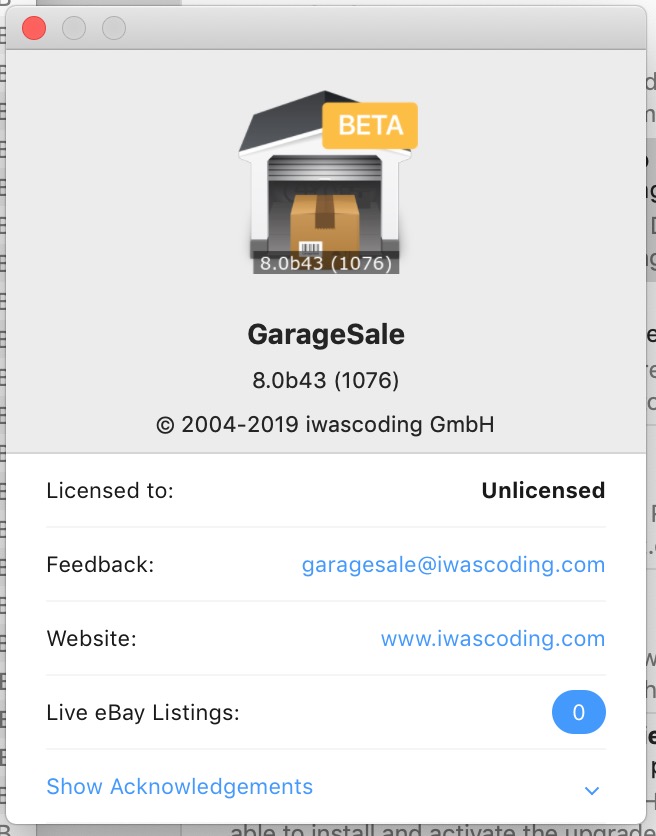
Can you open the Preferences window??
This is what opens when I select Preferences window.
Screenshot the GarageSale Pro tab??
I can’t access this.
What macOS version???
Mac OS 10.14.5
Thank you,
Steve
steve@motorsportsminiatures.com
I THINK there are 2 clues in these photos for the GS Team.
- Licensed to: Unlicensed
- Blank Preferences
VERY STRANGE!
Neal
Neal,
VERY STRANGE indeed. I’m hoping ilja and Kristian come up with an answer.
Thank you,
Steve
steve@motorsportsminiatures.com
@motmin maybe it’s more useful if GS team looks into this and find the bug to fix, but apart this, I would delete com.iwascoding folder in library, delete app and redo everything… never seen something like that… also restart of Mac didn’t work? Just to try everything…