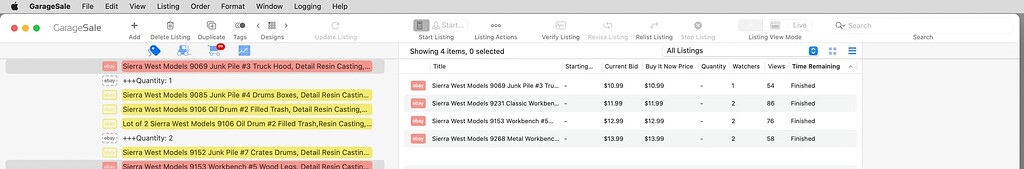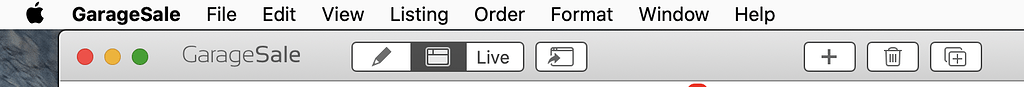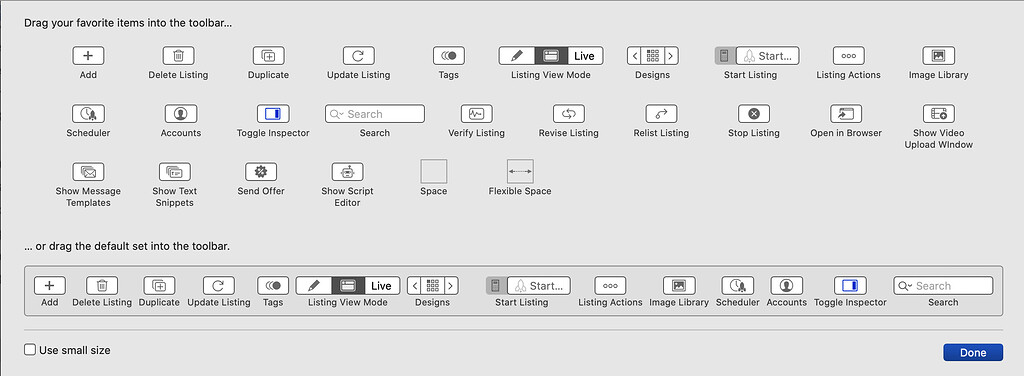Dear GarageSale Users,
The ninth beta version of GarageSale 9 is available for you to download from the link below:
https://downloads.iwascoding.com/downloads/GarageSale_9.0b9.dmg
What’s new in Beta 9
- fixed quirks with condition popup in listings section
- improvements to customizable toolbar
What’s new in GarageSale 9
- run custom JavaScript to process listings in your library
- Launch control can show errors returned from custom JavaScript validation function
- main window toolbar is customizable
- supports eBay’s new API to download attribute and category data, as some of the attribute APIs currently used by GarageSale will be shutdown by eBay
- you can attach videos to your listings
- you can send discount offers to watchers of your listings in bulk
- you can assign colored tags to your listings and orders and filter for tags using smart groups
- added an SKU generator function for listings and inventory objects
- right-hand inspector’s width can be changed
- reports: shipping costs are no longer added to profits if you didn’t fill in ‘actual shipping costs’
- reports: added ‘Total fee’
- part fitment information is imported from eBay via the “Import from My eBay” command
- messages received eBay’s messages system can be flagged
- the ‘read’ state of eBay messages is now transmitted to eBay
- you can now import items from GarageSale Scout, GarageSale’s iOS companion app, as inventory items
- a listing’s variations can be manipulated via AppleScript
- downloads and displays fee for usage of eBay’s payment service
- the Font size of Outline View can be adjusted (through System Preferences)
- new preference settings brings up panel for inserting specific attributes into new listings
Orders section: replaced “Feedback Left” checkbox with “Leave Feedback” button, when no feedback was left yet - GarageSale will show a warning when you are trying to open 10 or more listing links in your browser
- Listing section: shipping options strings shows dimensions and weight when calculated shipping is used
- Orders section: added context menu item to change sort order for subsequent sort commands
- Listing preview: return policy label updates correctly when return policy changed
- image upload operations show the name of associated listing in the ‘Activity’ window
- the new ‘tag’ property on listings is now accessible via AppleScript
- GarageSale’s Preferences window remembers it’s position
- added count badge when dragging items in outline view
Running GS 9 and switching back to GS 8
Since GarageSale 9 uses a different application identifier, you’ll need to grant it access to each eBay token in your Mac’s keychain. When the system displays such a permission panel, please click the ‘Always Allow’ button if available.
GarageSale 9 will copy all your data from GarageSale 7 or 8 into its own library folder. In case you are encountering problems you can always switch back to GS 7/8 and continue were you left off before switching to GS9.
You’d need to use the GarageSale’s import/export functions to bring back listings changed or created with GS9 into your earlier version of GarageSale.
Synching
GarageSale 9 uses a different data schema compared to previous versions. When GarageSale 9 connects to the sync server for the first time, your account is upgraded to this new schema version.
Afterwards, earlier version of GarageSale can longer connect to the sync server.
Licensing during Beta phase
For now, GarageSale 9 Beta will accept existing GarageSale 8 licenses.
Cost
The costs for upgrading from an earlier version of GarageSale to version 9 are USD/EUR 14.99 for the single user license. If you purchased your license for GarageSale 8 after August 1st, 2021, your upgrade will be free.
GarageSale Pro subscribers don’t need to pay any upgrade fees to use GS 9.
System Requirements
- macOS 10.12 or later