Dear GarageSale Users,
the seventh beta version of GarageSale 9.6 is now available for download from this URL:
https://downloads.iwascoding.com/downloads/GarageSale_9.6b7.dmg
What’s new in Beta 7
- smart groups can be duplicated
- added warning when deleting smart groups to prevent accidental deletion
- fixed ‘Bold’ button in Preview mode’s formatting toolbar
- improved check mark image in Lauch Control for better Dark Mode appearance
- fixed recognition of changed ‘reply to’-links in eBay Message to eBay GarageSale’s reply window
What’s new in Beta 6
- fixed bugs in the new 'Days Since Start" smart group features
What’s new in Beta 5
- added a new ‘Days Since Start’ smart group rule for listings
What’s new in Beta 4
- added ‘startDate’ to listing JavaScript commands (this time for real)
- fixed Dark Mode issues in JavaScript editor
What’s new in Beta 3
- Link Listing command: improved handling of listings with non-ascii characters in their title
- the ‘Apply current Changes from eBay’ command can import missing images from eBay
added ‘startDate’ to listing JavaScript commands- fixed a crash when using the ‘Paste’ command in the return policy panel
What’s new in Beta 2
- added ‘watchers’ and ‘views’ to listing JavaScript commands
What’s new in GarageSale 9.6
- new ‘Insert Link To Listing…’ feature (see below)
- displays eBay avatar images for seller accounts
- added keyboard shortcuts for image rotation commands in Editor mode
- improved eBay fee preview on eBay Germany
- increased feedback comment length to 500 characters
Insert link to listings feature
GarageSale 9.6 adds a new “linkToListing” command to its macro language. If you put in {{linkToListing_Listing_Name}} into your description, GarageSale will replace this command with a link to the linked listing when uploading your listing to eBay.
There’s also a little panel that helps you select other listings and putting the command in your description.
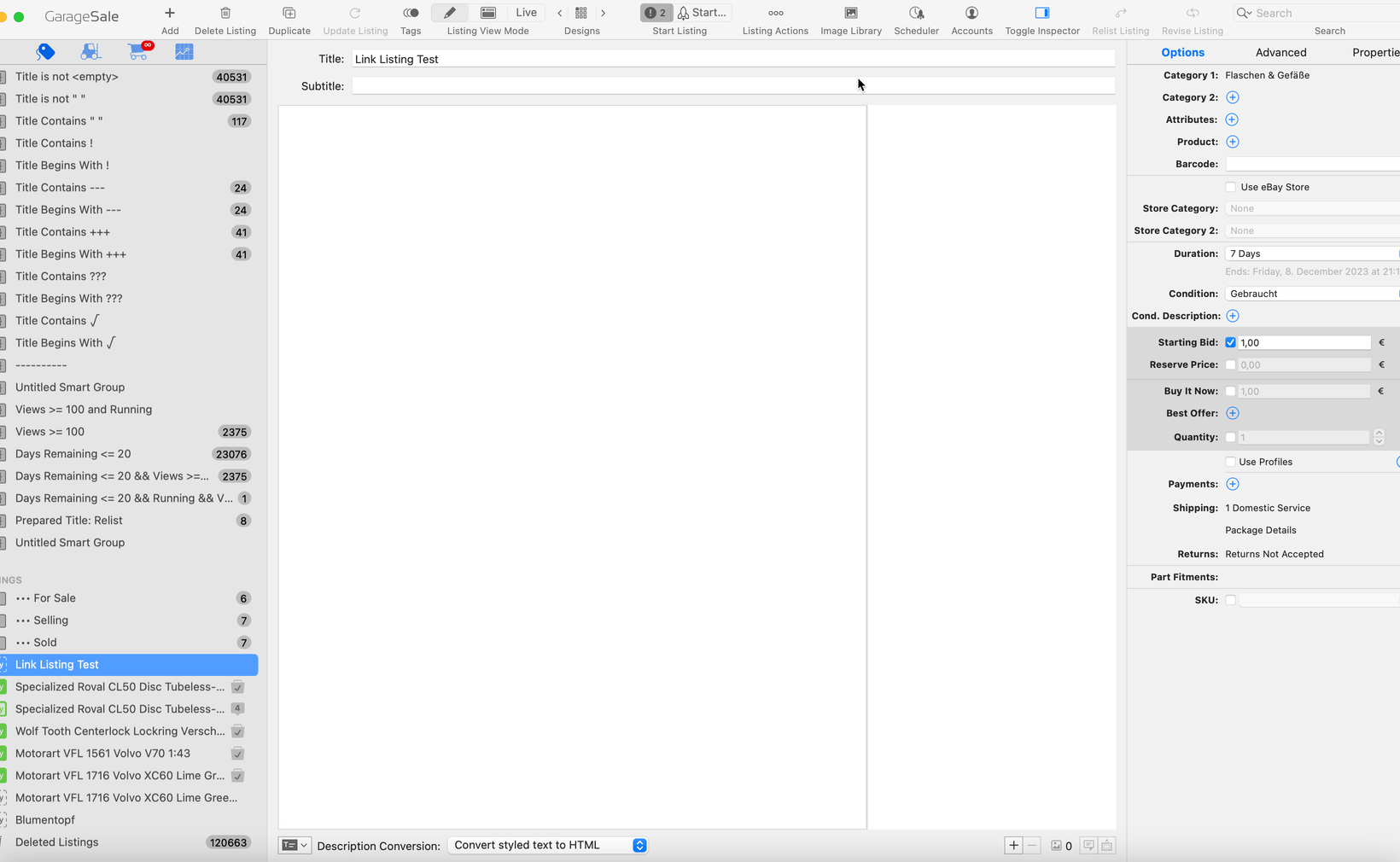
You can press the control and option keys in preview to see how the link will look like when uploaded to eBay.
Thanks for using GarageSale,
Kristian, Ilja, and Paul