When copying components between listings and copying images separately with switching the original listing from Preview to Editor to copy the images, then switching the target listing from Preview to Editor to paste images, switch back to Preview, the text entry in the description (NOT in the title) is extremely sluggish, GS lags really badly overall. Only quit + restart solves this.
I wasn’t able to reproduce the issue so far.
Is there any chance you can make a short screencast so we can see what you’re doing and what is happening in your GarageSale? You can also contact our support if you don’t want to share the video in this public forum.
Thank you,
Kristian
I have isolated the issue to items that have HTML in their description, e.g. if i go to the Intel ARK database and copy the entire white table with processor specifications (https://ark.intel.com/content/www/us/en/ark/products/80807/intel-core-i7-4790k-processor-8m-cache-up-to-4-40-ghz.html) to the description, this will reliably cause extreme lagging after switching view modes.
Thanks for posting that link to the intel page. I can think of several things that could go wrong when pasting large text copied from another web page. Here is how I would do it:
-
Make sure you don’t copy the text from the web page, but rather copy the appropriate HTML elements from the page’s source view (in Safari: “View Source” command). It helps if you have the web inspector tool enabled in the browser of your choice, to precisely identify and copy only the HTML you want.
-
Make sure you paste the copied HTML into GarageSale’s text editor mode. Don’t paste it into GarageSale’s preview mode, as this will wrap the pasted HTML in another layer of HTML, which is most likely not want you want.
-
Make sure that the “Don’t convert (It’s already HTML)” option is enabled in Editor mode.
Hope this helps.
Thank you for your suggestion, i will try this immediately.
In the meantime, is there any progress on just plain duplicating existing listings to already started listings? That is, copying listing components including pictures.
My precise situation is that ebay does those selling fee promotions where i start a lot of placeholder items at once and only update/revise them with the actual, proper content later.
If i could just sort of “select source listing” -> “select target listing” -> “copy”, that would make the entire process much easier. Right now it’s a lot of clicks and with the problems associated with copied HTML in those listings and subsequent lagging and having to quit GS after each copy-paste, it is really annoying.
The problem is that for example when copying rendered HTML from Intel ARK, it will copy the table exactly how it is displayed, and i’d like to conserve this as buyers have probably seen the table this way and are used to it.
If i just copy the HTML between the DIV tags for the table itself (like from “Essentials” to “Anti theft technology”), the table looks totally different (probably because a different or no style sheet is applied) and also, the lagging problem still persists. Is this because of hyperlinks in the copied HTML?
The latest beta version let’s select images from the Paste Components lists:
The table on that page is not meant copying. You have to click the “Download specifications” button and paste the contents of the downloaded file into GarageSale’s Editor. Make sure HTML conversion is off.
Editing a complex HTML description doesn’t come for free, but I cannot notice a log when editing the intel description in GarageSale’s preview mode. What Mac are you using and how much RAM does it have?
First of all, thank you very very much for making it possible to copy pictures. Halfway there! 
I will try to narrow down the cause of the sluggishness.
The machines i tried it on were a
2011 MBP i7 2.0GHz/16GB RAM
and a
2015 MBPr i7 2.2GHz/16GB RAM,
also a
Hackintosh, i7 6900K 4.3GHz/128GB RAM
Same symptoms on all machines.
As a workaround it might help to disable “Use Syntax highlighting” in the Code Editor Preferences:
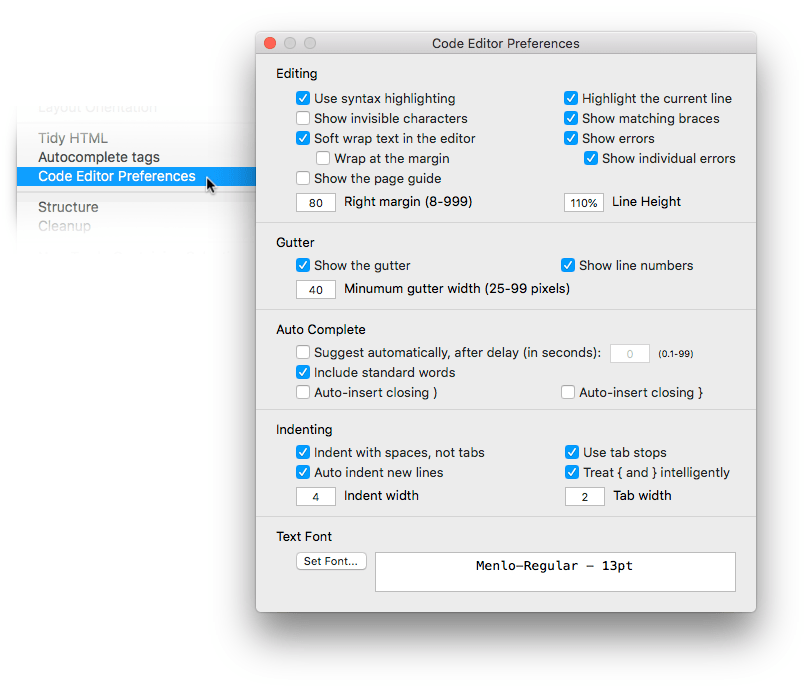
Regards, Kristian
Can you please check with the just released GS 8.0.10 Beta 3 if the sluggishness when editing in Preview mode is still there:

You’re the man! Consider this resolved. I don’t think syntax highlighting on/off did anything btw.
A great test of what you did is to select my entire tree of groups (about 1600 items), then in the right pane select all listings with cmd+A.
Before, this took forever - i didn’t measure, but upwards of 15-20 seconds, now it’s down to 4-5 seconds.
Definitely a HUGE improvement overall. GS feels much more snappy now!
This topic was automatically closed 10 days after the last reply. New replies are no longer allowed.