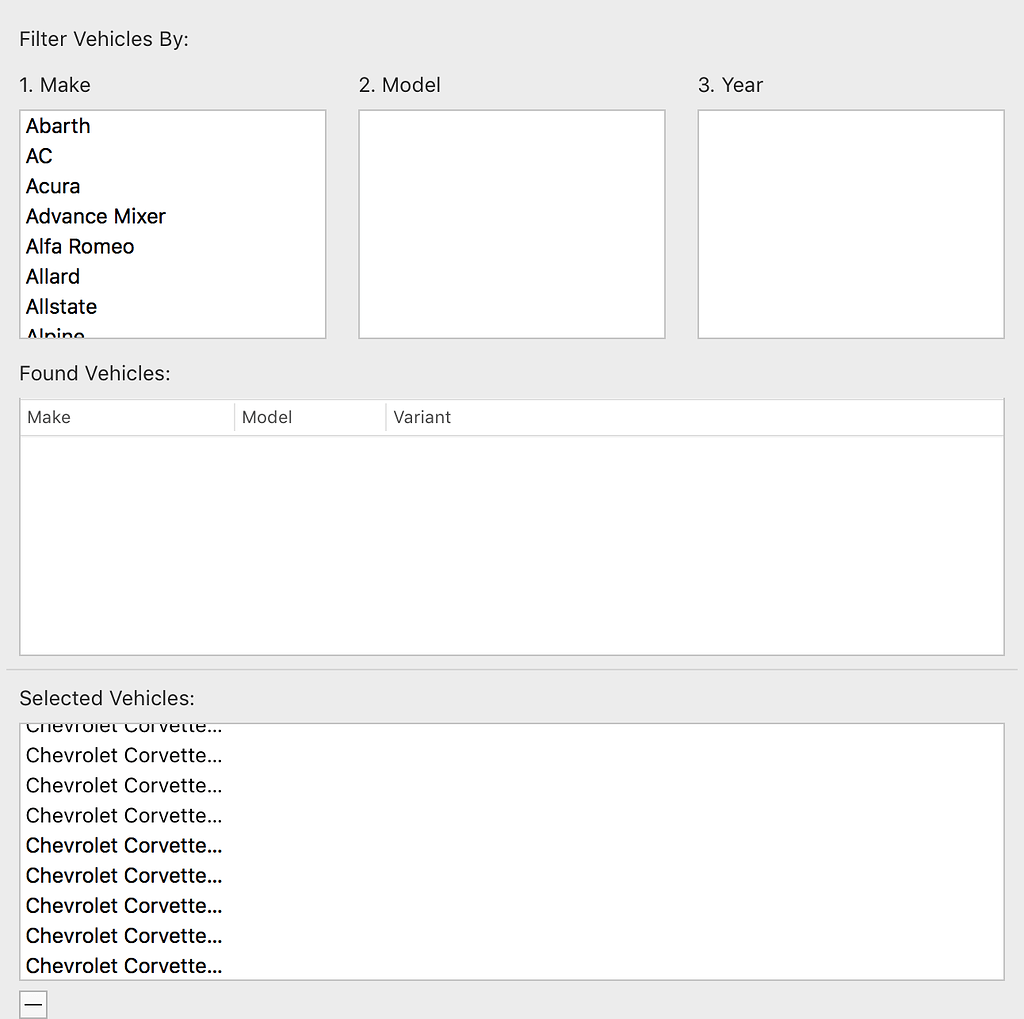Tested an install of GS 8.4 today and found an issue in the display of the parts compatibility window.
On the first opening of GS 8.4, everything was displayed correctly as previously. However, after testing one listing with small changes and revising, the parts compatibility window now cuts off the visible information of the car type in the selected vehicle section. Please see below screen shot.
It seems as any listing opened now only displays selected vehicles this way and there is no way to click and drag for adjusting any column width. Restarting did not fix the display, nor did deleting the installation of 8.4 and reinstalling. Stepping back to 8.3.6 using same library then displayed correctly.
UPDATE - Upon further investigation I found that adjusting the column width of the displayed information in the “Found Vehicles” section, can have an effect on the width of information in the “Selected” section (Only sometimes if the window is then closed and reopened), but still can not get all information to display correctly in the “Selected” section. I believe how this initially happened is that I adjusted the column width for better display in the “Found” section when first using the new install, and now am not able to revert back to getting things to display correctly.
Any chance a fix for this can be made so that we could update to 8.4?
Thank You for your help
r efforts.